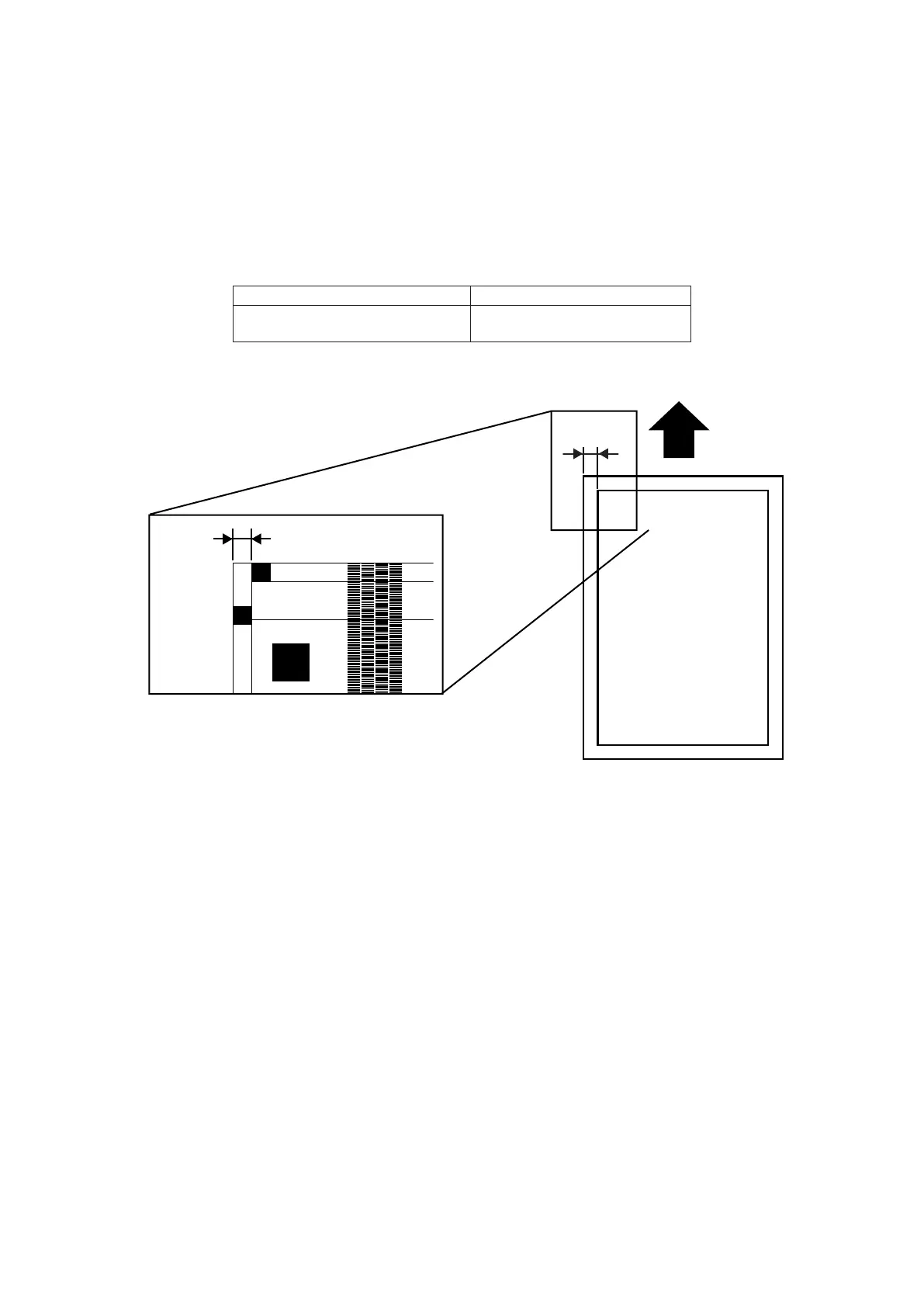5-98
Printer registration (Horizontal)
1. Load Letter paper to the cassette or tray you want to adjust.
2. Use the Unique Switch 52 to adjust the printing margin to 0 mm. (bit 0, 1 0)
3. Printout the test pattern “Ladder”. (See “3.12.2 Printer Test” on page 3-89.)
4. Check width A on the test pattern Ladder meets the specifications.
5. If width A falls outside the specified range, see “Printer registration mode (MFX-3595)” on page 5-99 and
adjust so that it falls within the range.
6. After you have finished the adjustment, you must reenter the setting of Unique Switch 52, you changed in
step 2.
Adjust so that width A on the test pattern Checkered output falls within the following range.
Standard Setting range
10 ± 1.8 (mm)
–12.8 to 12.7 (mm)
(0.6773 mm step)
