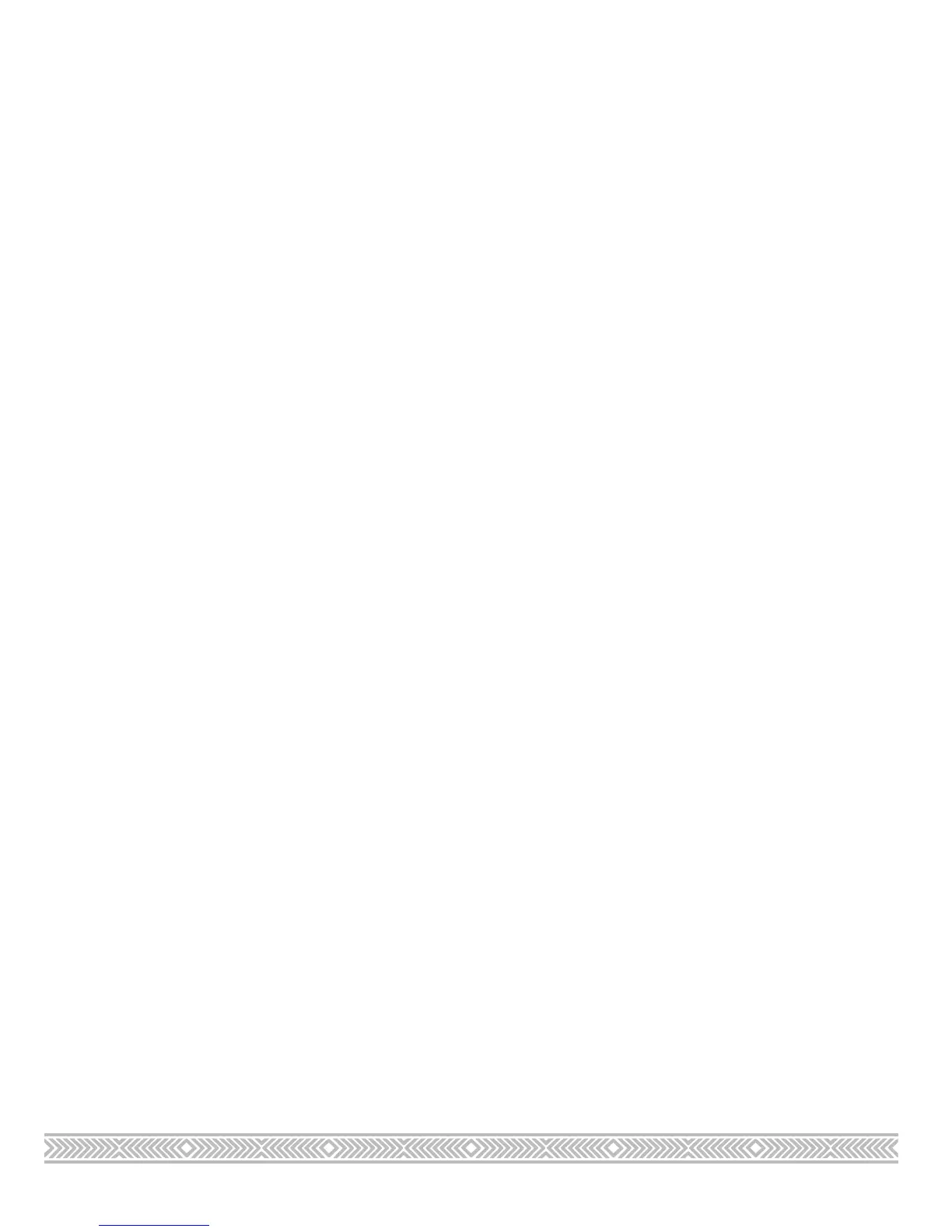DEJA VU section
Whenever the module needs to make a random choice (for
instance, to decide on the amount of jitter to apply on the
next tick of its clock, or to generate a random voltage for one
of its outputs), it queries the DEJA VU section. The DEJA VU
section either recyles a previously generated random choice,
or samples fresh random data from a hardware random
source.
E. F. These buttons control whether the DEJA VU settings
apply to the t or X section (or neither, or both). For exam-
ple, the module can generate a non-repeating sequence of
voltages locked to a looping rhythm (t enabled, X disabled);
or cycle through the same sequence of voltages on an ev-
er-changing rhythm (t disabled, X enabled).
G. Probability of re-cycling random decisions/voltages
from the past.
• From 7 o’clock to 12 o’clock, this probability goes from
0 (completely random) to 1 (locked loop).
• At 12 o’clock, the module is thus stuck in a loop,
because it never generates fresh random data. In this
case, the illuminated pushbuttons [E] and [F] blink.
• From 12 o’clock to 5 o’clock, the probability of randomly
jumping within the loop goes from 0 to 1.
• At 5 o’clock, the module thus plays random permuta-
tions of the same set of decisions/voltages.
H. Loop length.
4. DEJA VU CV input.
