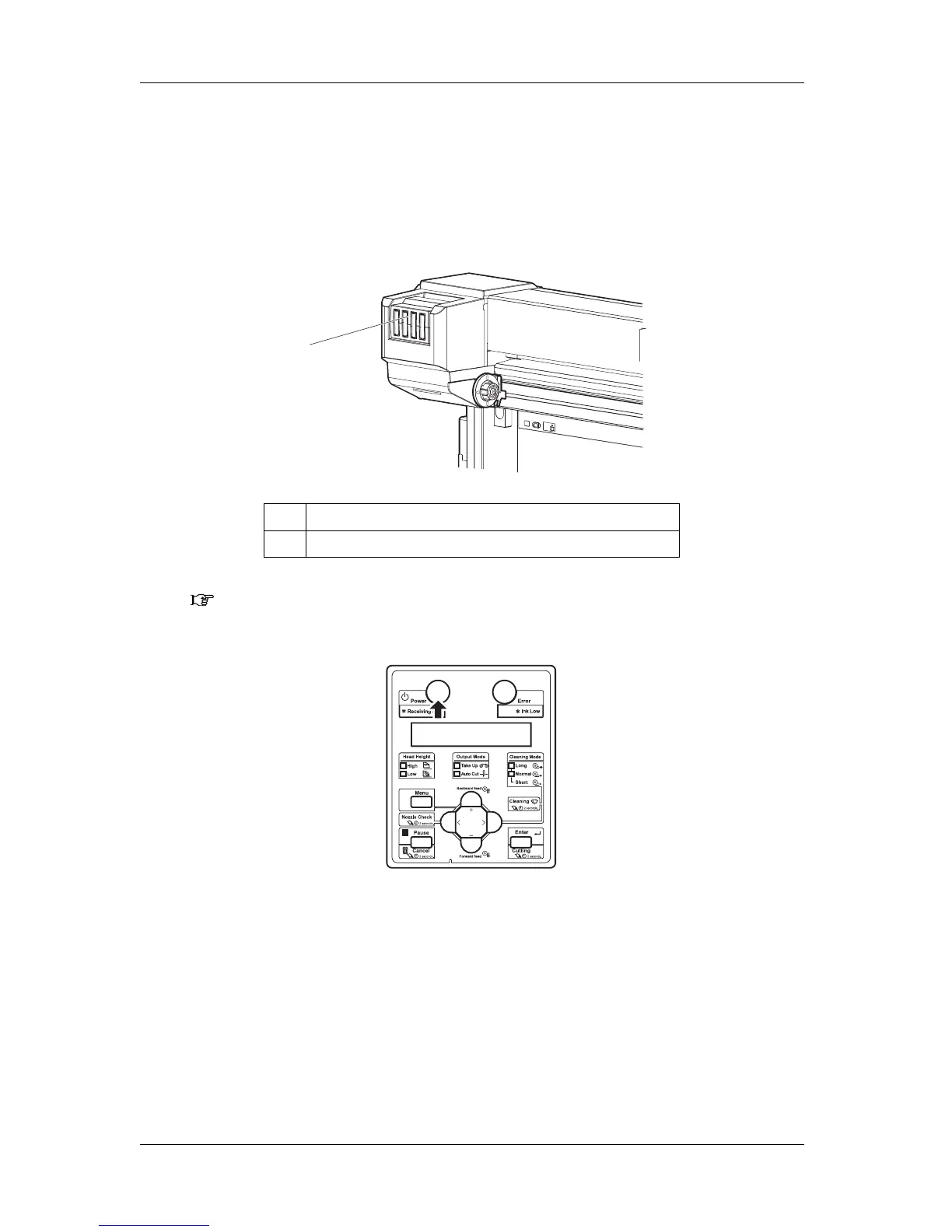3 Basic usage VJ-1624 QUICK REFERENCE
3-22
3.4.3 Installing high capacity pack adapters (option)
Use the optional high capacity pack adapters to use the 1000ml ink packs on this printer.
Follow the procedure below to install the high capacity pack adapters.
1. Check the angle of the ink cartridge slot to see if the insertion angle of the ink cartridge is horizontal.
• If the insertion angle of the ink cartridge is not horizontal, change the angle.
3.4.5 Changing the angle of the ink cartridge slot
2. Turn the printer ON.
• The printer starts the initializing operation.
• After the initial operation is compete, "Start Ink Charge – > E" is displayed on the operation
panel.
No. Name
1 Ink cartridge slot
1
