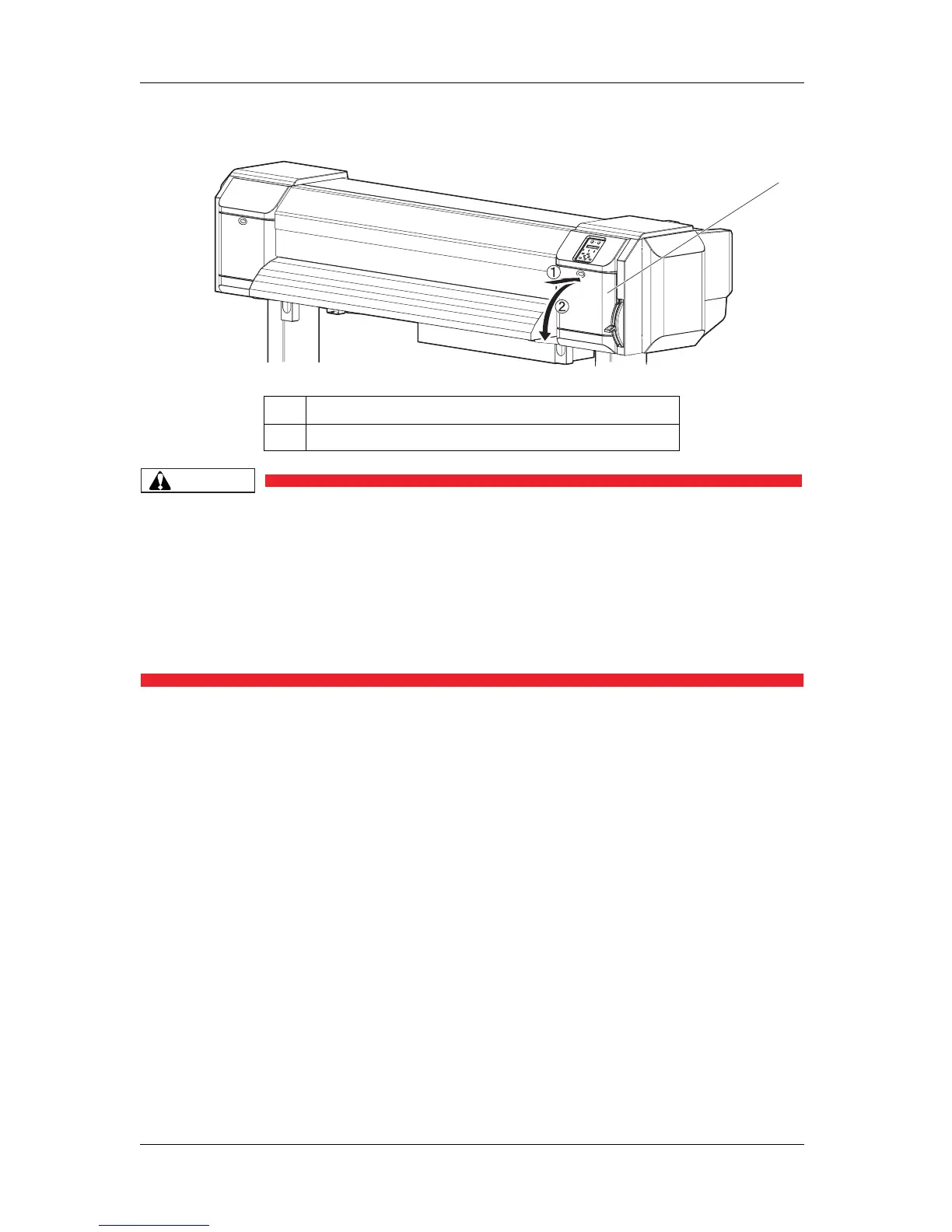6 Maintenance VJ-1624/1624W OPERATION MANUAL
6-36
4. Open Maintenance cover on the right of the printer.
CAUTION
• When cleaning Cleaning wiper,
• do not touch Cleaning wiper and Head cap unit.
Head cleaning may not be performed correctly because of oil from your hands.
• Make sure to use Cleaning stick to wipe Print head.
A wet Cleaning stick may cause Print head to clog.
• Do not reuse Cleaning stick.
The attached dust, etc may damage Print head.
No. Name
1 Maintenance cover
1
