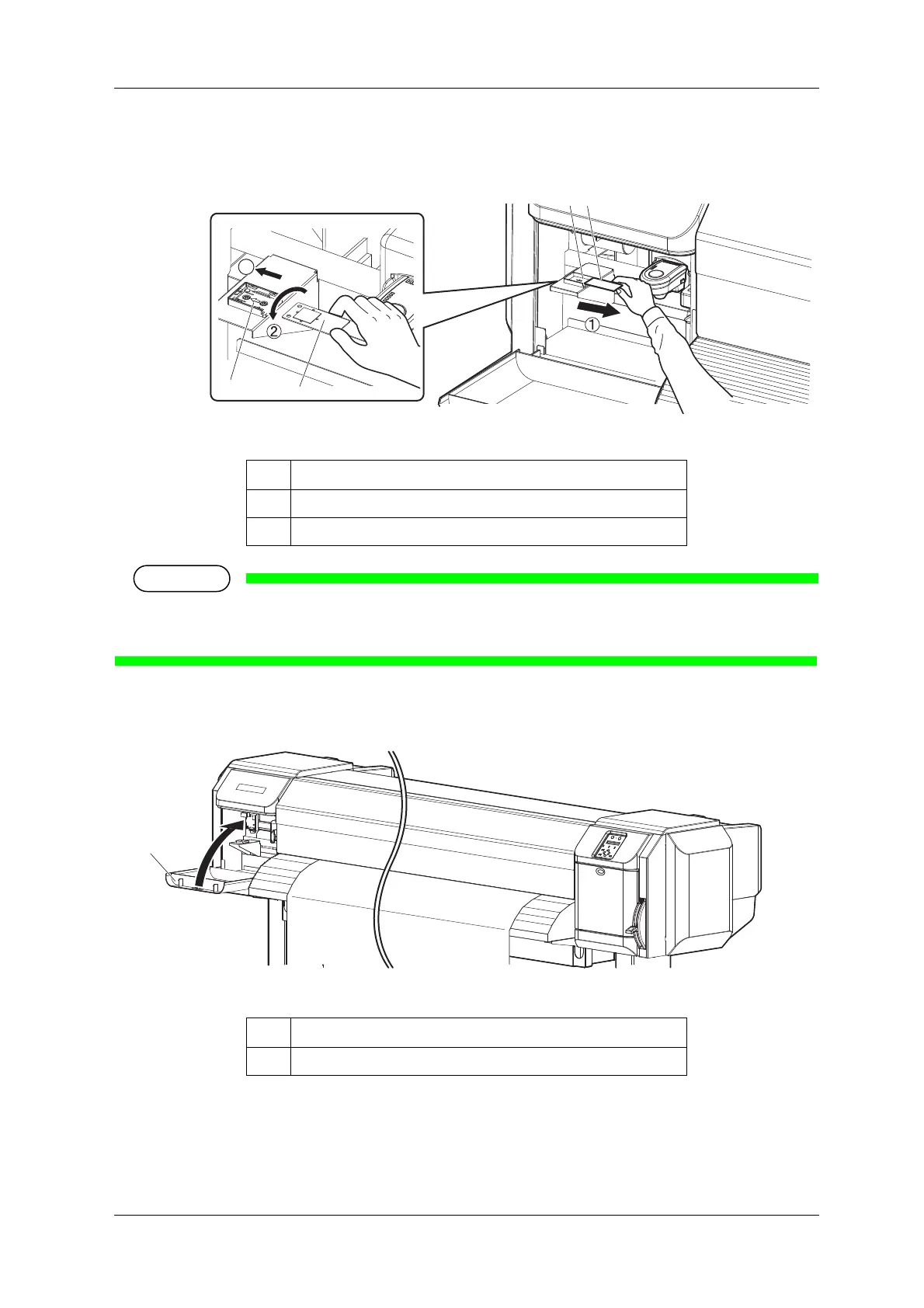VJ-1628X OPERATION MANUAL Before using
3.6 Test print 109
12. Remove the white reference plate from the plate installation place, turn it over so that the white side
faces up, and install it back to the original place
• Before measuring the color patches, make sure that the white side of the white reference plate is
facing up. If the black side is facing up, it will not be measured accurately.
13. Close the maintenance cover.
• The print head moves to the right.
• “Wait for a while...” is displayed on the operation panel.
No. Name
1
White reference plate
2
Plate installation place
No. Name
1
Maintenance cover
