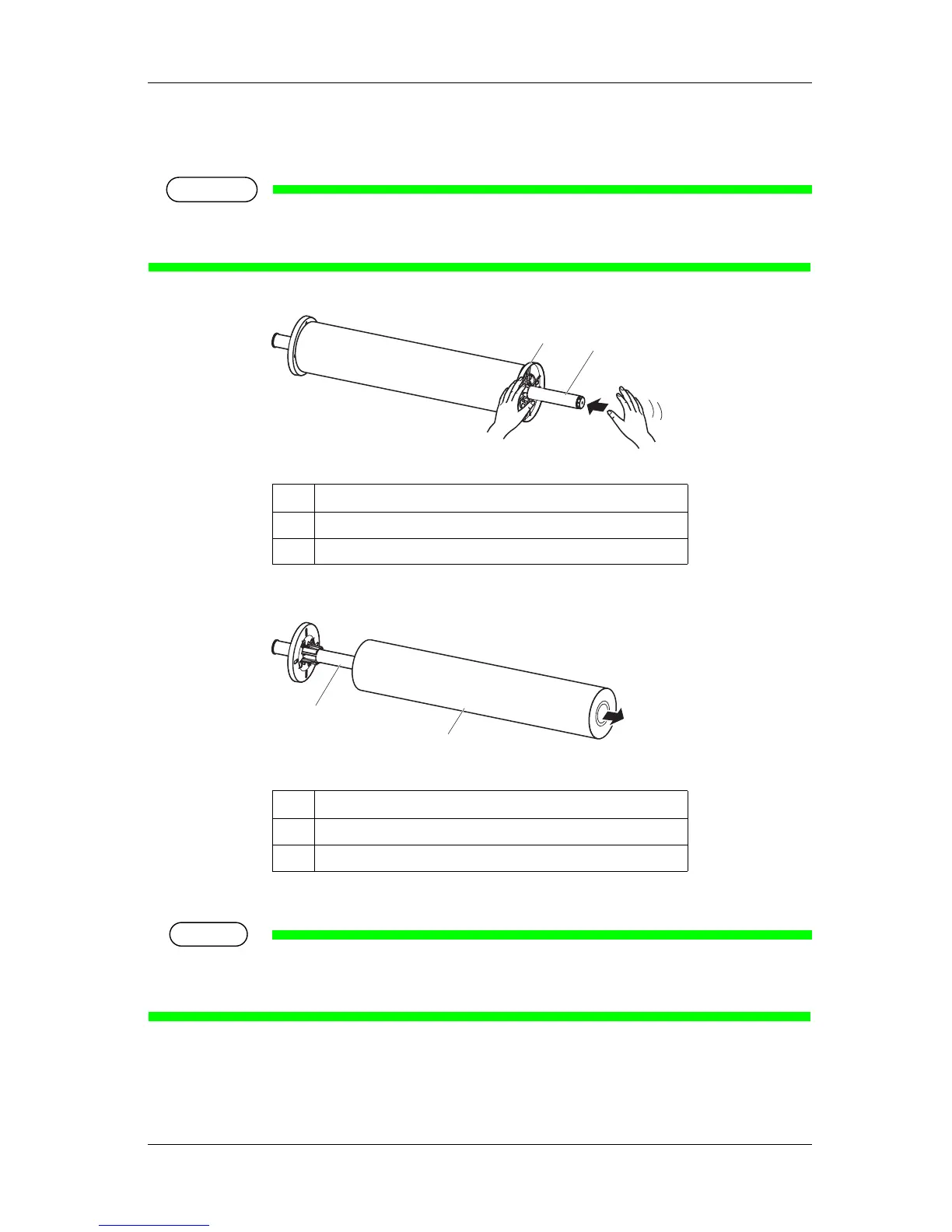VJ-1324 OPERATION MANUAL Maintenance
6.1 Replacing consumable components 213
5. Hold the movable media stopper and lightly tap it as illustrated to remove the movable media
stopper.
NOTE
• When removing the roll media, do not strike the left edge of the scroller (on the movable media
stopper side) strongly on the floor. The left edge of the scroller may be damaged by the impact.
6. Remove the roll media from the scroller.
7. To load another roll media, refer to the following.
TIP
•For loading the roll media, refer to "3.4 Loading media".
•For storing the roll media not in use, refer to "4.2.3 Precaution on storing media".
No. Name
1 Movable media stopper
2 Scroller
No. Name
1 Roll media
2 Scroller
2
1
2
1
