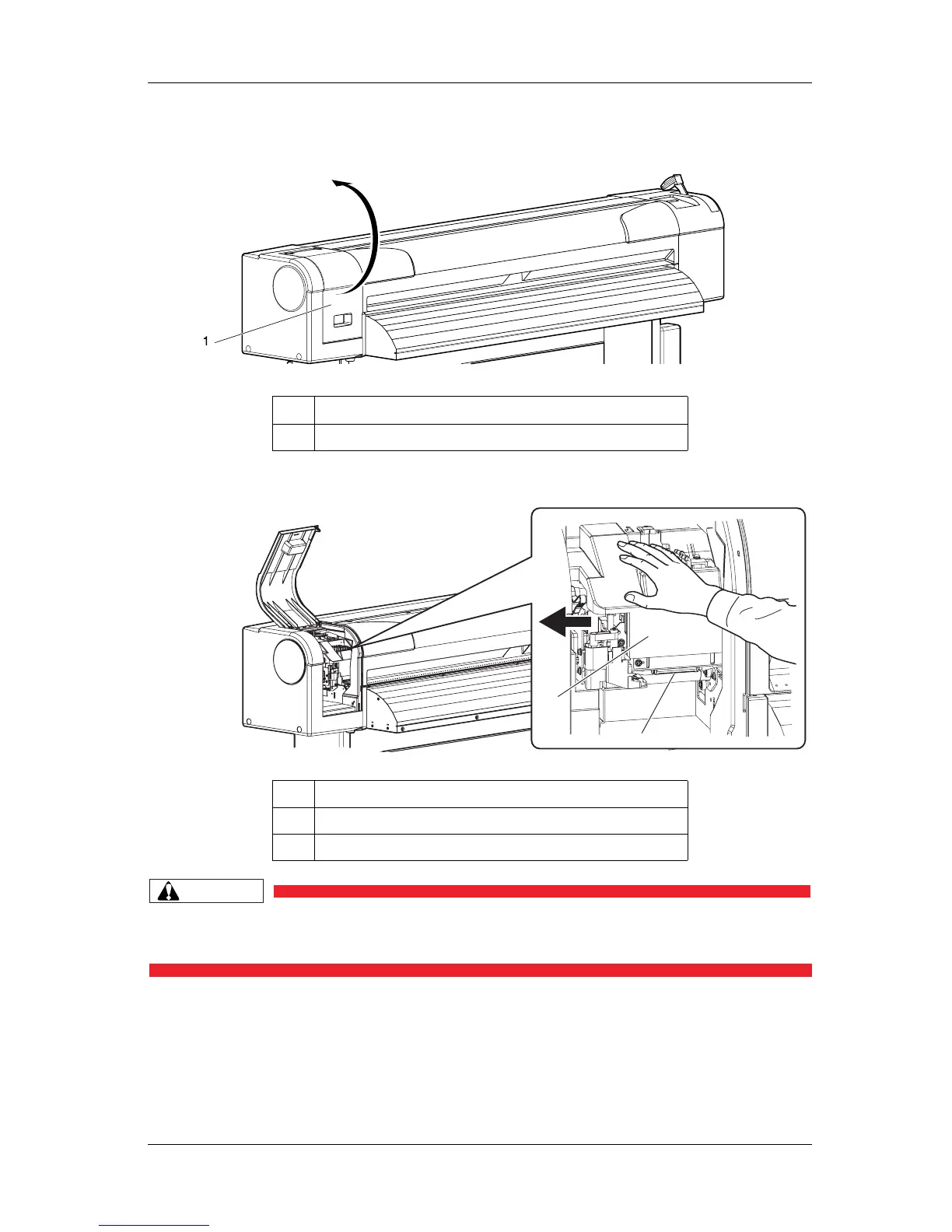VJ-1324 OPERATION MANUAL Maintenance
6.2 Cleaning the printer 235
4. Open the maintenance cover on the left of the printer.
5. Move the print head section by hand to where the circumference of the Print head is visible.
CAUTION
• Do not press the Print head section strongly. Doing so may cause damage or poor
print results.
No. Name
1 Maintenance cover
No. Name
1 Print head section
2 Circumference of the Print head
1
2
