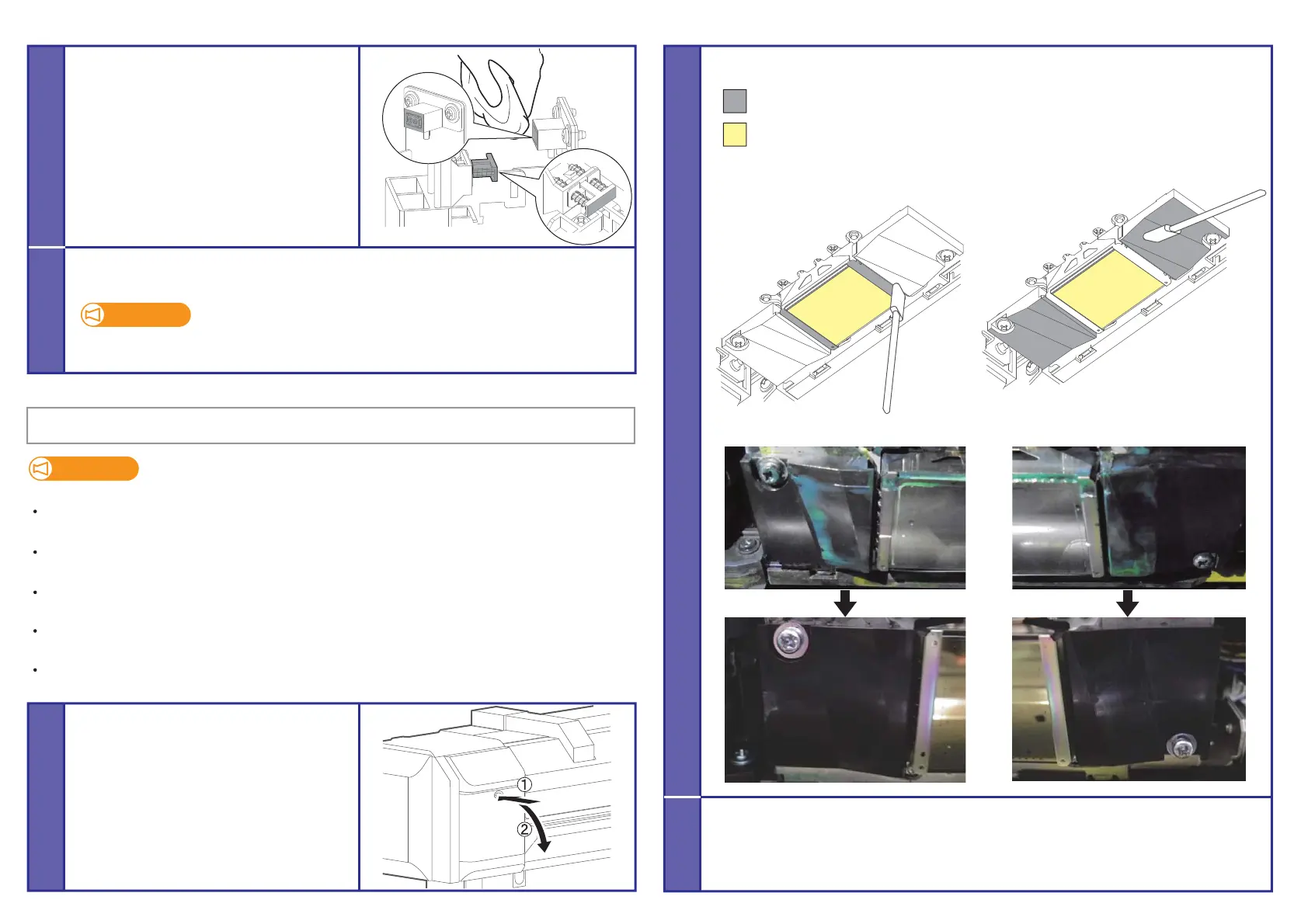3. How to clean around the print head
-3-
1
3
Attach maintenance cover on the left side of the printer and close it.
Next end the daily maintenance.
Open maintenance cover on the left side of the
printer and remove it.
CS3005-02
8
7
2
Moisten the paper towel with maintenance
cleaner and clean the air valve surface to remove
the ink deposits.
Wear vinyl groves to avoid contact with
maintenance cleaner.
Important!
Attach maintenance cover on the right side of the printer and close it.
Next clean surface around the print head.
If maintenance is likely to take more than 5 minutes, temporarily stop the process,
perform a nozzle check to see if there are no nozzle missing,
DO NOT touch the surface of a print head (yellow)
Clean this part (grey)
Surface around print head (silver metal part) Print head guide (black plastic part)
Use the cleaning stick to remove the ink deposits or dust on the bottom of the carriage.
Clean the part between the print head and
print head guide.
Important!
When cleaning surface around the print head, please note the followings.
Do not touch the print head surface with ngers or a cleaning stick.
It can cause damage to the print head.
Always use a cleaning stick and dampen it with dedicated maintenance cleaner before cleaning.
DO NOT use non-dedicated maintenance cleaner. It may cause nozzle clogging.
DO NOT touch the tip of the cleaning sticks with your nger. If nger oil gets on the stick, it will damage
the print head.
The cleaning stick submerged in the plastic cup can be used for 1 week.
Change the cleaning stick once a week, or when the ink on the stick cannot be removed.
This cleaning should be complete within 5 minutes. If it takes longer, the stick can dry causing damage to
the print head.
