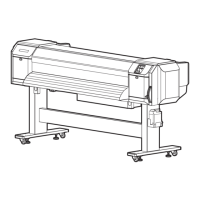VJ-2638/1638X/1938WX/1638WX OPERATION MANUAL Table of Contents
13
6.2.5 Cleaning the circumference of Print head . . . . . . . . . . . . . . . . . . . . . . . . . . . . 332
6.3 Disposal of waste fluids . . . . . . . . . . . . . . . . . . . . . . . . . . . . . . . . . . . . . . 340
6.4 Moving or transporting the printer. . . . . . . . . . . . . . . . . . . . . . . . . . . . . . 342
6.4.1 Moving the printer . . . . . . . . . . . . . . . . . . . . . . . . . . . . . . . . . . . . . . . . . . . . . . 342
6.4.2 Transporting the printer . . . . . . . . . . . . . . . . . . . . . . . . . . . . . . . . . . . . . . . . . . 344
7 Troubleshooting
7.1 Malfunctions and failures . . . . . . . . . . . . . . . . . . . . . . . . . . . . . . . . . . . . . 346
7.1.1 Problems in installation and introduction . . . . . . . . . . . . . . . . . . . . . . . . . . . . . 346
7.1.2 Cannot print at all. . . . . . . . . . . . . . . . . . . . . . . . . . . . . . . . . . . . . . . . . . . . . . . 347
7.1.3 Media-related troubleshooting . . . . . . . . . . . . . . . . . . . . . . . . . . . . . . . . . . . . . 349
7.1.4 Printing-related troubleshooting. . . . . . . . . . . . . . . . . . . . . . . . . . . . . . . . . . . . 352
7.2 Error messages . . . . . . . . . . . . . . . . . . . . . . . . . . . . . . . . . . . . . . . . . . . . . 354
7.2.1 Status messages . . . . . . . . . . . . . . . . . . . . . . . . . . . . . . . . . . . . . . . . . . . . . . . 354
7.2.2 Message type error display and remedies. . . . . . . . . . . . . . . . . . . . . . . . . . . . 355
7.2.3 Error requiring restart. . . . . . . . . . . . . . . . . . . . . . . . . . . . . . . . . . . . . . . . . . . . 359
7.3 The media is jammed. . . . . . . . . . . . . . . . . . . . . . . . . . . . . . . . . . . . . . . . . 360
8 Appendix
8.1 Product specifications. . . . . . . . . . . . . . . . . . . . . . . . . . . . . . . . . . . . . . . . 364
8.1.1 Printer specifications . . . . . . . . . . . . . . . . . . . . . . . . . . . . . . . . . . . . . . . . . . . . 364
8.2 Interface specification . . . . . . . . . . . . . . . . . . . . . . . . . . . . . . . . . . . . . . . . 367
8.2.1 Network interface specification . . . . . . . . . . . . . . . . . . . . . . . . . . . . . . . . . . . . 367
8.3 Options/Supply list . . . . . . . . . . . . . . . . . . . . . . . . . . . . . . . . . . . . . . . . . . 368
9 Setup menu diagram

