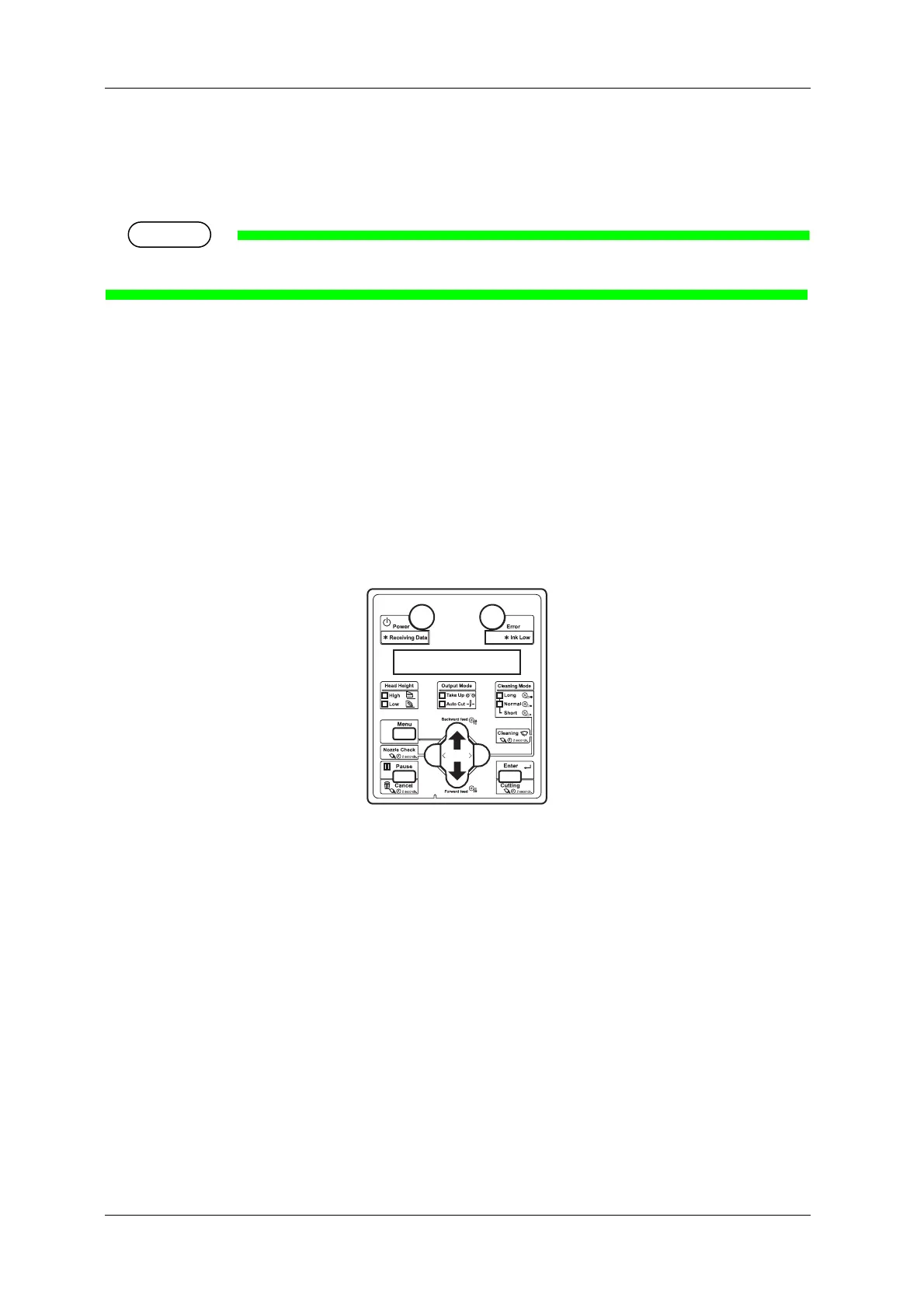Handling the printer VJ-2638/1638X/1938WX/1638WX OPERATION MANUAL
206 4.4 Operating from Operation panel
4.4 Operating from Operation panel
This section explains various functions that can be operated from Operation panel.
For names and functions of each key, refer to 2.2.3 Operation panel.
4.4.1 Feeding media
You can feed the roll media at a position that you want.
Follow the procedure below to feed media.
1. Confirm that Operation panel is Normal.
2. Check that Media loading lever is lowered.
3. Press the [Forward↓] key or the [Backward↑] key on Operation panel.
• The media is fed forward or backward.
4. Release the [Forward↓] key or the [Backward↑] key on Operation panel after feeding the media to
the desired position.
