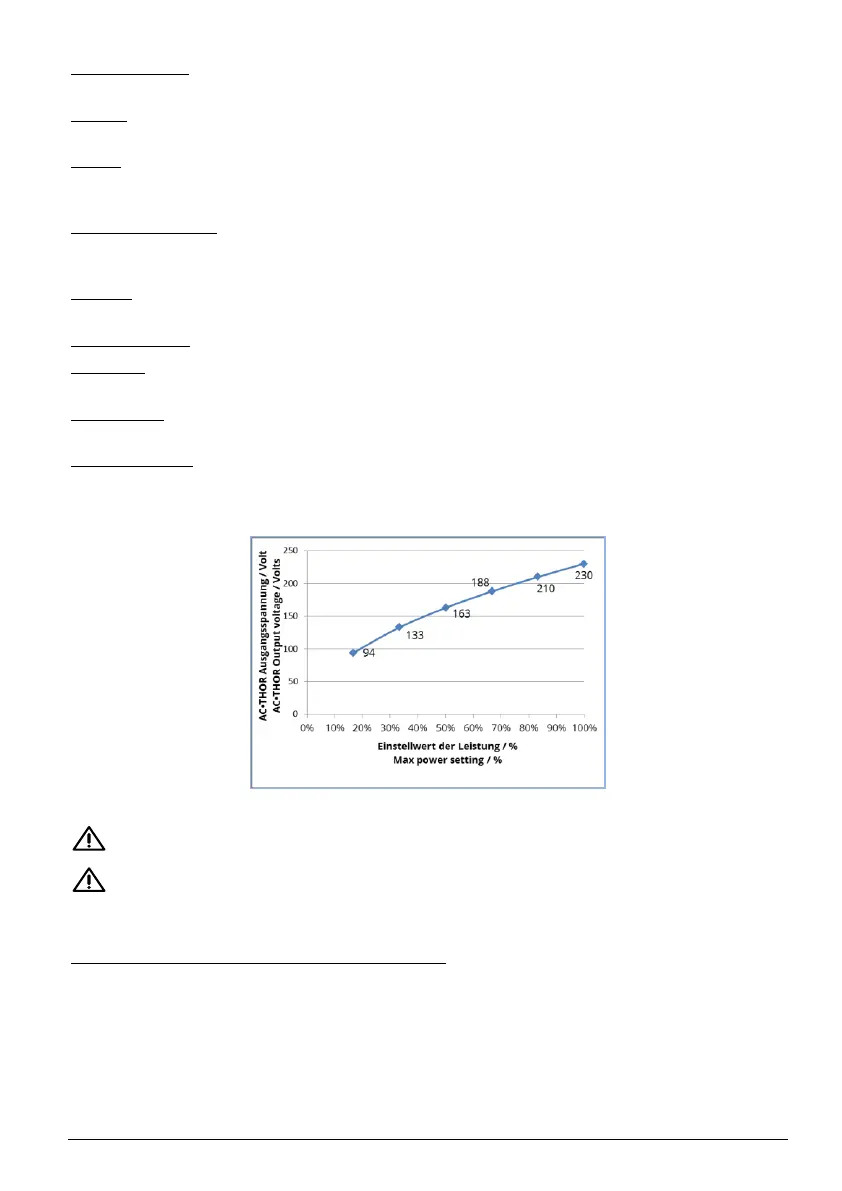AC•THOR
®
/ AC•THOR
®
9s Operating instructions, version a0020806 28
Logo brightness: brightness of the illuminated AC•THOR logo on the unit can be adjusted in ten
steps. "0" indicates that the logo will not be turned off
Control: In this section the choice of the signal source for the AC•THOR is made. See chapter
"Commissioning".
Ctrl IP: The IP address of the signal source can be selected manually. Fr example, this is necessary
when there are several compatible sources in the network and a special one of them should be
chosen as the control system.
Control target value: here the set value of the power at the metering point is specified. A negative
value means feed-in. The factory pre-set of the set-point is -50 W. This parameter can be freely
chosen in a range between -999 and +999 W.
Sensors: Here the temperature sensor is selected for the operating mode. See chapter
"Commissioning".
Operating mode: Detailed description will be found in the chapter "Operating modes".
Language: Apart from German, the following languages can be selected: English, French and
Spanish.
Unit number: Ex-factory, every AC•THOR carries the number 1.
The possibility of setting higher numbers is to allow for future functions.
Maximum power: This setting limits the output voltage of the AC•THOR. This results in a reduction
factor of the nominal power of the load, i. the actual maximum output power depends on the rated
power of the load. The maximum output voltage as a function of the parameter results from the
following characteristic curve:
The value can be set on the display between 17 – 100 percent.
This setting is not taken into account in M3 operating mode.
Adjustment is generally only required if the rated load power is bigger than the power
available for the AC•THOR.
(protection, inverter power in frequency mode)
Access level (only until Firmware-Version a0010103): according to user level (1 – 3), different
setting possibilities are enabled on the AC•THOR. In level 3 all settings are enabled. As factory
setting, this level is active. It is possible to restrict the setting options enabled.
Level 2 offers slightly restricted setting possibilities for experienced users. Some examples of
settings which cannot be altered are those for communication, operating mode, basic settings,
sensor assignment and control settings.
