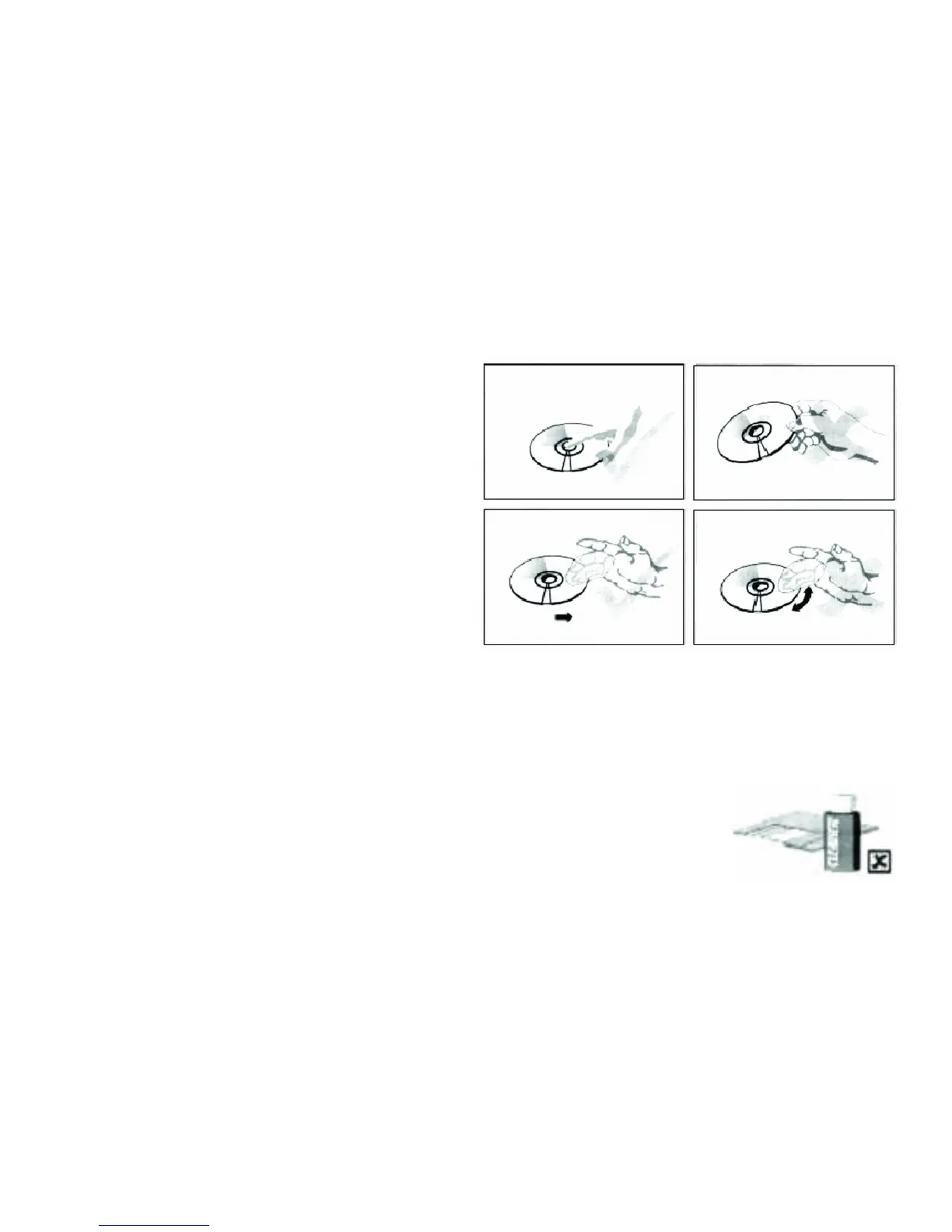AHDM7/15
How to hold disc
Do not touch the face containing information.
When there are stains on face of disc
Wipe gently with a wet cloth and then with dry one.
When a disc is brought in from a cold environment to
hot, condensation may form on the face of the disc.
Wipe down with a soft, smooth, dry cloth before using.
Attention:
● Don't write on the labeled side.
● Don't use pickup cleaning preparation.phenyl, chemical solution,
dispersing solution, anti-static electricity solution or any other
kind of solutions to clean disc.
● Don't stick labels or glue-based notes on disc(Don't use discs with
remaining glue or damaged gluey label).
● Don't use scratching-preventing materials or covers.
● Don't put or store disc in harsh environments.
● Do not store in direct sunlight. Protect from heat, dust and humidity.
How to handle discs