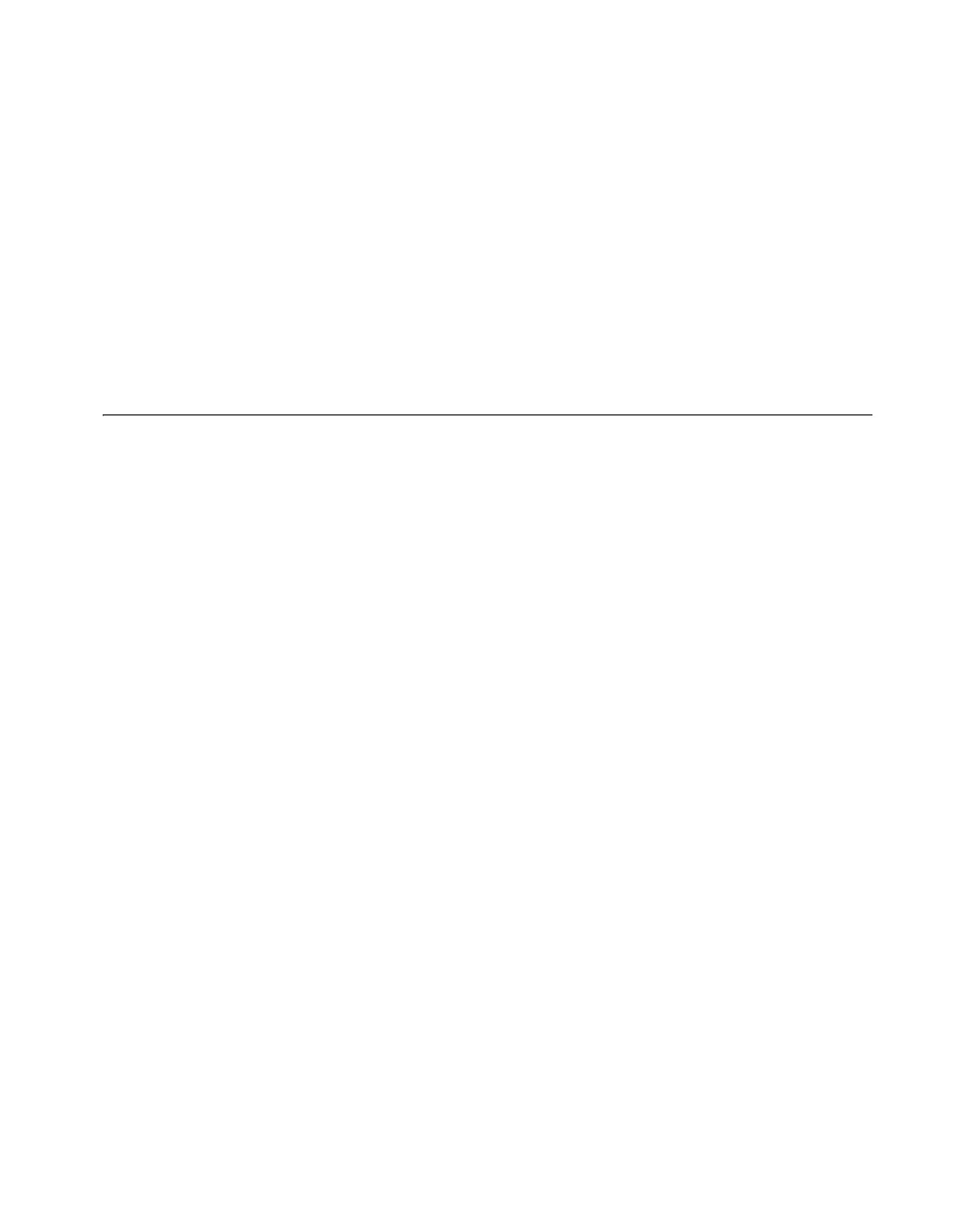Appendix C Error Codes and Solutions
© National Instruments Corporation C-3 NI-488.2 User Manual
Linux
Enter the following command:
<InstallDir>
/natinst/ni4882/bin/gpibtsw
where
<InstallDir>
is the directory where you chose to install NI-488.2.
The default is
/usr/local.
• Use the unit descriptor returned from
ibdev or ibfind as the first
parameter in subsequent traditional NI-488.2 calls. Examine the
variable before the failing function to make sure its value has not been
corrupted.
ECIC (1)
ECIC is returned when one of the following functions is called while the
interface is not CIC:
• Any device-level traditional NI-488.2 calls that affect the GPIB.
• Any board-level traditional NI-488.2 calls that issue GPIB command
bytes:
ibcmd, ibcmda, ibln, and ibrpp.
•
ibcac and ibgts.
• Any NI-488.2 multi-device calls that issue GPIB command bytes:
SendCmds, PPoll, Send, and Receive.
Solutions
Possible solutions for this error are as follows:
•Use
ibsic or SendIFC to make the GPIB interface become CIC
on the GPIB.
•Use
ibrsc 1 to make sure your GPIB interface is configured as
System Controller.
• In multiple CIC situations, always be certain that the CIC bit appears
in the status word
ibsta before attempting these calls. If it does not
appear, you can perform an
ibwait (for CIC) call to delay further
processing until control is passed to the interface.
