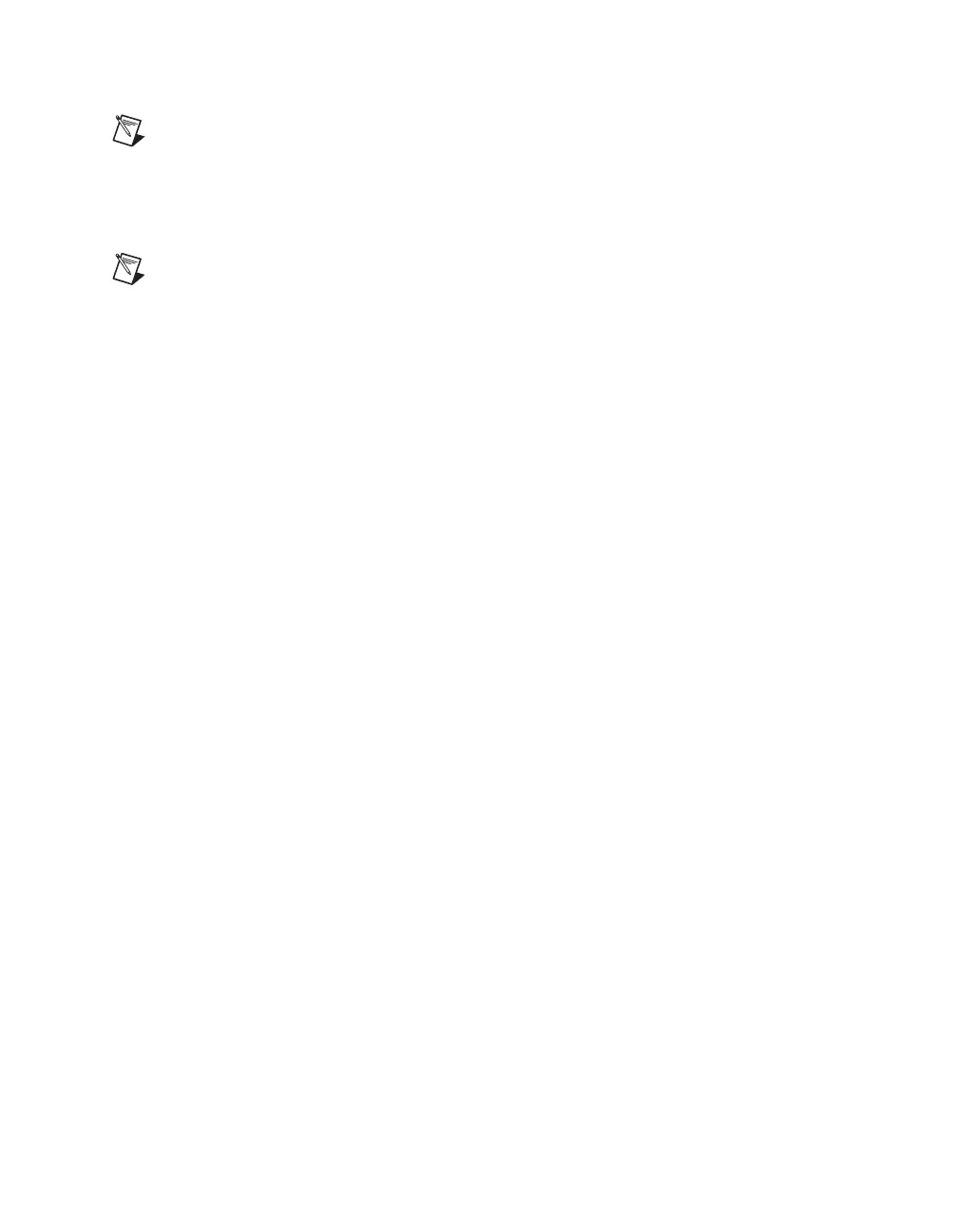Chapter 7 Interactive Control Utility
© National Instruments Corporation 7-3 NI-488.2 User Manual
Note If you type a command and no parameters, Interactive Control prompts you for the
necessary arguments. If you already know the required arguments, you can type them at
the command prompt, as follows:
:ibdev 0 6 0 13 1 0
ud0:
Note If you do not know the primary and secondary address of your GPIB instrument, use
Interactive Control to discover it. First, select 488.2 style by entering
set 488.2 # where
# represents the board number (0–99) to which you have connected your device. Then use
the
FindLstn command to discover the address of your device. For help using FindLstn,
enter
help findlstn at the command prompt.
2. After you successfully complete
ibdev, you have a ud prompt.
The new prompt,
ud0, represents a device-level handle that you
can use for further NI-488.2 calls. To clear the device, use
ibclr,
as follows:
ud0: ibclr
[0100] (cmpl)
3. To write data to the device, use ibwrt. Make sure that you refer to the
documentation that came with your GPIB instrument for recognized
command messages.
ud0: ibwrt
enter string: "*IDN?"
[0100] (cmpl)
count: 5
Or, equivalently:
ud0: ibwrt "*IDN?"
[0100] (cmpl)
count: 5
4. To read data from your device, use ibrd. The data that is read from
the instrument is displayed. For example, to read 29 bytes, enter the
following:
ud0: ibrd
enter byte count: 29
[0100] (cmpl)
count: 29
46 4C 55 4B 45 2C 20 34 FLUKE, 4
35 2C 20 34 37 39 30 31 5, 47901
37 33 2C 20 31 2E 36 20 73, 1.6
44 31 2E 30 0A D.10.