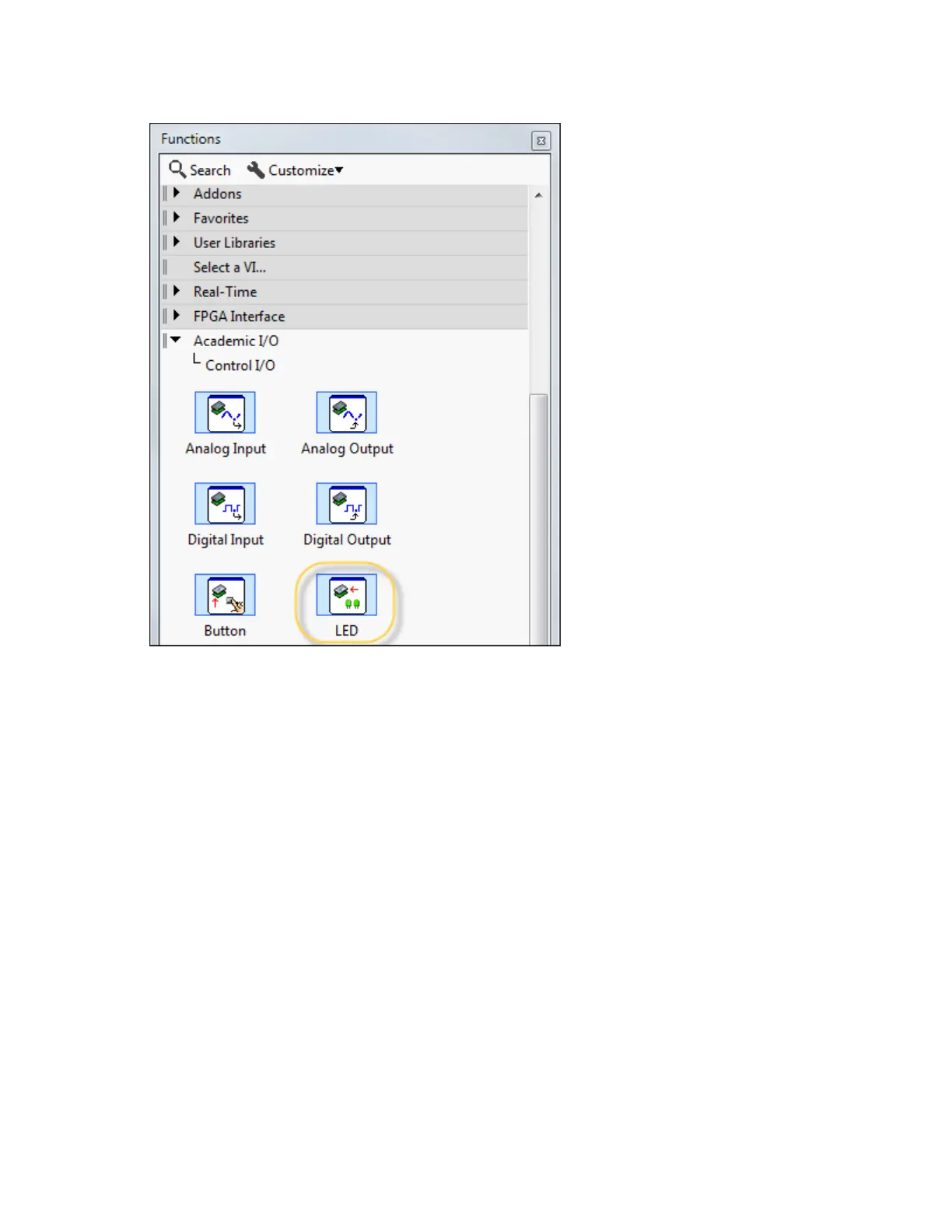5.
Double-click the LED Express VI in the Main Loop to display the configuration
dialog box. In the configuration dialog box, press <Ctrl-H> to display the
Context Help window. You can move the cursor over options in the
configuration dialog box and learn basic information about the options from
the Context Help window. Most objects in LabVIEW display context help
information.
6.
Select the LEDs to control and click OK to apply your configuration. This
tutorial teaches you to control all the user programmable LEDs.
© National Instruments
31
NI ELVIS III Getting Started