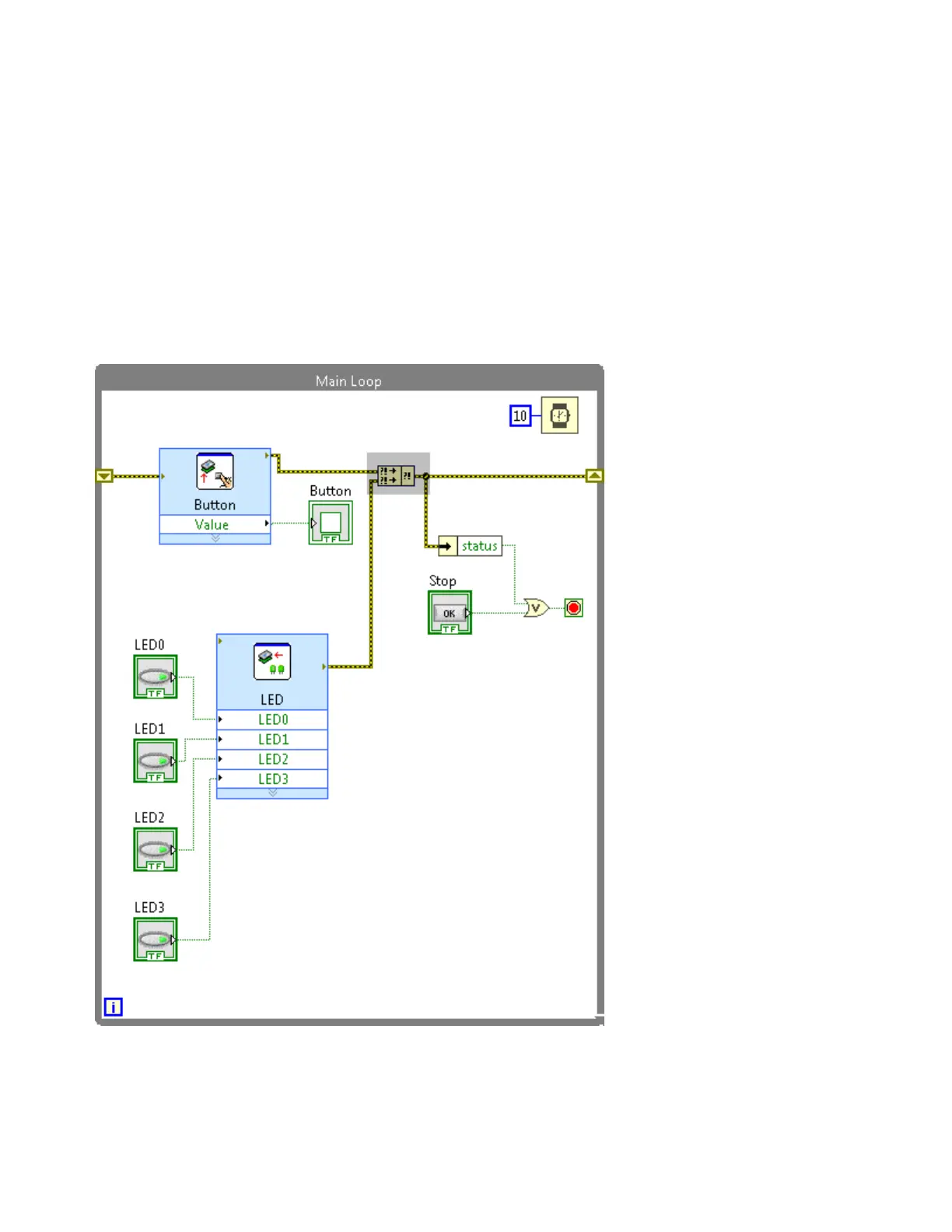To ensure that the Main VI also stops when the LED Express VI returns an error, you
must add code to check errors in the LED Express VI. Use the Merge Errors function
to merge errors from the Button and LED Express VIs. You can access the Merge
Errors function by navigating to Functions » Programming » Dialog & User
Interface » Merge Errors.
The following figure shows the block diagram aer you add the Merge Errors
function, which is highlighted. The Main VI stops if the Button Express VI or the LED
Express VI returns an error, or if you click Stop on the front panel.
© National Instruments
37
NI ELVIS III Getting Started
© 2023 National Instruments Corporation.