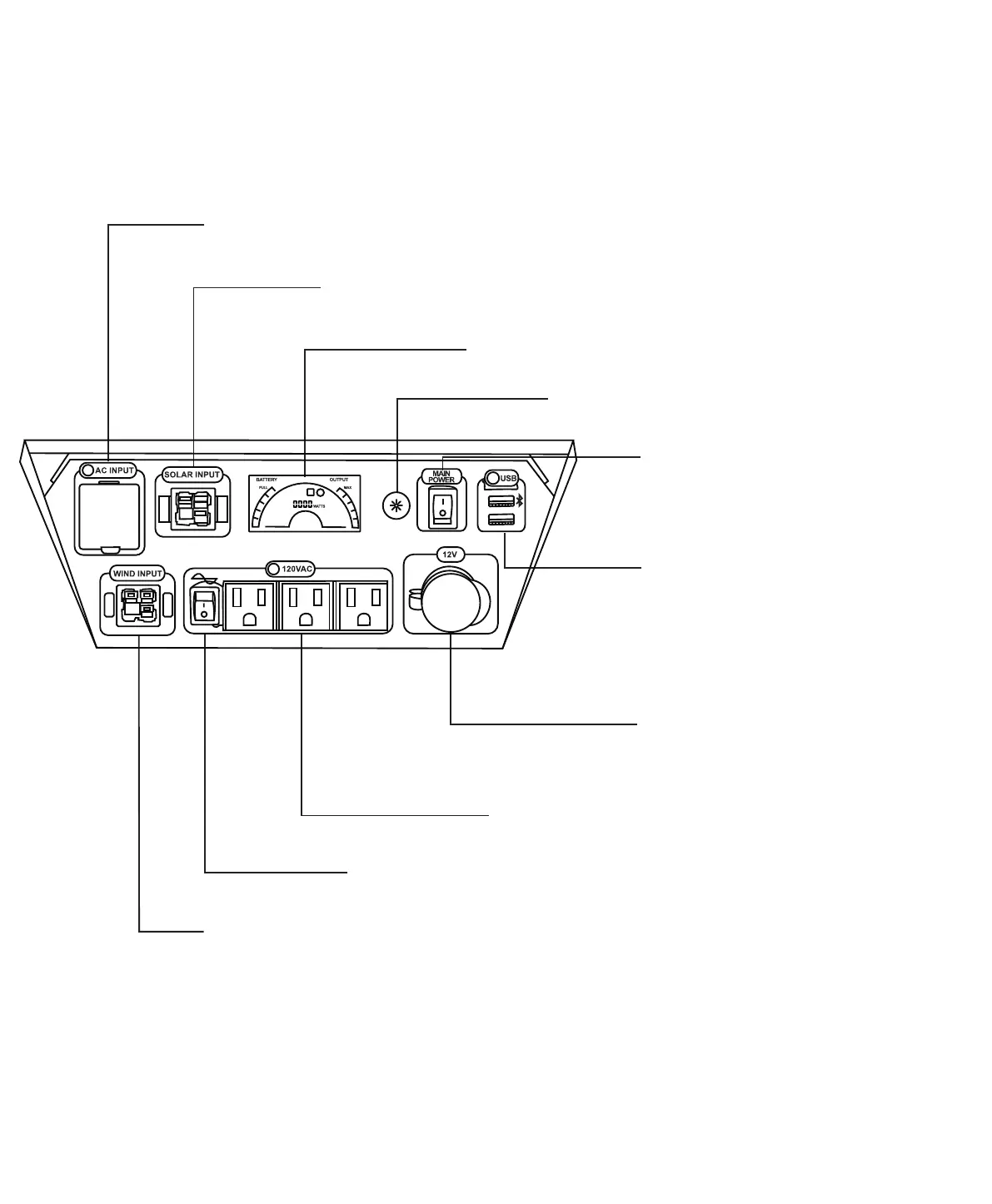4
Get to Know Your Nature’s Generator Elite
Front Panel
AC Outlet Ports:
12V Port: 12V DC port is designed to
AC Input
power extension cord.
Solar Input:
Wind Input:
LCD Display:
LCD Display Buon:
for 30 seconds.
Main Power Switch:
main power to your Nature's Generator
Elite.
USB Ports: Both USB ports can recharge
the smart phones or other mobiles
devices that are powered by USB.
Top USB port with Bluetooth icon is
Key.
AC Outlets Switch:
outlet on the back of the generator.
Visit Naturesgenerator.com for More Information
