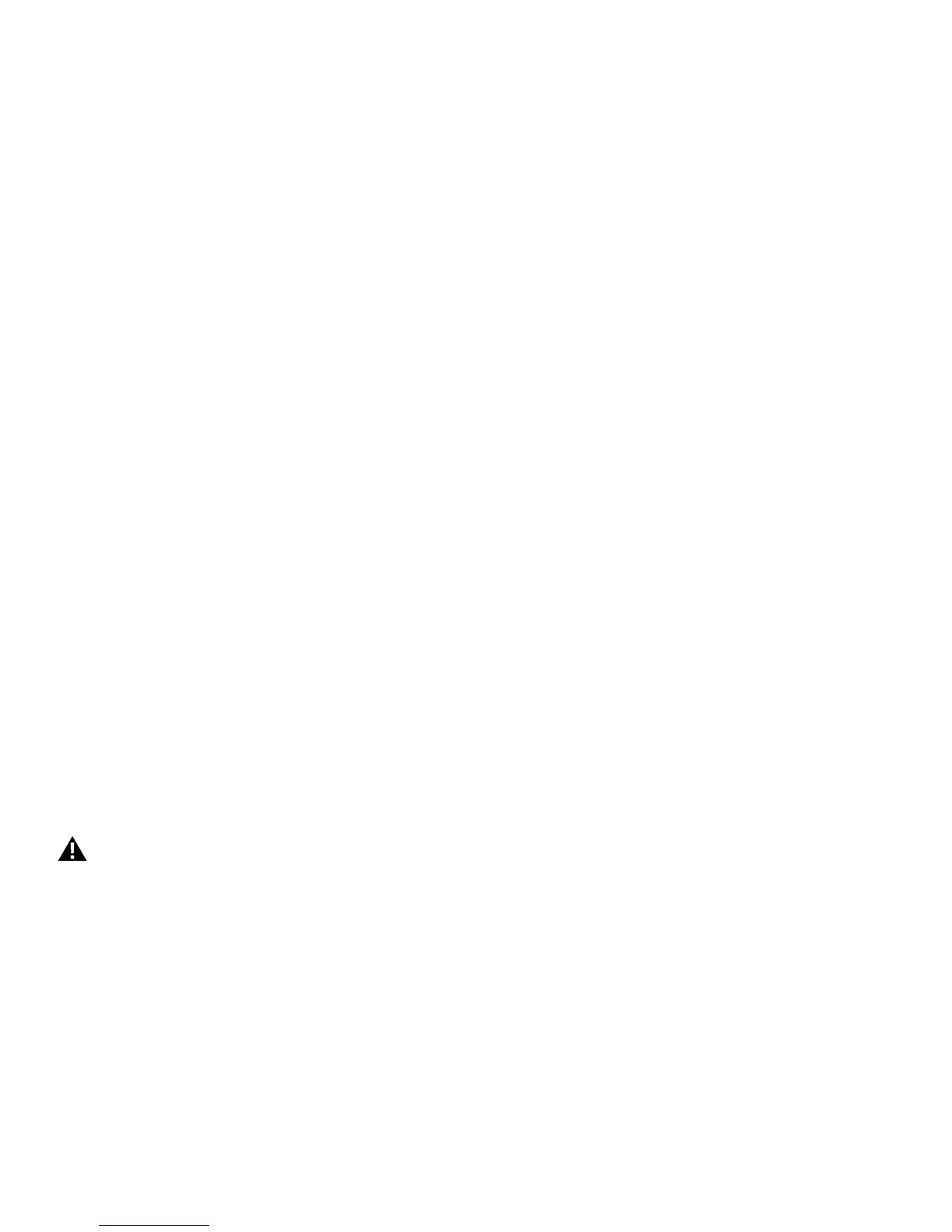59
13. Untie the string from the old Input/Output (I/O) Cable and discard the
old cable.
14. Tie the end of the string at the base of the Cable Mast to one end of
the replacement Input/Output (I/O) Cable. Hold the other end of the string
and carefully pull the new Input/Output (I/O) Cable through the Cable
Mast.
NOTICE: Hold the Lift Motor Wire so that you do not pull it out of the
Console Mast. Do not crimp the cables.
15. Connect the new Input/Output (I/O) Cable to the Lower Input/Output
(I/O) Cable from the Main Frame. Reconnect the other cable from the
Mast and the Main Frame.
NOTICE: Do not crimp the cables. This step may require two people.
16. Reassembly is the reverse procedure.
NOTICE: Do not crimp the cables. Untie the string from the Lift
Motor Wire. Do not allow the cables to fall down into the
Console Mast.
Be sure the tabs in the Top Shroud snap into the Main
Assembly.
17. Installation is the reverse procedure.
NOTICE: Do not crimp the cables. Do not allow the cables to fall
down into the Console Mast.
18. Inspect your machine to ensure that all hardware is tight and compo-
nents are properly assembled.
Do not use until the machine has been fully assembled and
inspected for correct performance in accordance with the
Owner’s Manual.
