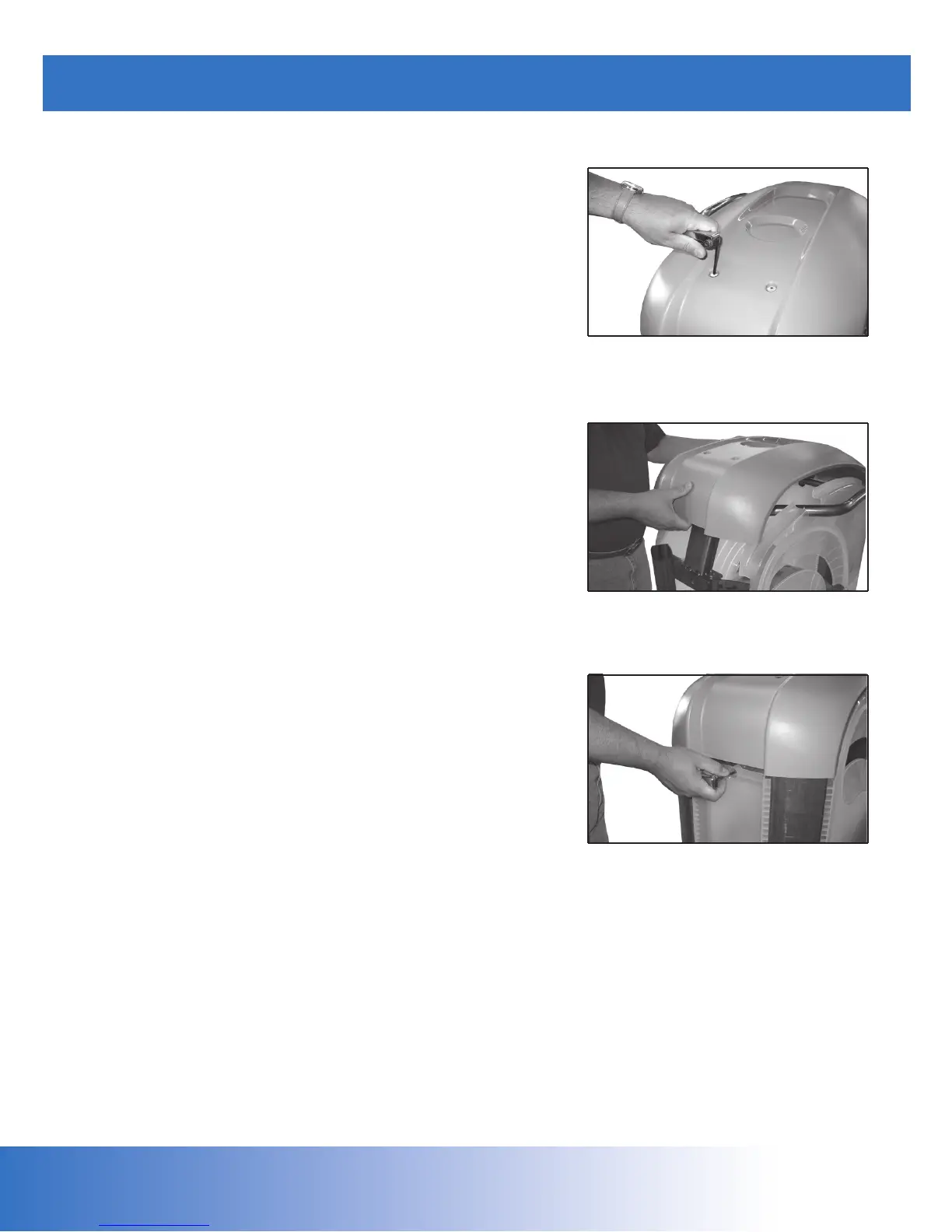ASSEMBLY
Tower Shroud And Cover Removal
Follow these instructions to remove the weight tower
shrouds and top cover before installing the seat frame.
Note: to prevent damage, remove all shrouds prior to
removing the weight tower from the pallet and moving
it to the desired location of use.
Step 1. Remove The Top Cover
(Figures 2 and 3)
1-1 Use a 5/32 allen wrench to loosen and remove the
(2) 1/4-20 button head screws that secure the top
cover to the frame;
1-2 Remove the top cover by lifting the rear edge up
and forward to clear to front slot. Set the cover and
screws aside.
Step 2. Remove The Rear Shroud
(Figure 4)
2-1 Use a 5/32 allen wrench to loosen and remove the
(1) 1/4-20 button head screw that secures the rear
shroud to the frame;
2-2 Remove the rear shroud by lifting it up and out of
the bottom slot. Set the shroud and screw aside.
Step 3. Remove The Outside Shroud
(Figures 5 and 6)
Note: it is not necessary to remove the round bezel
before removing the outside shroud.
3-1 Lift the outside shroud up until the tabs stop at the
top of the P-slots;
Note: do not attempt to remove the shroud by prying
with any type of tool or the tabs may break off!
3-2 Carefully pull the shroud out to remove the tabs
from the P-slots.
Figure 2
Figure 3
Figure 4
assembly questions? call 800-235-2233 for help.
