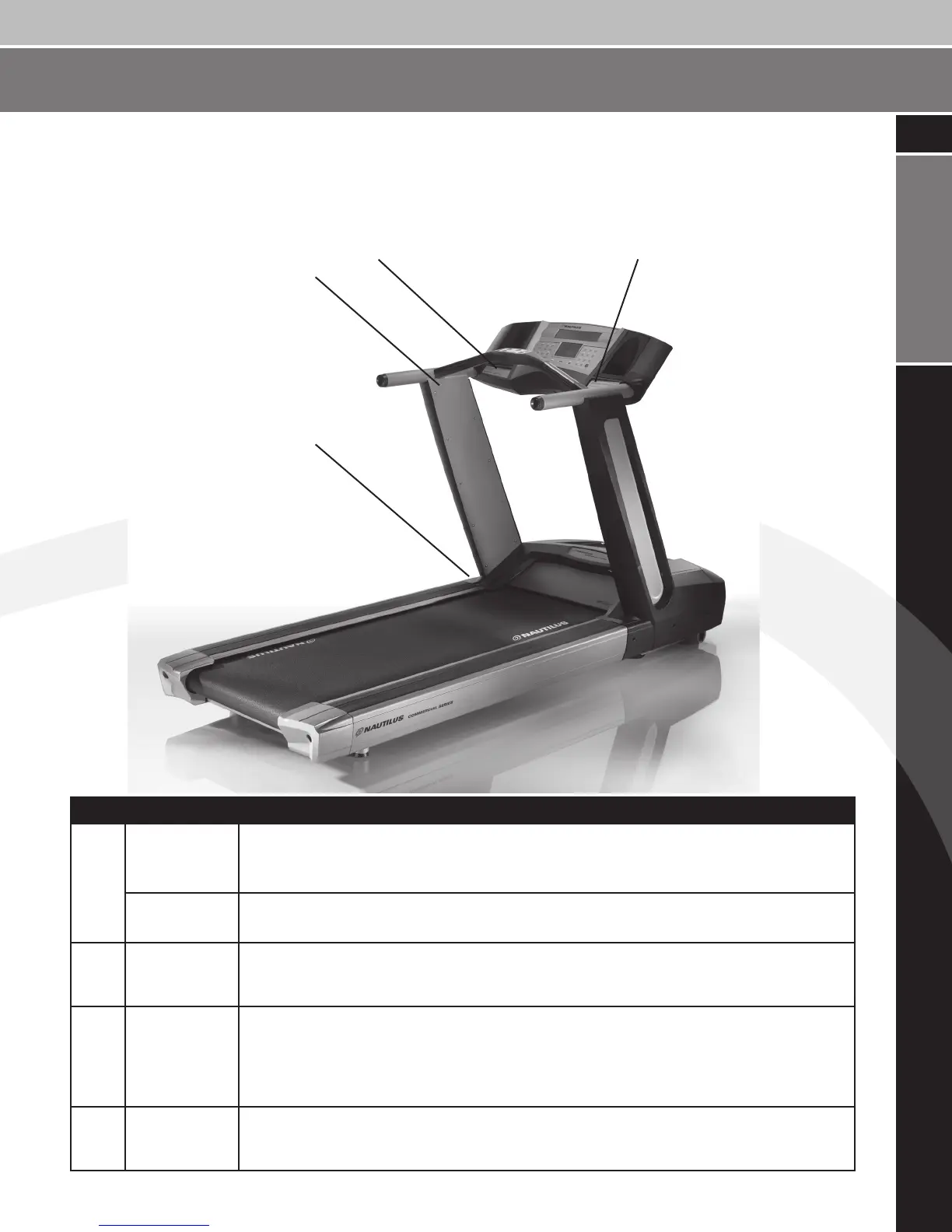NAUTILUS
®
SAFETY REQUIREMENTS
5
IMPORTANT SAFETY INSTRUCTIONS
1
2
3
Locate and read all safety warnings before operation. Replace any warning label if it is damaged, illegible,
or missing. For replacement labels, call a Nautilus Representative using the contact information page at the
end of this manual.
Type Description
1 WARNING FAILURE TO FOLLOW THESE SAFEGUARDS MAY RESULT IN SERIOUS INJURY OR
HEALTH PROBLEMS.
Remove magnetic safety stop key when not in use and store out of reach of children.
CAUTION 1. To avoid injury, stand on the side rails before starting the machine.
2. Read and understand the Owner’s Manual and operation instructions before use.
2 WARNING If you have not been exercising regularly, consult a physician before starting an
exercise program. If you feel any unusual pain, shortness of breath or dizziness, STOP.
Consult a physician.
3 [WARNING] QUICK START - Press the Quick Start Key to begin in Manual Mode. Use the Speed and
Incline Keys to adjust as desired
PROGRAM INSTRUCTIONS - Press one of the Workout Program Keys. Enter Information
as prompted.
Maximum User Weight - 400 lbs. (181 kgs.)
4 Serial Number Located on the left side of the frame below the front trim cover.
Note: For future reference record this number in the serial number box on the Contacts
page of this manual.
4
