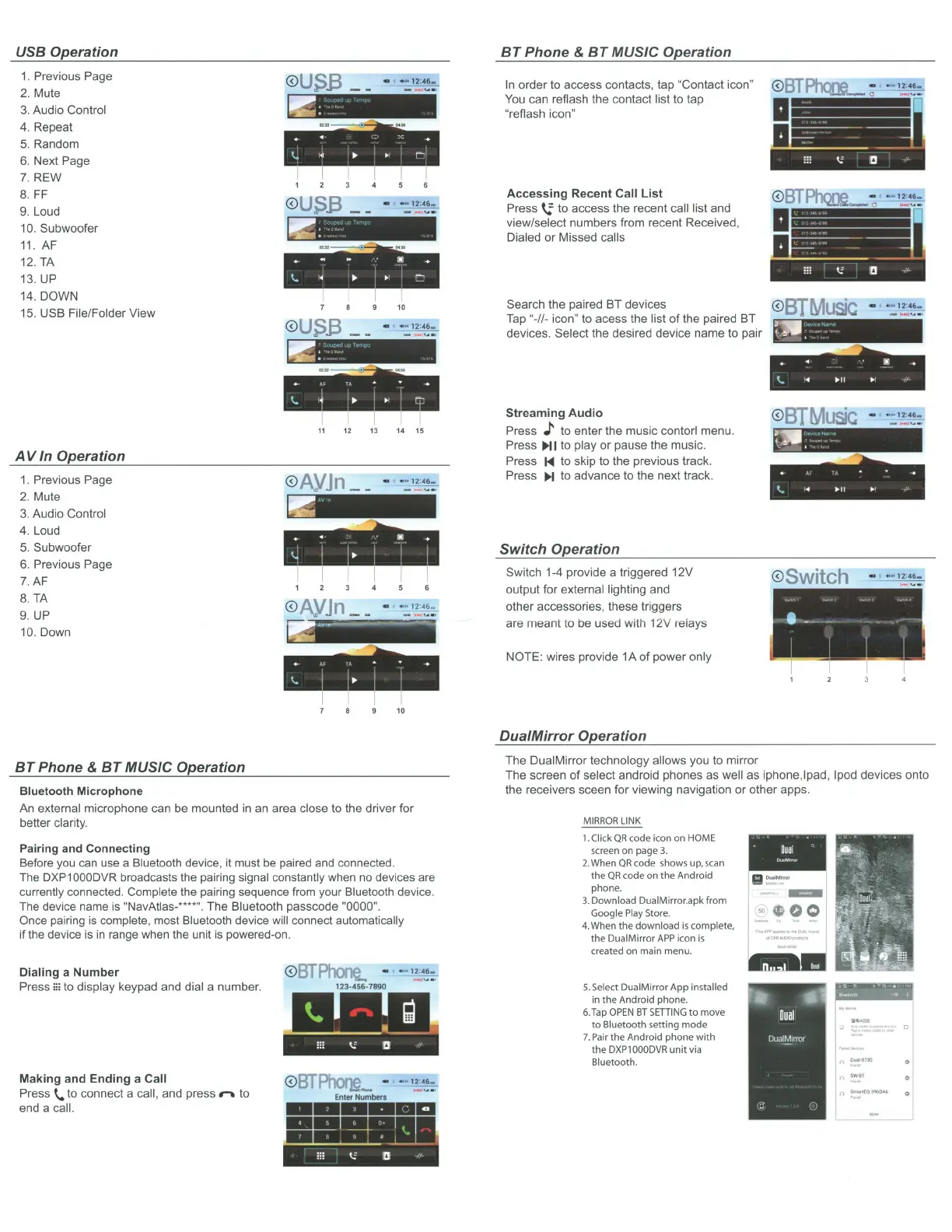USB Operation
1.
Previous Page
2. Mute
3. Audio Control
4. Repeat
5. Random
6.
Next Page
7.
REW
8.FF
9.
Loud
10.
Subwoofer
11.
AF
12. TA
13. UP
14.
DOWN
15. USB File/Folder
View
A V
In
Operation
1 . Previous Page
2.
Mute
3.
Audio
Control
4. Loud
5.
Subwoofer
6.
Previous Page
7.AF
8. TA
9.
UP
10.Down
BT
Phone &
BT
MUSIC Operation
Bluetooth Microphone
<Y
US.B
__
-
··12;
46
~
10
<Y
US.B
_ _ -
...
12
0
46~
+
Af-
TA
&
,.
+
~
-<
.
II>
~
• Cl
11
12 13 14 15
0
~VJn
__
-
...
1
246~
+
..
•
~
+
~
I I
ll>
•
+ M
lA
.o.
.,. +
~
I I
ll>
10
An external
microphone
can be
mounted
in an area close to
the
driver
for
better clarity.
Pairing and Connecting
Before you can use a Bluetooth device, it must be paired and connected.
The DXP1000DVR broadcasts the pairing signal constantly when no devices are
currently connected. Complete the pairing sequence from your Bluetooth device.
The device name
is
"NavAtlas-****".
The
Bluetooth passcode "0000".
Once pairing is complete, most Bluetooth device will connect automatically
if the device
is
in
range when the unit
is
powered-on.
Dialing a Number
Press::: to
display
keypad and dial a number.
Making and Ending a Call
Press
t,.
to connect a call, and
press,-,.
to
end a call.
<Y
BTPhorle...
- ··
1
,
:~:
1
23-456-7890
0
BTPI'lor}§
_ -
·
·
12
0
46~
Enter
Numbers
5 1
r.
' . •
.....
m \; 1a
,,
BT
Phone &
BT
MUSIC Operation
In
order
to
access
contacts,
tap
"
Contact
icon"
You can reflash the
contact
list to tap
"reflash icon"
Accessing Recent Call List
Press
«.;
to
access
the
recent call list and
view/select
numbers
from recent Received,
Dialed
or
Missed calls
Search the paired
BT
devices 0
BTMusiC
- • • 120
46-
Tap "-//- icon" to acess
the
list
of
the
paired
BT
devices.
Select
the desired
device
name
to
pair
Streaming Audio 0
BTMusiC
- .
..
12046~
Press J
to
enter
the music contorl menu.
Press
HI
to
play
or
pause
the
music.
Press
1<111
to
skip to the previous
track
.
Press
H to
advance
to the next track.
Switch Operation
Switch 1-4 provide a triggered
12V
output
for
external lighting and
other
accessories, these triggers
are
meant
to be used with
12V
relays
NOTE:
wires
provide
1A
of
power
only
DuaiMirror Operation
The
DuaiMirror
technology
allows you to
mirror
<Y
Switcli
. . . '
.
--
-
- ·-
I
;
The
screen
of
select android phones as well as iphone,lpad, I pod devices onto
the receivers sceen
for
viewing navigation
or
other
apps.
MIRROR
LINK
1.
Click
QR
code icon on HOME
screen
on
page 3.
2.
When
QR
code shows up, scan
the
QR
code on
the
Android
phone
.
3.
Download
DuaiMirror.apk
from
Google Play Store.
4.
When
the
download
is
complete,
the
Dual
Mirror
APP
icon
is
created on main menu.
5.
Select
DuaiMirror
App
installed
in
the
Android
phone.
6.
Tap
OPEN
BT
SETTING
to
move
to
Bluetooth
setting
mode
7.
Pair
the
Android
phone
with
the
DXP1
OOODVR
unit
via
Bluetooth.
