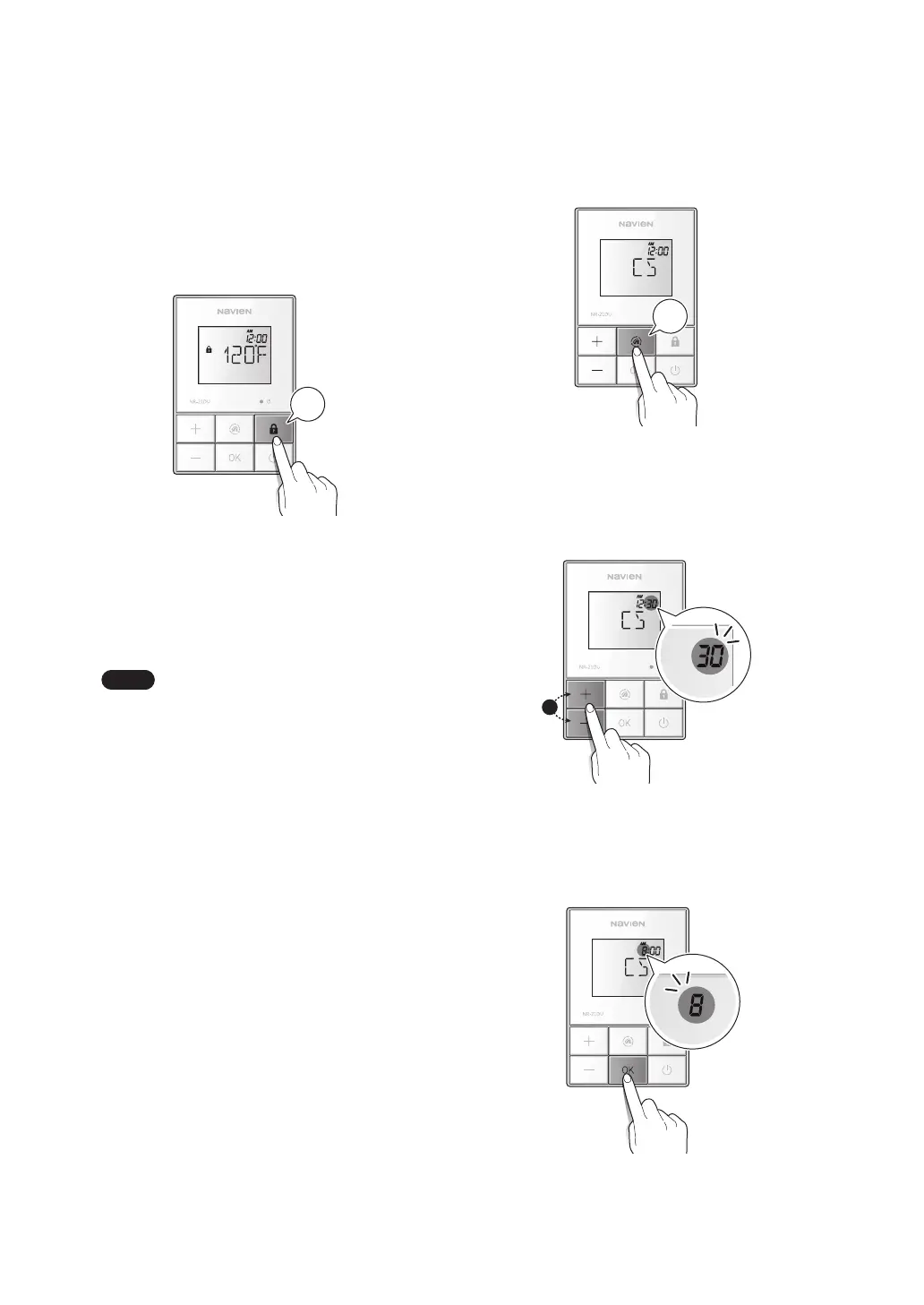66 Configuring the Remote Controller System
4.8 Setting the Clock
1. Press the Preheat & Timer button for 2 seconds.
2 sec
2. Adjust the minutes by pressing the Up or Down
Button.
Press the OK button to set the minutes.
or
3. Once the minutes are set, adjust the hour by
pressing the Up or Down button.
4.7 Entering Lock Mode
To prevent accidental pressing of the buttons and to
prevent children from adjusting the controller, you
can activate the Temperature Lock Mode.
To activate or deactivate Lock Mode, press the Lock
button for 2 seconds.
2 sec
When Lock Mode is activated,
●
The Lock icon appears on the display.
●
All buttons except for Lock button are locked.
Note
●
Resetting errors or alarms is still
available with Lock Mode activated.
●
You can change the settings from
the front panel with Lock Mode
activated.
