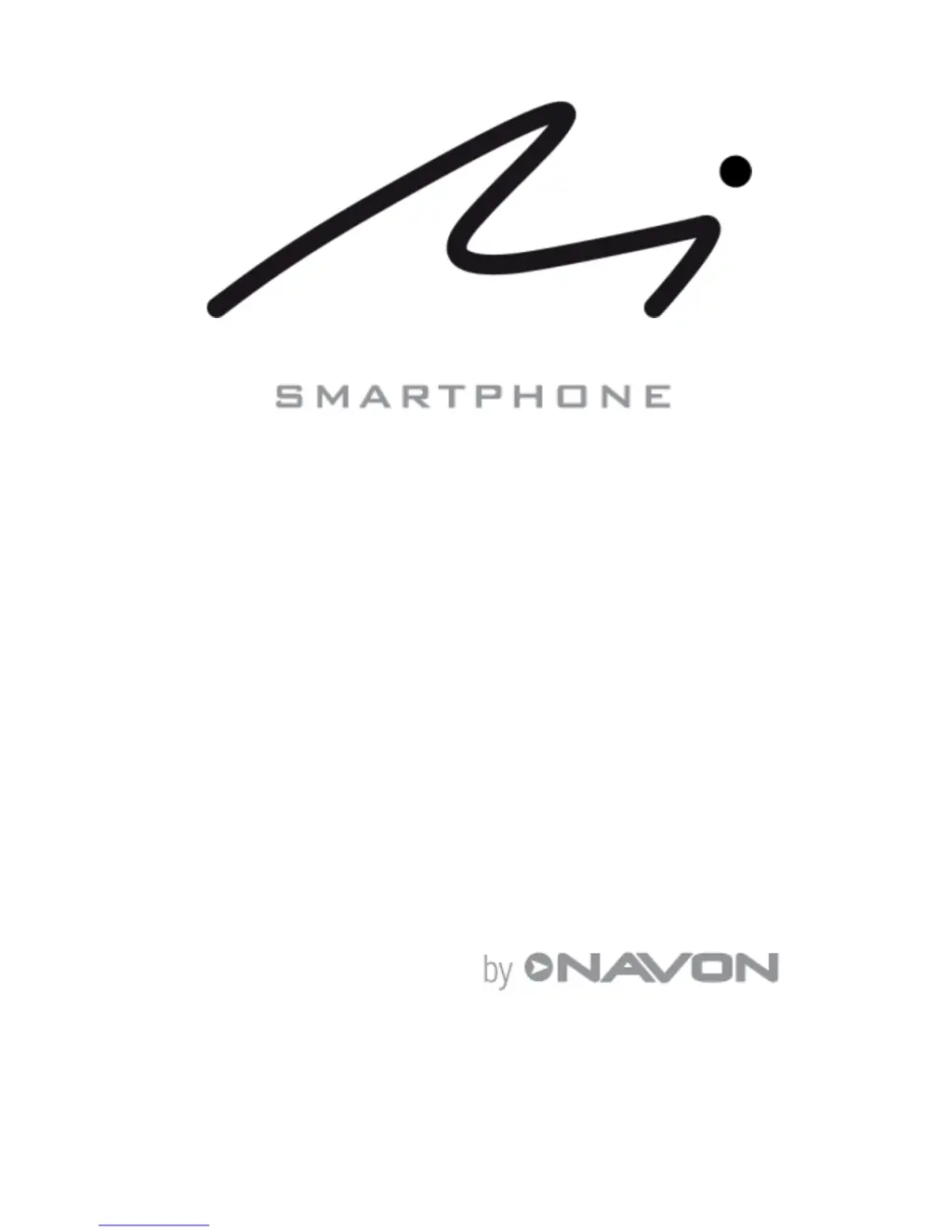What to do if my Navon D 501 is unable to charge?
- CChristopher WrightAug 17, 2025
If your Navon Cell Phone is not charging, the battery or charger might be damaged, so try replacing them. Also, ensure that you are charging the device in an appropriate environment, as charging in temperatures less than -10°C or higher than 55°C can cause issues. Finally, check if the plug is properly connected.