General Deployment Guidelines for MX100D KB0001606020
Page 5 of 5 Senthil Kumar P | Technical Manager APAC | 20-06-2016
Tuning for Performance
To optimize performance, you should also perform certain tuning tasks (summarized below) on the host
system.
Configure Power Management Settings
It is recommended that you disable all hibernation and power-saving features on the host system to
prevent complications with user sessions and terminal connections. The operating system power options
setting should be configured for “high performance
Create the Desired User Accounts
Add user accounts to your host system via your operating system’s administration tools.
Step 3 NComputing Installation
After you have performed the above steps, you are ready to install on the host system the vSpace
software you downloaded during the pre-deployment phase.
Connect and Activate Access Devices
After installing vSpace, follow the instructions in your access device’s user manual to connect peripherals
to your access device, connect the access device to the host system and activate the access device.
The basic steps are as follows:
1. Set up the access device and connect it to your network.
2. Connect the access device to your host system and then run the License Wizard to activate the
connected device(s).
Use NC Console to Administer Access Devices
The NComputing Management Console is a component of the vSpace software, which you install on the
host system. One of the console’s most powerful features is the ability to create and save device-
configuration profiles that you can easily apply to access devices across the network. In addition, you can
remotely configure other access device settings, including:
Update the firmware on multiple access devices.
Remotely view and monitor access device sessions (this can greatly facilitate troubleshooting, for
example).
Enable and configure NComputing’s video compression and streaming feature, which you can
use to minimize network traffic between access devices or lower the CPU load on the host
system.
Enable and disable USB devices connected to access devices.
Monitor, disconnect & stop user sessions. View and manage different host systems on a network.
Define server groups. You can combine several host system servers into a server group and then
configure access devices to connect to servers in a specific group. Used in conjunction with the
auto-connect feature, server groups provide auto-failover capabilities. If an access device is
unable to connect to one of the host servers in a group, it will attempt to connect to the next
server in the group, and so on.
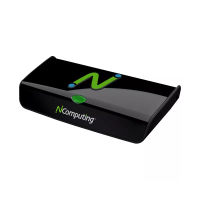
