3-20 Chapter 3: Installation
d. Scannerspeaks“Place30poundsondeckthenpressScaleZero”.Add15more
poundstomake30lbonthescalethenpressScaleZero.Wait.
e. Scannerspeaks“Placezeropounds on deckthenpressScaleZero”.Takeall
theweightsoffthescalethenpressScaleZero.
Wait.
f. Scannerspeaks“Calibrationcomplete”uponsuccessfulcalibration.
6. Whensuccessfulcalibrationisconcluded,taketheTopPlateoff,ensuretheScale
CalibrationSwitchcoverisclosed,andtightenthegreensealingscrew.
7. SealtheCalibrationSwitchSecurityCoverwithoneofthefollowingseals:
• Lead/WireSeal(NCRPartNumber:603–8001097)usingaLead/WireSeal
Press(NCRPartNumber:603–9000157)
• Film/PaperSeal(Obtainlocally—Mustmeettherequirementsofthelocal
government)
Note: Dependingonlocallaws,WeightsandMeasuresofficialsmayberequi red
toattachtheseal.
8. ReinstalltheTopplate.
IfScanDoctordetectsanerrorduringthecalibrationprocedure,oneofthefollowing
errorcodesmaybegiven.
24535
Error Code
Problem
Suspect Components
1, 2, or 3
5
4
6
7
Possible out of range calibration
error
Scale hadware error
Scale Drift
Digital Board
Scale Assembly
EEPROM
Digital Board
Digital Board
Scale Assembly
Scale cables
Power Supply
Failure to update parameters into
EEPROM.
Error reading parameters from
EEPROM
Digital Board
Scale Assembly
Scale Digital Cable
EEPROM
Digital Board
8
Scale exercising failed (not enough
pressure or time consumed)
Top Plate is bottoming out
9
Linearity problem or slight
vibration noted while calibrating
Scale (Zero Drift)
Top Plate is touching checkstand.
Scale was jarred.
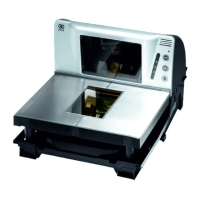
