34 2-Bag Bagwell Upgrade
5. Open the Tower Cabinet to access the I/O Box .
6. Unplug the pre-installed USB Power Cable from the Scale Controller in the new
Bagwell and plug the host connector to USBG port of the I/O Box.
7. Route the cables along the cable guides, as shown in the image below. Ensure that
the cable bundle is not in contact with the Tri-Light Pole Bracket.
Note: For more information about routing cables, refer to SCO Release 6 Lite Plus
Cable Routing Instructions (497-0521474).
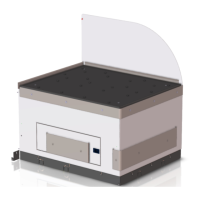
