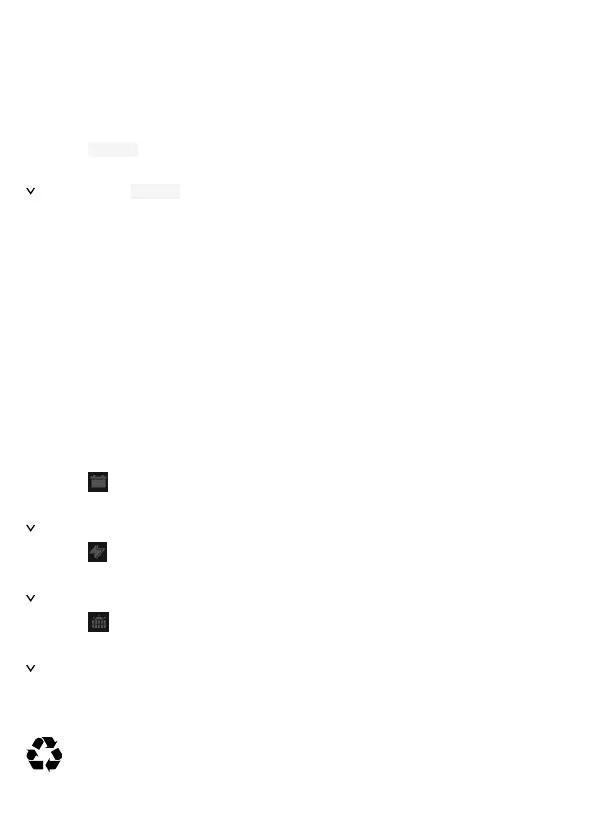Initially setting up the display
The display allows you to set up and control all networked N-BUS or CI-BUS devices. When the display is started
for the first time, it searches for all connected devices and displays the setup menus of all devices in succession.
After the start-up, set the required data by moving through the various screens with the selection buttons. The
setup can also be completed later.
1. Press the ON/OFF button.
fig.3 on page2
After pressing the ON/OFF button, the loading screen is displayed and the network is initialized.
2. Set the required data by moving through the sequence of screens with the selection buttons.
fig.4 on page3
7 Operation
Using the device
When starting the display, only the menus for the connected devices are shown in succession.
When operating the device, the display illumination is switched on and remains activated for 3 minutes. If there
is no further operation within this time, the lighting switches off automatically. The display continues to show the
same content as before with lighting. Pressing any button activates the display illumination. Only the second
press of a button performs the actual function of the button.
Displaying data for the connected devices
1.
Press the button to display the battery screen of one or more batteries.
fig.5 on page3 fig.6 on page4
The charging values of the battery are displayed.
2.
Press the button to display the charger screen.
fig.7 on page4
The charging values of the charger are displayed.
3.
Press the button to display the solar screen.
fig.8 on page4
The charging values of the solar panel are displayed.
8 Disposal
Place the packaging material in the appropriate recycling waste bins wherever possible. Consult
a local recycling center or specialist dealer for details about how to dispose of the product in accor-
dance with the applicable disposal regulations. The product can be disposed free of charge.
8
