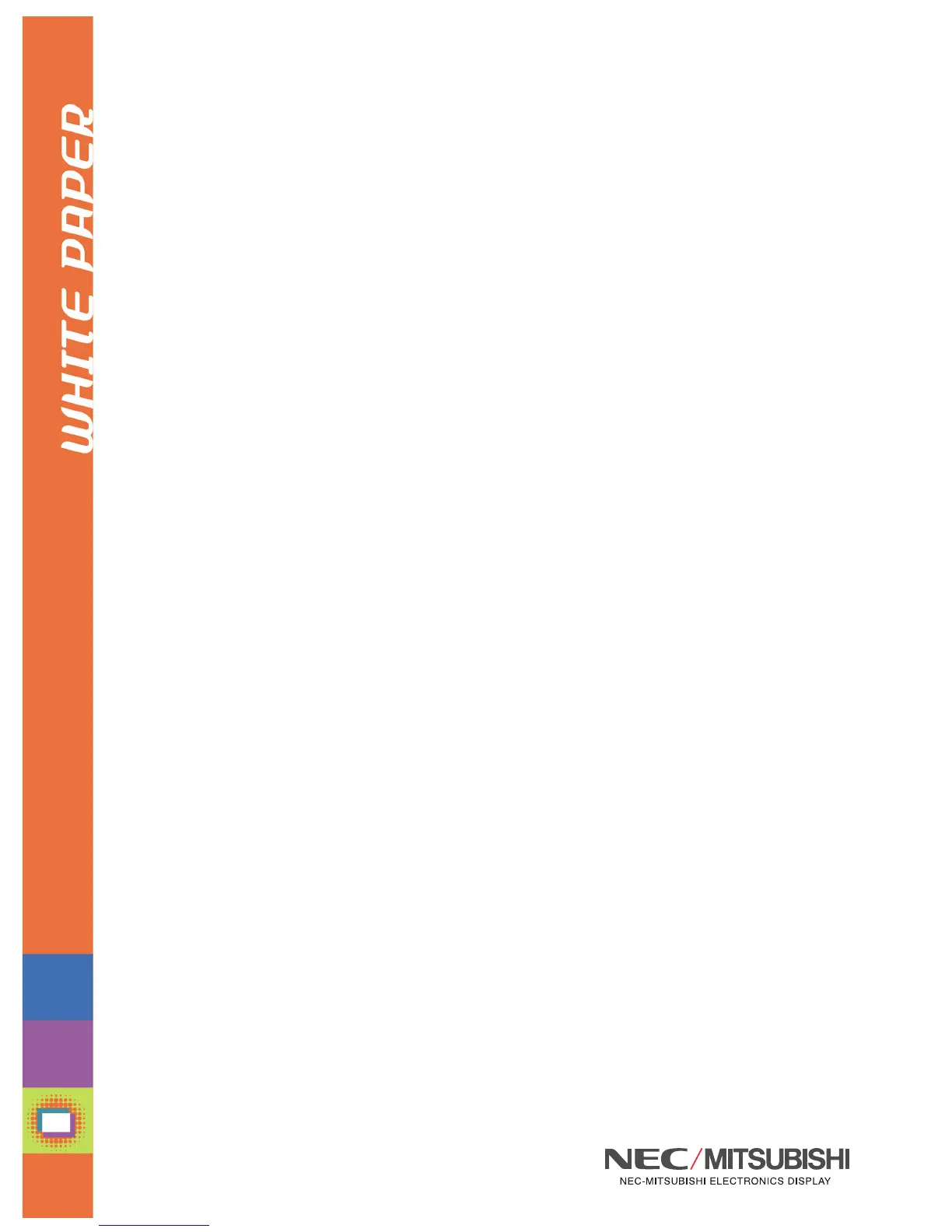• Touchscreens are rugged enough to stand up to harsh environments where
keyboards and mice often get damaged
• Touchscreens provide fast access to any and all types of digital media, with no
text-bound interface getting in the way
• Touchscreens ensure that no space - on the desktop or elsewhere - is wasted, as
the input device is completely integrated into the monitors
- Simplifies the User/mPC interface
- Durable in harsh conditions
- Suitable for all environments
- Greater accuracy
- Smaller footprint
Where is Touch Used?
➣ In industrial environments
➣ In hospitals
➣ In retail locations
➣ At tourist destinations
➣ In schools
How Does It Work?
Most of the technologies discussed here operate on the principle of dividing the screen
image area into a predetermined grid (dependent upon screen size and resolution
capabilities). Touching one of the quadrants of the menu selection causes a subroutine to
execute in the same manner as typing the command at the prompt line or you would with a
mouse.
The first touchscreen was created by adding a transparent surface to a touch-sensitive
graphics digitizer and sizing it to fit a computer monitor. The purpose was to increase the
speed data that could be entered into a computer.
Today, the touchscreen has been transformed into a more user-friendly and
environmentally robust replacement for the computer keyboard and mouse. Because of
that, touch is changing the world. With a touchscreen, people with little or no computer
experience can instantly work with complex software programs, without even being aware
they're doing it. And computers can go to work in places where a keyboard or mouse
would too cumbersome, fragile, or impractical.
There are five basic components associated with touch technology.
1. Touch Sensor: Capacitive, Resistive, SAW, WAV, etc.
2. Monitor: Either Cathode Ray Tube (CRT), LCD or Plasma on which the sensor can be
fitted
3. Controller: Enables the sensor to work like any other peripheral
4. Software Drive: Allows the controller and the computer-operating system to
communicate and helps the controller recognize input
5. A computer (usually a PC) that is interfaced to the touch panel and will run the selected
option for the end-user when accessed