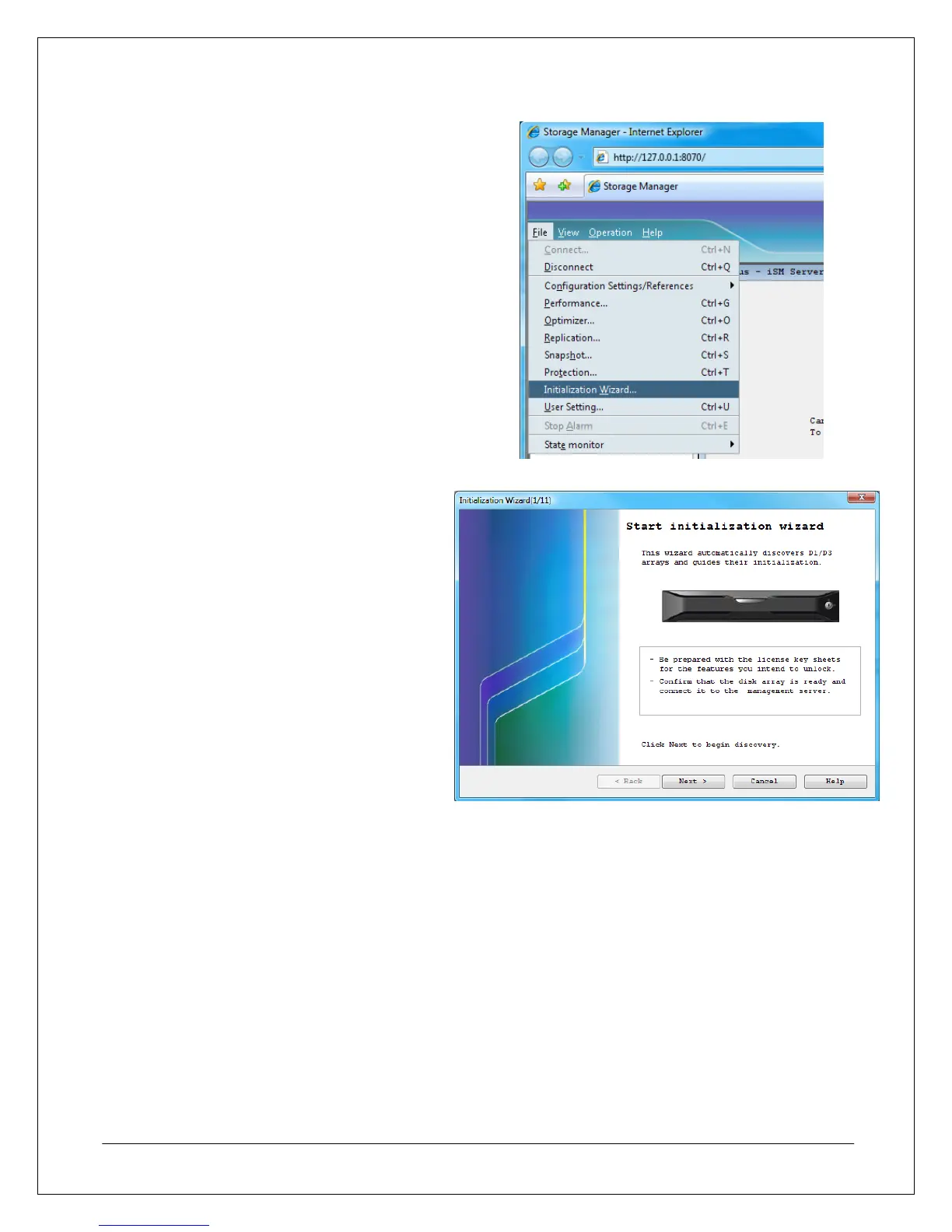3. In the Storage Manager Client browser window,
select File from the top toolbar, then click
Initialization Wizard from the drop-down menu.
4. At the Initialization Wizard start screen,
ensure that the prerequisite steps have
been performed as listed, and then click
Next when everything is ready for
initialization.
NEC D3/D4 Quick Start Guide 23