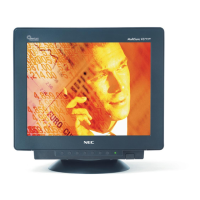English-19
English
Reduced Magnetic Field Technology: Reduces magnetic and
alternating electric field emissions and static electricity, addressing
ergonomic concerns regarding potential risks from extended computer
monitor use.
Multiple Frequency Technology: Automatically adjusts monitor to the
display card’s scanning frequency, thus displaying the resolution
required.
FullScan Capability: Allows you to use the entire screen area in most
resolutions, significantly expanding image size.
GlobalSync/Corner Purity Control: Allows you to easily adjust
impurities in the four corners of your monitor.
GTF Auto Adjust: Allows you to easily and quickly adjust the suitable
horizontal and vertical size and position settings.
Convergence Control: Allows you to adjust the horizontal and vertical
convergence of the top and bottom area to ensure that a white line
drawn on the screen is as crisp and clear as possible.
