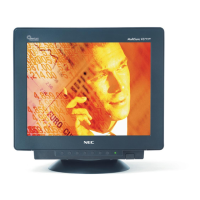English-21
English
Display image is not centered, too small, or too large
• Use the OSM Size and Position Controls to adjust the image.
Thin horizontal lines appear on your screen
• Thin horizontal lines are normal for an aperture grille CRT and are
not a malfunction. These are shadows from the damper wires used to
stabilize the aperture grille and are most noticeable when the
screen’s background is light (usually white).
Black vertical lines are visible on the screen
• Thin vertical black lines on one or both sides of the screen. This
minor condition is caused by grille element overlap which can occur
during shipping.
• Position an open white window over the affected area of the screen
and maximize the brightness and contrast controls. This will cause
localized heating of the overlap which will clear in a few minutes. Be
sure to readjust the brightness and contrast controls back to the
normal viewing level after this procedure.

