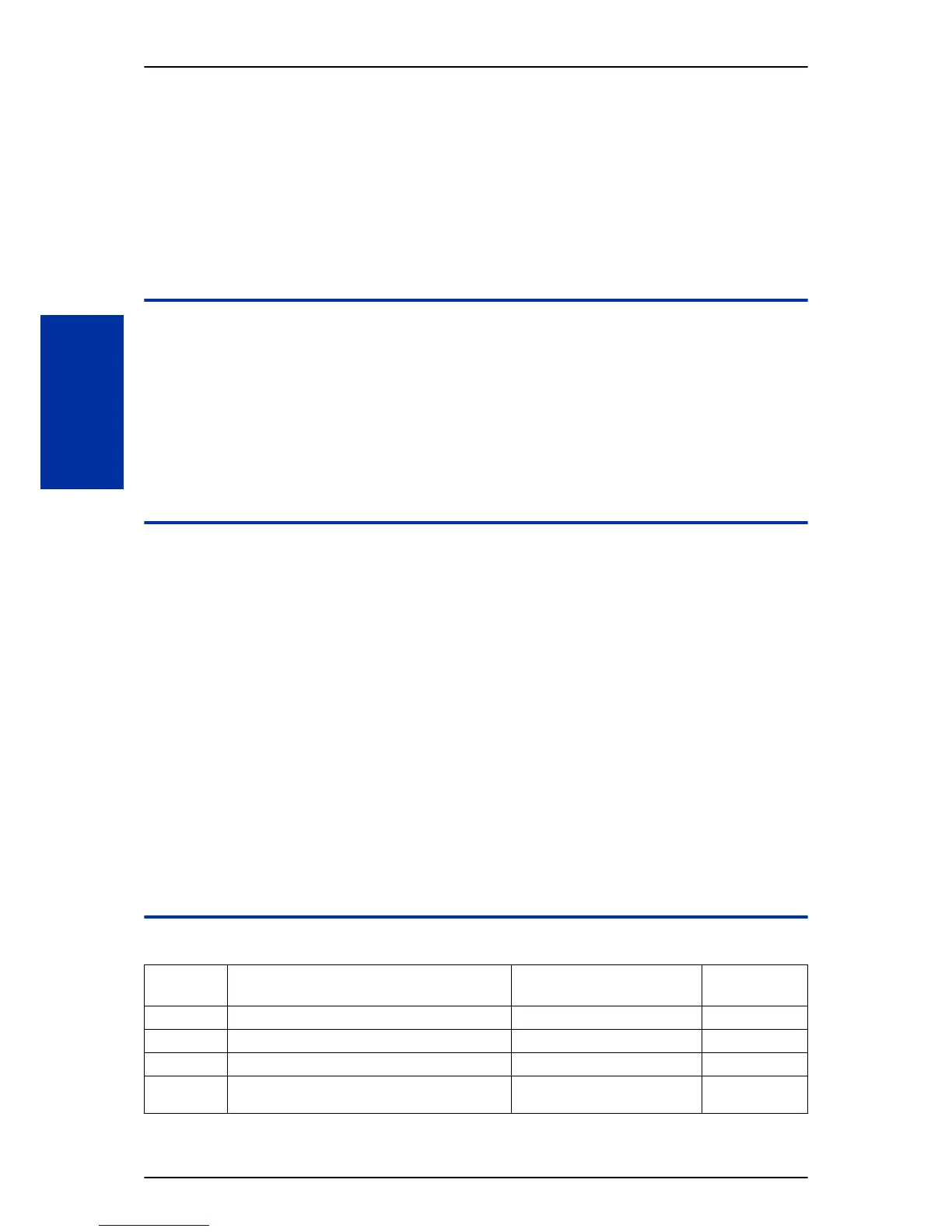• If a Central Office call is placed on HOLD and the Multiline Terminal does not have Direct Trunk
Appearance or an available Loop Key for this call, the call cannot be retrieved until the HOLD recall
timer expires. To prevent this, Direct Trunk Appearances or additional Loop Keys must be assigned
to the Multiline Terminal.
Default Settings
Enabled
System Availability
Terminals
All Multiline Terminals
Required Component(s)
Any Trunk ETU (i.e., COIDB-B1, 2BRIDB-C1, 1PRIU-C1, etc.)
Related Features
Alphanumeric Display
Automatic Route Selection (ARS/F-Route)
Code Restriction/Toll Restriction
Dial Tone Detection
Handsfree Answerback/Forced Intercom Ringing
Long Conversation Cutoff
Microphone Cutoff
Programmable Function Keys
Trunk Group Routing
Trunk Groups
Guide to Feature Programming
Program
Number
Program Name Default Note
10-03-XX ETU Setup Refer to Programming Manual.
11-01-01 System Numbering Refer to Programming Manual.
11-09-01 Trunk Access Code 9
11-09-02 Trunk Access Code - 2nd Trunk Route Access
Code
not assigned
SL1100 ISSUE 2.0
1-144
Central Office Calls, Placing
C
