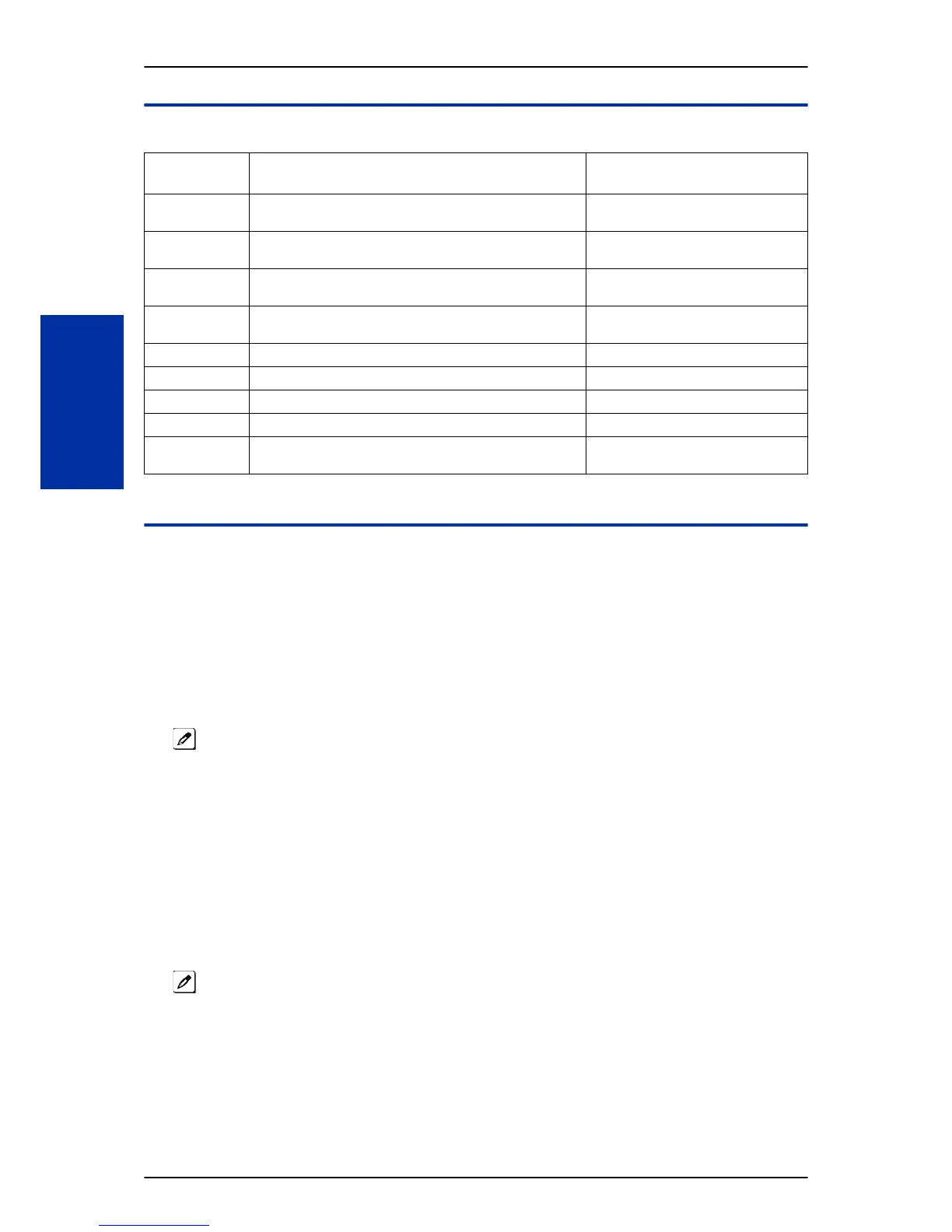Guide to Feature Programming
Program Num-
ber
Program Name Default
11-10-17 Service Code Setup (for System Administration) - Dial
Block by Supervisor
601
11-11-33 Service Code Setup (for Setup/Entry Operation) - Dial
Block
600
20-06-01 Class of Service for Extensions Extension 101 is Class 15 and other Ex-
tension are Class 1
20-08-08 Class of Service Options (Outgoing Call Service) - Toll Re-
striction Dial Block
COS 01~15 = 0
21-07-01 Toll Restriction Override Password Setup - Password not assigned
21-09-01 Dial Block Setup - Toll Restriction Class with Dial Block 15
21-09-02 Dial Block Setup - Supervisor Password not assigned
21-10-01 Dial Block restriction Class per Extension 0
90-19-01 Dial Block Release [Release?]: Dial 1+ press Hold key
(Press Hold key to cancel.)
Operation
To set Dial Block:
1. At the Multiline Terminal, press Speaker key.
- OR -
At the Single Line Terminal, lift the handset.
2. Dial 600 (default).
3. Dial the 4-digit Dial Block Code (as set in programming).
4. Dial 1.
Confirmation tone is heard.
5. Press Speaker key or replace the handset to hang up.
To release Dial Block:
1. At the Multiline Terminal, press Speaker key.
- OR -
At the Single Line Terminal, lift the handset.
2. Dial 600.
3. Dial the 4-digit Dial Block code.
4. Dial 0.
Confirmation tone is heard.
5. Press Speaker key or replace the handset to hang up.
To set Dial Block from another extension:
1. At the Multiline Terminal, press Speaker key.
- OR -
At the Single Line Terminal, lift the handset.
SL1100
ISSUE 2.0
1-172
Code Restriction, Dial Block/Toll Restriction, Dial Block
C
