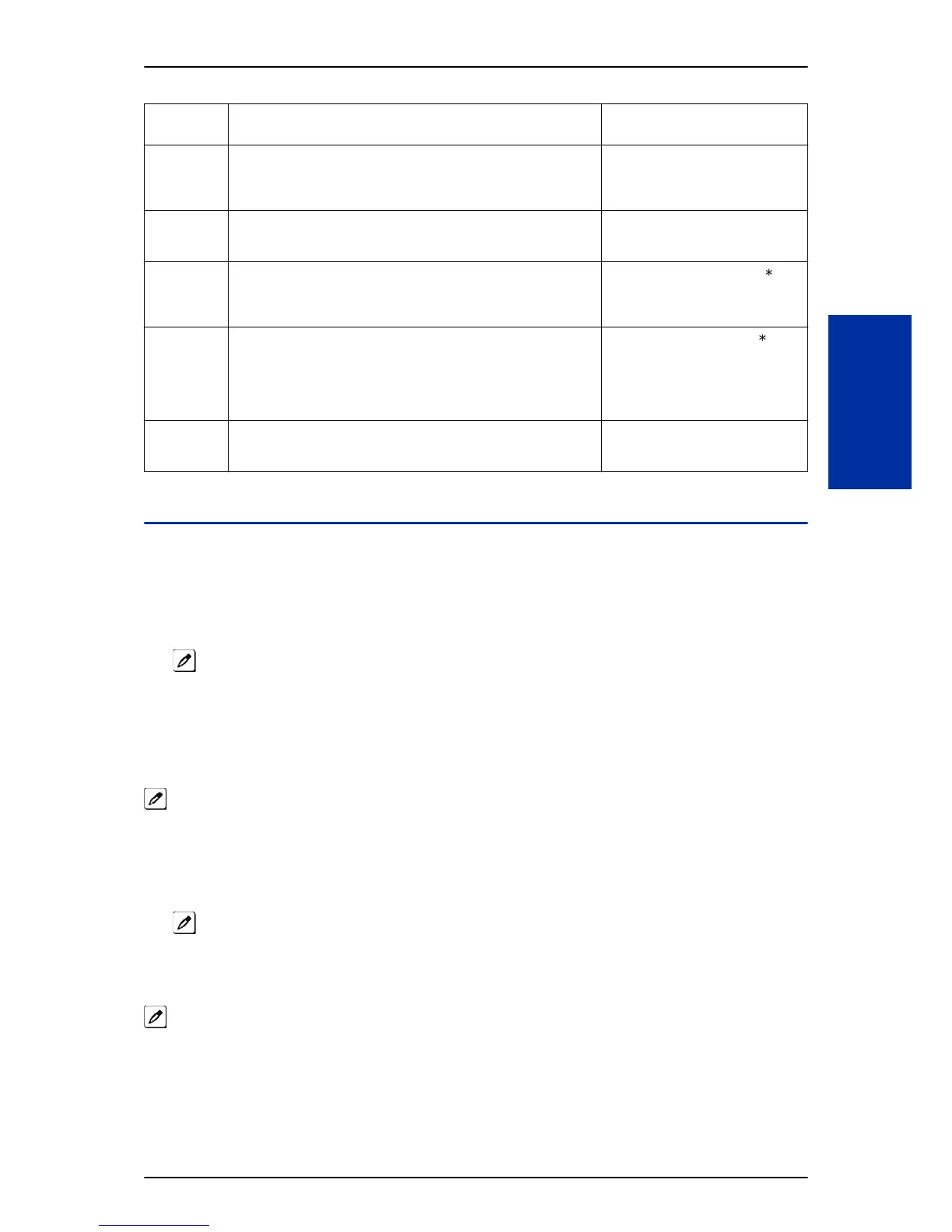Program
Number
Program Name/Description Assigned Data
24-05-01 Department Group Transfer Target Setup
For each department group per day/night mode assign the speed dial
bin that will be used for DID Overflow Routing (function keys 58 ~ 60
in PRG 15-07-01).
0 ~ 999 = Speed Dial bins 0 ~ 999
(default = 999)
24-02-08 Delay Transfer Time for Department Groups
When using function key 59 this is the timer that will be followed for
the delay transfer.
0 ~ 64800 seconds
(default = 10 seconds)
13-04-01 Speed Dialing Number
When DID Overflow routing is setup this program is used to set the
number, per speed dial bin, that will be called when the overflow takes
place.
Maximum of 36 digits (0 ~ 9,
, #,
@)
(default = Not Assigned)
16-03-01 Secondary Department Groups
This program allows extensions to be used as backup extensions for
another group and also allows for an extension to be a member of two
groups.
Per department group up to 16 extensions can be assigned as backup
extensions to the group.
Maximum of 8 digits (0 ~ 9,
, #)
(default = Not Assigned)
16-03-02 Secondary Department Groups Priority
This program sets the extensions priority within the department group.
The lower the number that is assigned the higher the priority is.
0 ~ 999 = Priority 0 ~ 999
(default = 0)
Operation
To call a department group:
1. Go off-hook.
2. Dial department extension number.
The system routes the call to the first free telephone in the department group.
3. Optional: To manually ring all members of the group, dial the single digit service code assigned
for All Member Ring (PRG 11-16-10).
To log out of your Department Calling Group:
While you are logged out, Department Calling cannot route calls to your extension.
1. Press Speaker key.
2. Dial 650 + 1.
- OR -
Press Department Calling Log In key (PRG 15-07-01 or SC 751: 46).
The key lights while you are logged out.
To log back in to your Department Calling Group:
When you log back in, Department Calling routes calls to your extension.
1. Press Speaker key.
ISSUE 2.0
SL1100
Features and Specifications Manual 1-199
D
