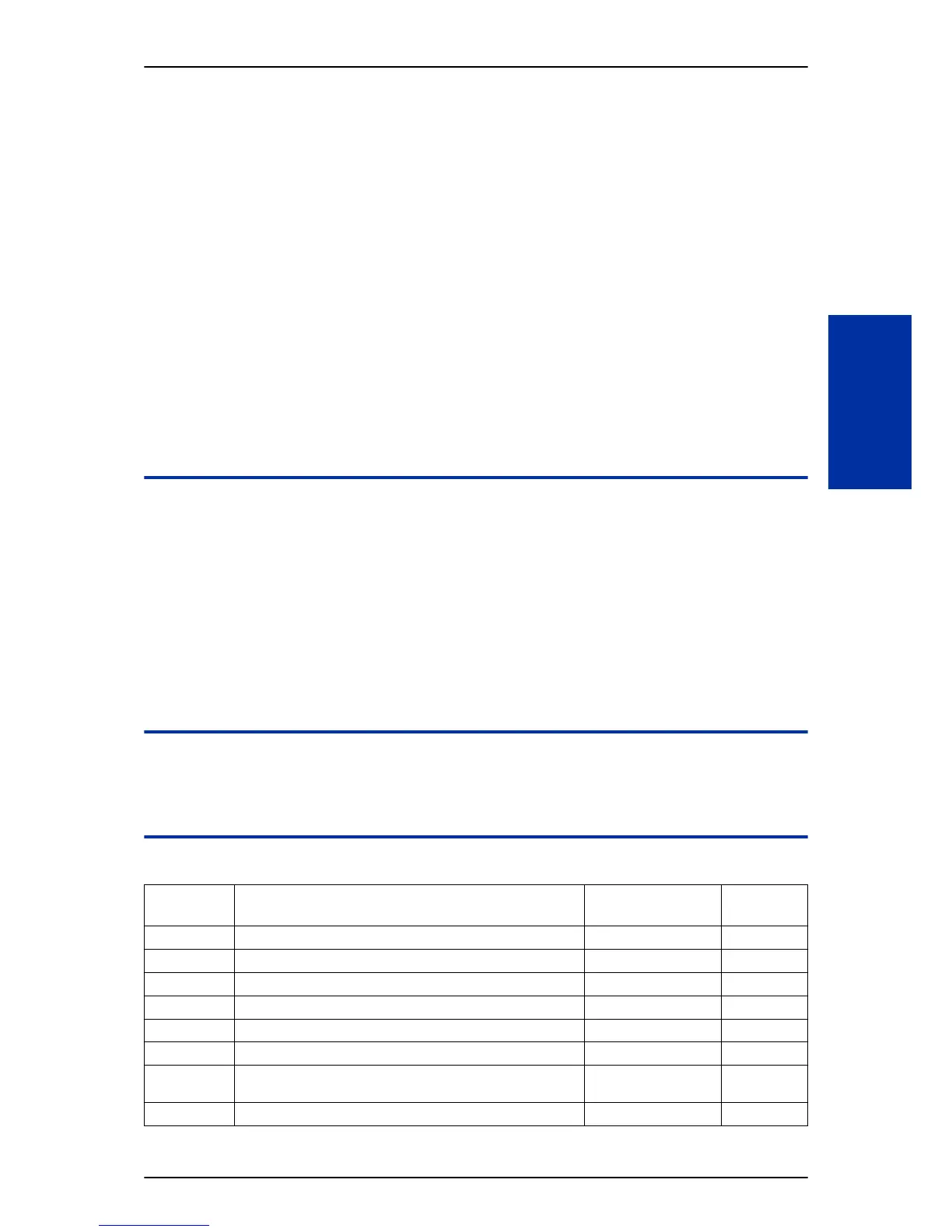Conditions
• A maximum of 32 IP Trunks are supported in the SL1100.
• SIP trunks are assigned in increments of two. Please note that if odd port number is set it will use 1
extra port.
• Calling Party Name is not provided for outgoing calls on SIP trunks.
• E.164 support and CLIP Enhancement feature are required for V2.0 software or higher. (V2.0 or
higher)
• E.164 is supported for all carrier choices (PRG 10-29-14). (V2.0 or higher)
• E.164 CLIP feature is only possible from Multiline Terminal. (V2.0 or higher)
• PRG 84-13-65 applies to system not by each codec. (V2.0 or higher)
• When modem signal is detected during a talking, a Codec is changed to VBD Codec.(V2.0 or
higher)
Default Settings
None
System Availability
Terminals
All Multiline Terminals
Required Component(s)
SL-IP-SIPTRK-1-LIC (License Code 5001)
CPU with VoIPDB installed
Related Features
None
Guide to Feature Programming
Program
Number
Program Name Default Note
10-02-01 Location Setup - Country Code None (V2.0 Added)
10-02-02 Location Setup - Internal Access Code 00 (V2.0 Added)
10-02-03 Location Setup - Other Area Access Code 0 (V2.0 Added)
10-12-03 CPU Network Setup - Default Gateway 0.0.0.0
10-12-05 CPU Network Setup - NIC Interface 0
10-12-06 Network Address Port Translation - (NAPT) Router Setup 0
10-12-07 Network Address Port Translation - NAPT Router IP Address
(Default Gateway [WAN])
0.0.0.0
10-12-08 Network Address Port Translation - ICMP Redirect 0
ISSUE 2.0 SL1100
Features and Specifications Manual 1-453
I
