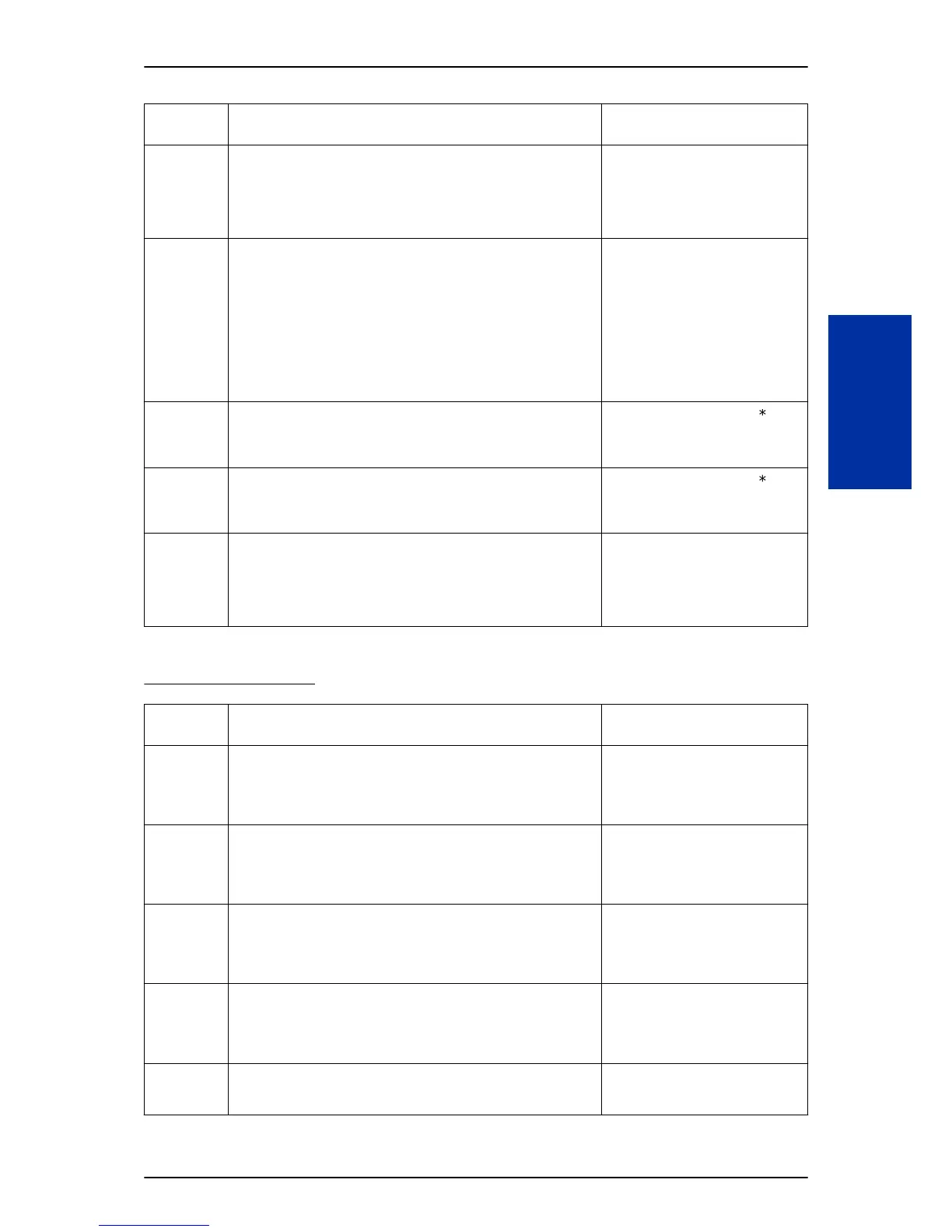Program
Number
Program Name/Description Assigned Data
20-01-17 Day/Night Change Key Mode
This program sets the operation mode for the Night Mode Key (PRG
15-07 key 09).
0 = Toggle (Will follow PRG
12-08-01.)
1 = Skip (When pressed the system
will step to the next night mode time
period in PRG 12-02.)
(default = 1)
15-07-01 Programmable Function Keys
This program is used on a per station basis to assign different function
keys to the Multiline Terminals.
Function key (09) is the Night Mode Service key. This key, when pro-
grammed on a phone, requires an additional data of 0 ~ 8. If set to a
(0) the key will follow the mode programmed in PRG 20-01-17.
If set to a (1 ~ 8) the key will change the system to night modes 1 ~ 8
when the key is pressed. Pressing the key again WILL NOT change
the Night Mode, another key will have to be pressed, a service code
will have to be entered, or the automatic night mode change will have
to happen for the mode to change again.
09 = Night Mode Service key
(Refer to the programming manual for
the default values and for all other
available options in this command.)
11-10-01 Night Mode Switching
Assign the access code that will be used for manual Night Mode
Switching. The access code must be within the valid numbering plan
assigned in PRG 11-01-01.
Maximum of 8 digits (0 ~ 9,
, #)
(default = 718)
11-10-50 Night Mode Skip Key
Assign the access code that is to be used for manual Night Mode
Skip. The access code must be within the valid numbering plan as-
signed in PRG 11-01-01.
Maximum of 8 digits (0 ~ 9,
, #)
(default = 787)
20-07-01 Night Mode Service Enabled
Per class of service (PRG 20-06-01) allow or deny the ability for an
extension to manually switch between the day/night modes.
0 = OFF (User cannot control manual
night mode.)
1 = ON (User can control manual
night mode.)
(default class 15 = 1)
(default class 1 ~ 14 = 0)
Automatic Night Mode
Program
Number
Program Name/Description Assigned Data
12-01-02 * Automatic Night Mode Switching
This program allows or denies the ability for the system to automati-
cally switch the day/night modes based on the time of the day, the day
of the week, or a holiday schedule.
0 = Off (Automatic Night Mode disa-
bled)
1 = On (Automatic Night Mode ena-
bled)
(default = 0)
12-05-01 Night Mode Group Assignment for Extensions
Assign extension numbers into one of the four Night Mode Service
Groups.
1 = Night Mode Group 1
2 = Night Mode Group 2
3 = Night Mode Group 3
4 = Night Mode Group 4
(default = 1)
12-06-01 Night Mode Group Assignment for Trunks
Assign the trunks into one of the four Night Mode Service Groups.
1 = Night Mode Group 1
2 = Night Mode Group 2
3 = Night Mode Group 3
4 = Night Mode Group 4
(default = 1)
12-03-01 * Weekly Night Service Switching
Assign each day of the week, per night mode service group, to a time
pattern (1 ~ 10) that is to be defined in PRG 12-02. This program al-
lows different days to use different time periods for day/night switch-
ing.
0 = No Time Pattern
1 ~ 10 = Time patterns 1 ~ 10 (de-
fined in PRG 12-02.)
(Refer to the programming manual for
the default values.)
12-02-01 * Start Time
Per Night Service Group, Per Time Pattern, assign a starting time pat-
tern. The first time pattern must start at 00:00 (midnight).
0000 ~ 2359
(Refer to the programming manual for
the default values.)
ISSUE 2.0 SL1100
Features and Specifications Manual 1-547
N
