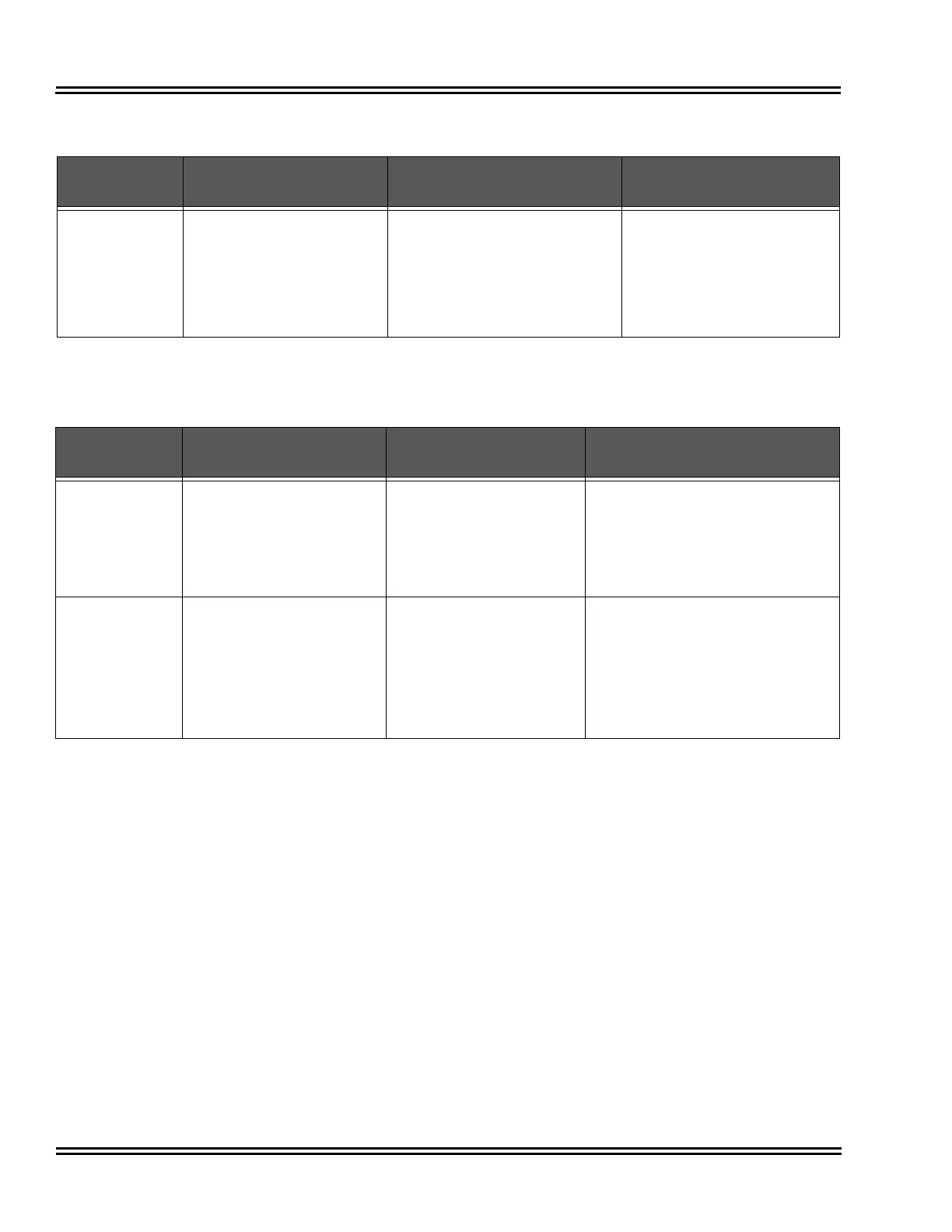Issue 6.0 NEC SL1100
7 - 30 SIP Trunking
6.13 SIP UPnP
10-36-04
SIP Trunk Registration
Information Setup –
Authentication Password
32 characters maximum
Default not assigned
Version 5.0 or higher: Select SIP
Profile 1-2.
Define the authentication
password.
Program/Item
No.
Description/
Selection
Assigned Data Comments
Program/Item
No.
Description/
Selection
Assigned Data Comments
10-37-01
UPnP Setup – UPnP Mode 0 = Disable
1 = Enable
Default is 0
Determine whether UPnP (Universal
Plug and Play) task starts. If UPnP
task starts, it obtains a NAPT router
WAN IP Address by using NAT
traversal and saves it in Program
10-12-07 automatically.
10-37-02
UPnP Setup – Retry Time 0~3600
1~59 cannot be used.
Default is 60
UPnP (Universal Plug and Play) task
tries to obtain the WAN IP Address of
the NAPT router at the interval
defined in this option.
