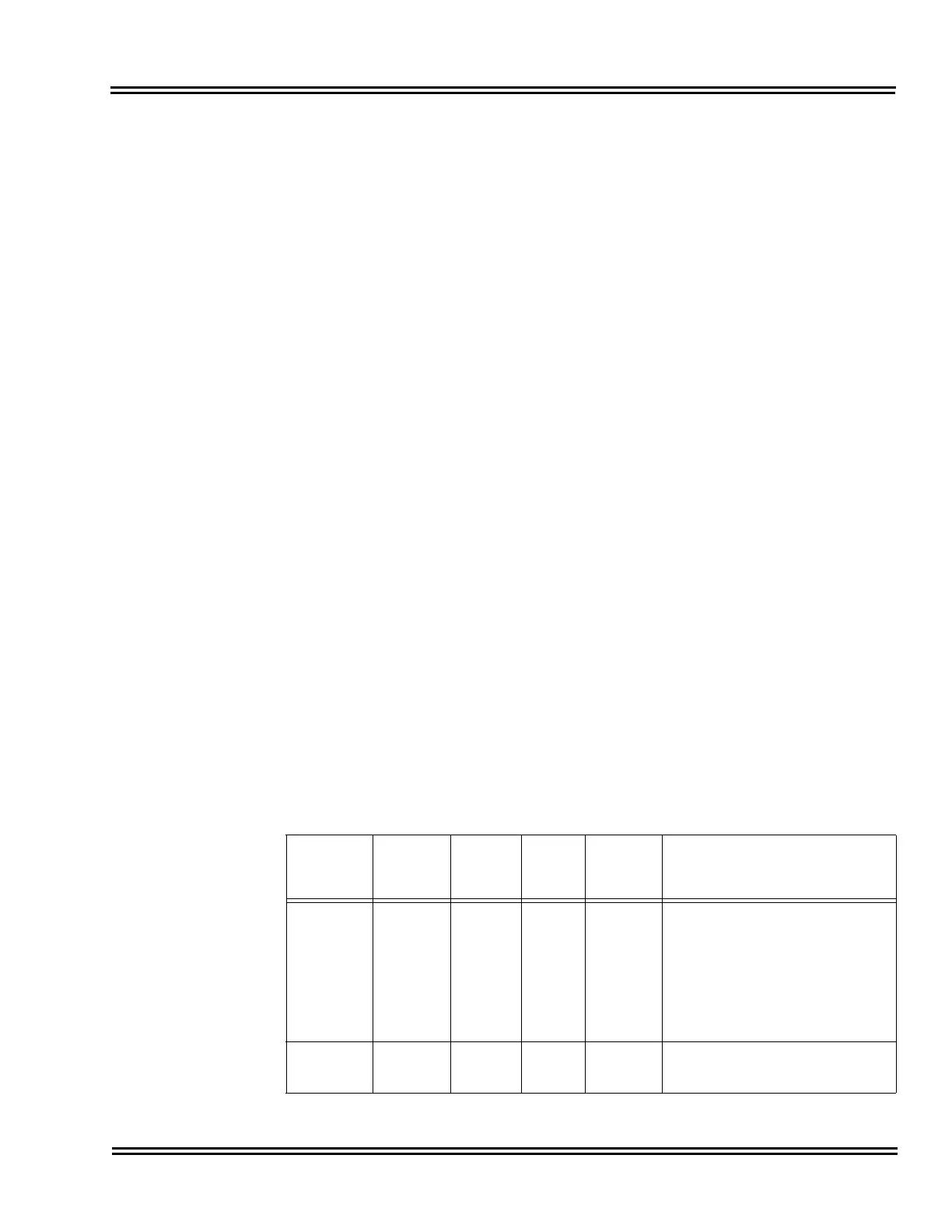NEC SL1100 Issue 6.0
Networking Manual 11 - 3
1.2 SL1100 Requirements
The following information provides requirements for NAPT.
1.2.1 Main Software
NAPT is supported with the V1200/V1.2 or higher release of the
SL1100.
1.2.2 Hardware
The SL1100 requires the following hardware:
CPU (V1200/V1.2 or higher)
VoIP Daughter Board
1.2.3 Capacity
72 Extensions (as allowed by hardware and licensing).
1.2.4 License
The system must be licensed for IP Terminals.
1.3 Installation
The following settings have been added for NAT traversal in the DR700 IP
Terminal.
To enter IP phone programming at the terminal, press HOLD,
TRANSFER,
, #. User name is ADMIN and password is 6633222
(NEC).
1.3.1 Settings for terminals
Setting location: 0. Config/ 2. SIP Settings/ 8. NAT Traversal
Number
and Name
of Setting
Setting
Value
Default
Value
Factory
Value
Auto
Config
Description
1. NAT
Traversal
Mode
1. Disable
2. Dynamic
3. Static
1. Disable Available Available Settings for NAT Traversal:
Disable: Disables NAT Traversal
Dynamic: Performs NAT Traversal using a
dynamic conversion table.
Static: Performs NAT Traversal using a
static conversion table and requires the WAN
IP Address to be entered into the IP
Terminal.
2.Network
Area Name
A character
string
No value Available Available The name of the network area to which
terminals belong. Specify up to 32
alphanumeric characters. Step is optional.
