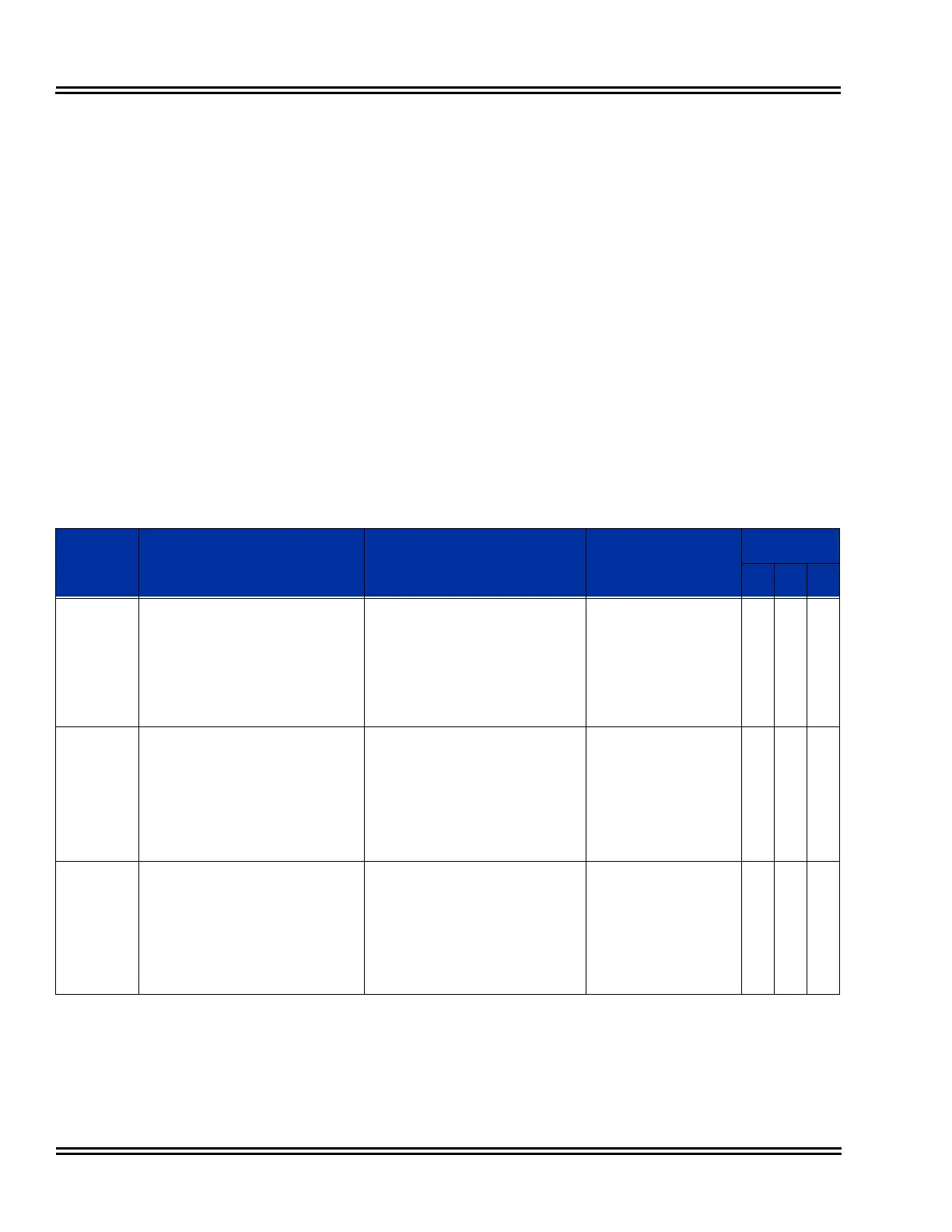Issue 6.0 NEC SL1100
11 - 6 NAPT
If installing multiple terminals in the domain of the NAT router on the terminal
side, the RTP Self port and SIP Self port for each terminal must be specified so
as to avoid overlapping.
The SIP server cannot be switched. (Only one address can be registered as the
SIP server.).
SECTION 4 MINIMUM REQUIRED PROGRAMMING
The Level 1, Level 2 and Level 3 columns indicate the programs that are assigned
when programming this feature in the order they are most commonly used. These
levels are used with PCPro and WebPro wizards for feature programming.
Level 1 – these are the most commonly assigned programs for this feature.
Level 2 – these are the next most commonly assigned programs for this feature.
Level 3 – these programs are not often assigned and require an expert level
working knowledge of the system to be properly assigned.
Program
Number
Program Name Description/Comments Assigned Data
Level
1 2 3
10-12-03 CPU Network Setup – Default
Gateway
Assign the default gateway IP
address for the CPU.
0.0.0.0 ~
126.255.255.254
128.0.0.1 ~
191.255.255.254
192.0.0.1 ~
223.255.255.254
(default = 0.0.0.0)
10-12-07 CPU Network Setup – NAPT
Router IP Address
(Default Gateway [WAN])
Define the IP Address of the WAN
side of the router.
0.0.0.0 ~
126.255.255.254
128.0.0.1 ~
191.255.255.254
192.0.0.1 ~
223.255.255.254
(default = 0.0.0.0)
10-12-09 CPU Network Setup – IP Address Set for VoIPDB. 0.0.0.0 ~
126.255.255.254
128.0.0.1 ~
191.255.255.254
192.0.0.1 ~
223.255.255.254
(default = 172.16.0.10)
