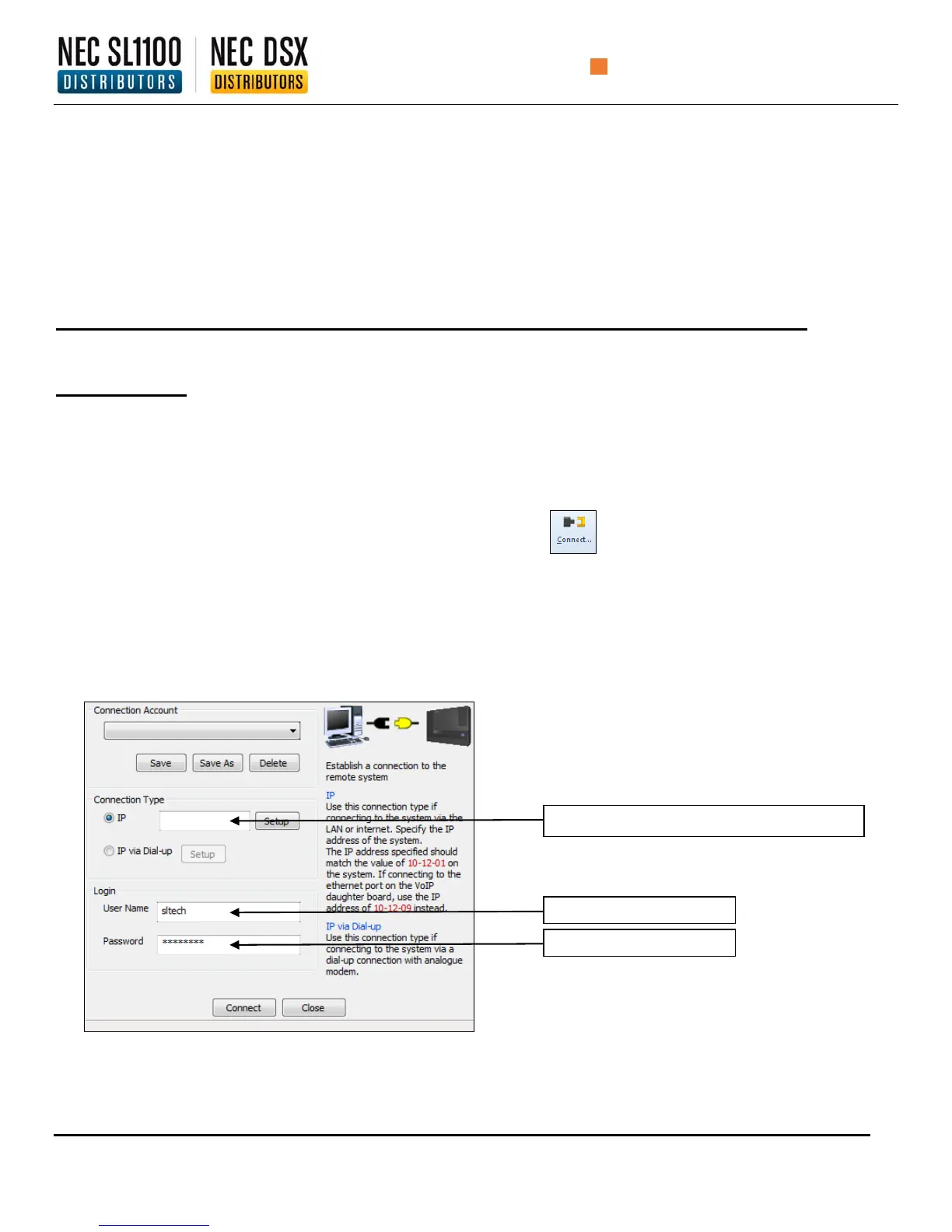SL1100 Installation Instructions
1-888-632-3794 • info@necsl1100distributors.com
6
18. Go to any phone and press the Menu Key, then 96.
19. Press the Menu Key Again.
20. You will now see that the top IP Address (System) has been updated with the address you entered.
This is the IP Address you’ll enter in to the PC PRO System Administrator to connect to the system.
Part 3: Connecting to the SL1100 with the PC PRO System Administrator
Requirements:
PC PRO System Administrator Software (Available in the Downloads Section on necsl1100distributors.com)
1. Open the PC Pro System Administrator on the computer that is connected to the same router as the
phone system.
2. Click the Connect Button in the upper left-hand corner.
3. Under Connection Type, Enter the SYSTEM IP Address you wrote down during Part 1.
4. Enter the User Name: sltech (all lower case with no spaces).
5. Enter the Password: 12345678 (no spaces or other characters).
6. Click connect.
SL1100 SYSTEM IP Address from Part 1
12
4
7
