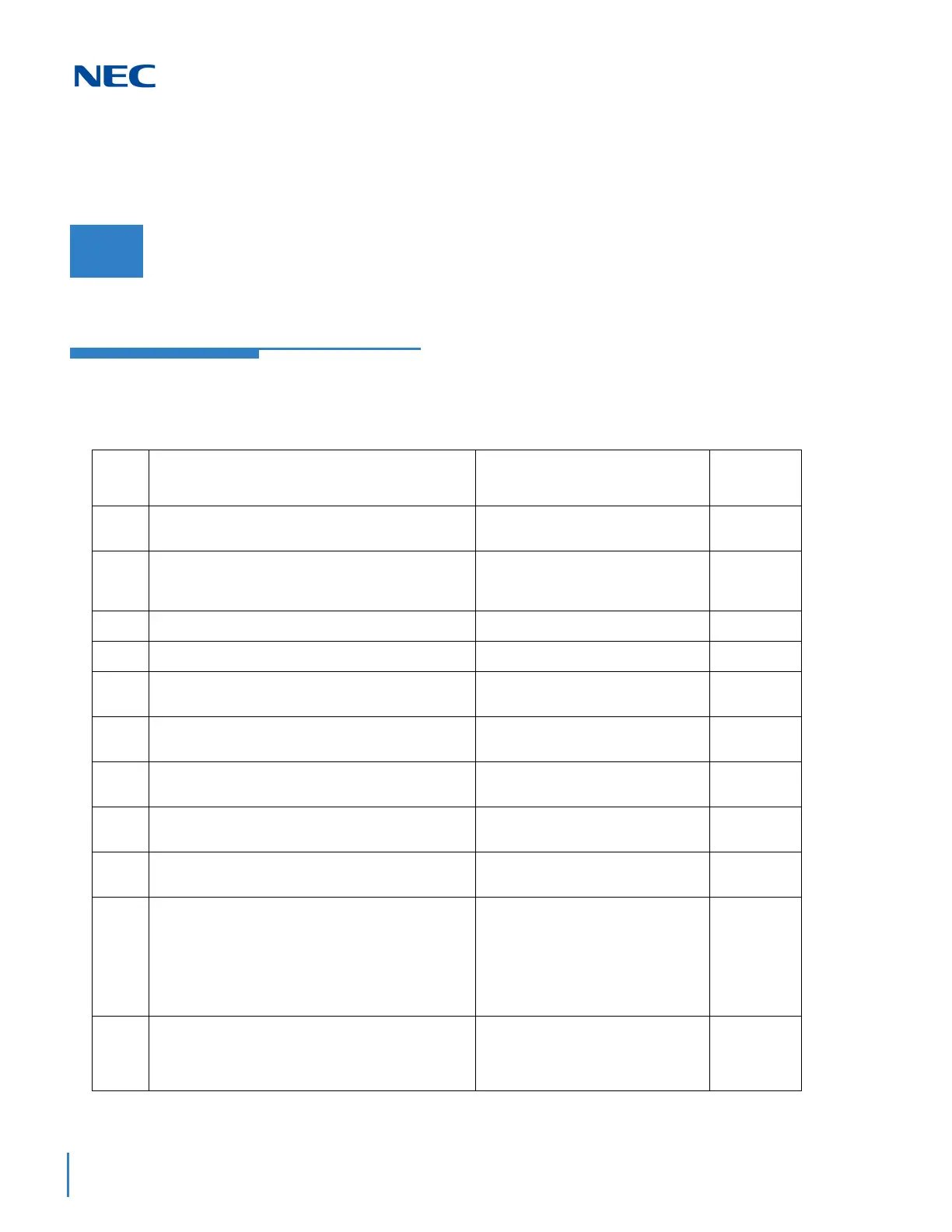Issue 4.0
2-88 Program 10 : System Configuration Setup
Description
Use Program 10-69 : UC Server General Settings to set the general settings for the UC Server
Program 10 : System Configuration Setup
10-69 : UC Server General Settings
Level:
IN
Input Data
Item
No.
Item Input Data Default
01
UC Server Availability
0 = Disable
1 = Enable
0
02
UC Server IP Address
0.0.0.0 ~ 126.255.255.254
128.0.0.1 ~ 191.254.255.254
192.0.0.1 ~ 223.255.255.254
0.0.0.0
03
UC Server Host Name
Any Characters No setting
04
UC Server Port Number
0 ~ 65535 0
05
UC Server Trace
0 = Disable
1 = Enable
0
06
UC Server Use Name for Communication
0 = Disable
1 = Enable
0
07
UC Server Large System Mode
0 = Disable
1 = Enable
0
08
UC Server Auto Restart
0 = Disable
1 = Enable
0
09
UC Server Auto Restart Frequency
0 = Weekly
1 = Monthly
0
10
UC Server Auto Restart : Day of the Week
0: Sunday
1: Monday
2: Tuesday
3: Wednesday
4: Thursday
5: Friday
6: Saturday
0
11
UC Server Auto Restart Week
0 = First
1 = Second
2 = Third
3 = Fourth
0
