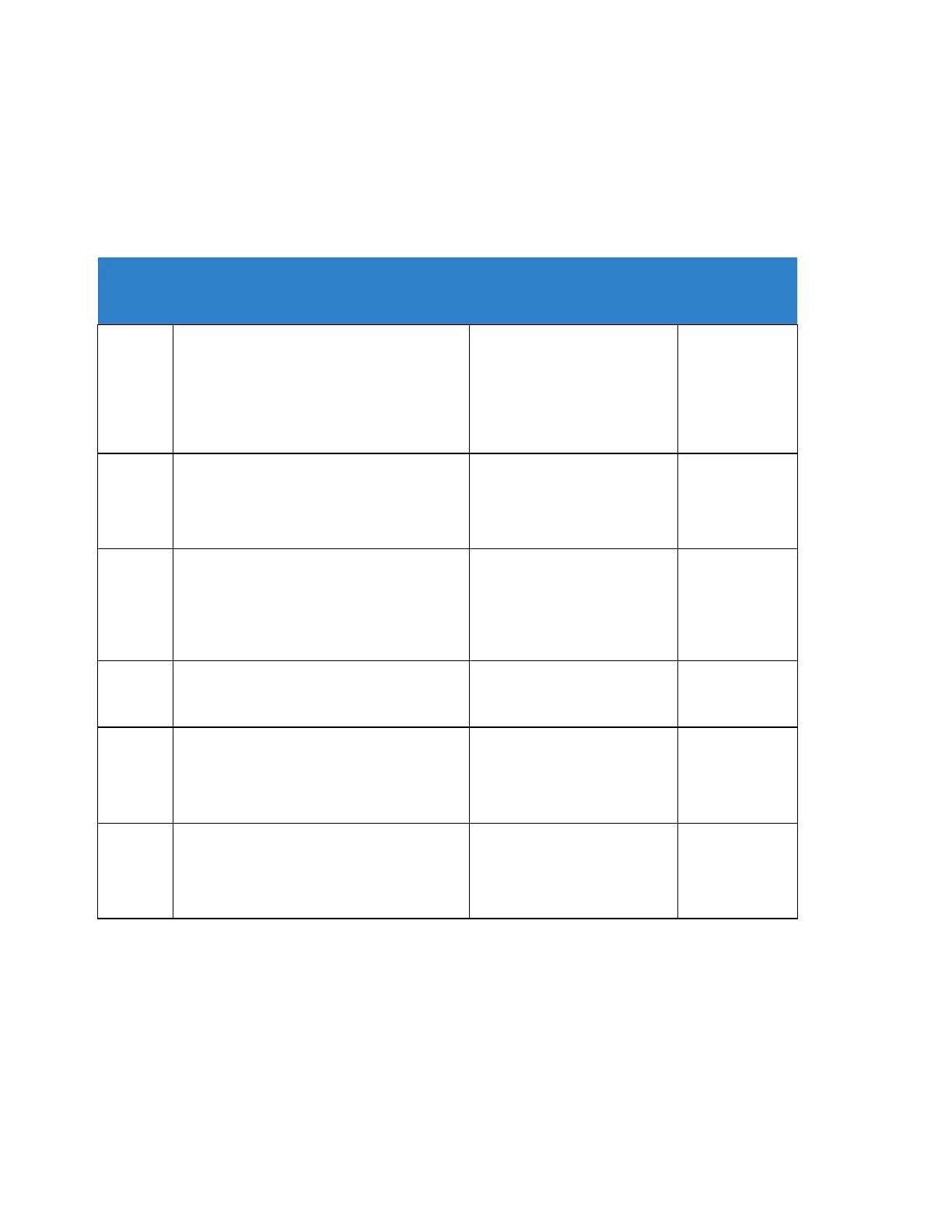287
None
Related Features
Pulse to Tone Conversion
Guide to Feature Programming
Single Line Telephone Basic Data Setup –
Terminal Type
Enter 1 for this option to allow a single line port
to receive DTMF tones after the initial call
setup. Enter 0 to have the port ignore DTMF
tones after the initial call setup. For Voice Mail,
always enter 1 (e.g., receive DTMF tones).
Class of Service for Extensions
Assign a Class of Service (1 ~ 15) to
extensions.
Day Night/Mode: 1 ~ 8
Class of Service of Extensions
(1 ~ 15)
Extension port
101 = Class 15
All other
extension port =
Class 1
Class of Service Options (Supplementary
Service) – Continued Dialing (DTMF) Signal
on ICM Call
Turn Off or On an extension user ability to use
Continued Dialing, which allows DTMF signal
sending while talking on extension.
Toll Restriction Class for Extensions
Assign a Toll Restriction Class (1~15) to an
extension.
Day/Night Mode
1 ~ 9 (9 = Power Failure Mode)
Restriction Class 1 ~ 15
Toll Restriction Class – Maximum Number of
Digits Table Assignment
Select the table (defined in Program 21-06-03)
to be used to determine the maximum number
of digits allowed for outgoing calls.
1 ~ 4 = Table
0 =Disable (None)
1, 2, 6 ~ 15 = 0
3 = 1
4 = 2
5 = 3
Toll Restriction Table Data Setup –
Maximum Number of Digits Table
Assignment
Set the Maximum Number of digits dialed for
each table.
Operation
To use Continued Dialing:
1.
Place an intercom or trunk call.
2.
Continue dialing after the call connects.
Toll Restriction and Class of Service programming may limit Continued Dialing.
