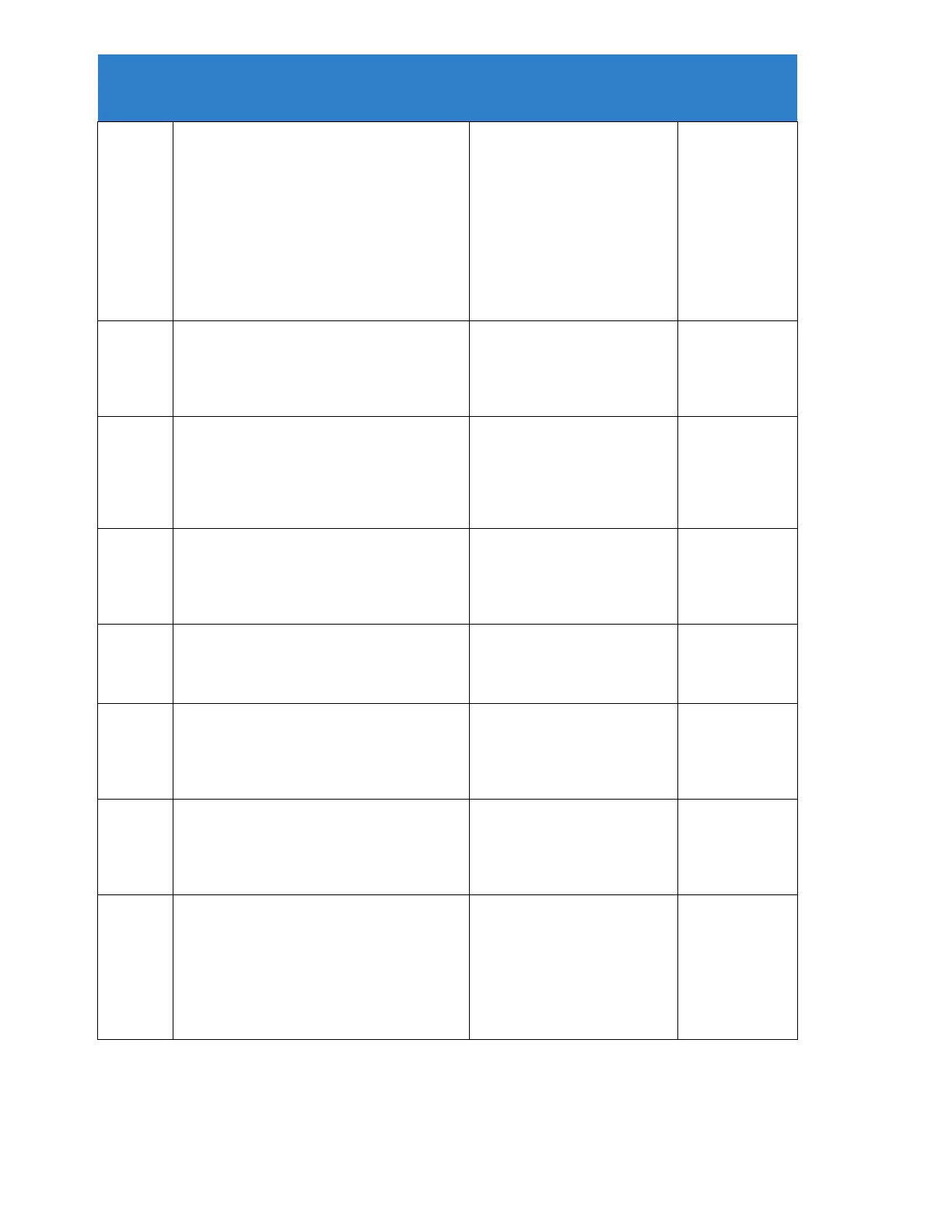902
Incoming Call Trunk Setup
Set the feature type for the trunk you are
programming. For each Night Service mode,
enter 5 when the trunk should be an E&M tie
line.
0 = Normal
1 = VRS (second dial tone if no
VRS installed)
2 = DISA
3 = DID
4 = DIL
5 = E&M Tie line
6 = Delayed VRS
7 = ANI/DNIS
8 = DID(DDI) Mode Switching
E&M Tie Line Basic Setup – DID/E&M Start
Signaling
Set the start signaling mode for DID and Tie
trunks. They can use either immediate start or
Wink start signaling.
0 = 2nd Dial Tone
1 = Wink (default)
2 = Immediate
3 = Delay
E&M Tie Line Basic Setup – E&M Dial-In
Mode
Determine if the incoming Tie Line call should
be directed as an intercom call or if it should
follow the DID Translation Table in Program
22-11-01.
0 = Specify Extension Number
(Intercom)
1 = Use Conversion Table (NTT)
E&M Tie Line Basic Setup – E&M Line Dial
Tone
Enable if the Tie Line should send dial tone to
the calling system after the call is set up.
Disable if the Tie Line should not send dial tone.
0 = Disable (No)
1 = Enable (Yes)
E&M Tie Line Basic Setup – System Toll
Restriction
Determine if an incoming Tie Line call should
be subject to Toll Restriction.
0 = No (Off)
1 = Yes (On)
E&M Tie Line Class of Service
Assign the Tie Line Class of Service (1 ~ 15).
Use Program 20-14-01 to set the Tie Line Class
of Service options. You cannot use Program
20-06 to assign Class of Service to Tie Lines.
Day/Night Mode
1 ~ 8
Class: 1 ~ 15
Trunk Group Routing for E&M Tie Lines
Assign the trunk group route chosen when a
user seizes a Tie Line and dials 9. Set Trunk
Group Routing in Program 14-06-01. If the
system has ARS, dial 9 to access ARS.
E&M Tie Line Toll Restriction Class
If the system uses Toll Restriction, enter a Toll
Restriction Class (1 ~ 15) for each Tie Line. The
system uses the class you enter in Program
21-05 and 21-06. Make a separate Toll
Restriction Class entry for each night service
mode. You cannot use Program 20-06 to assign
Toll Restriction to Tie Lines.
