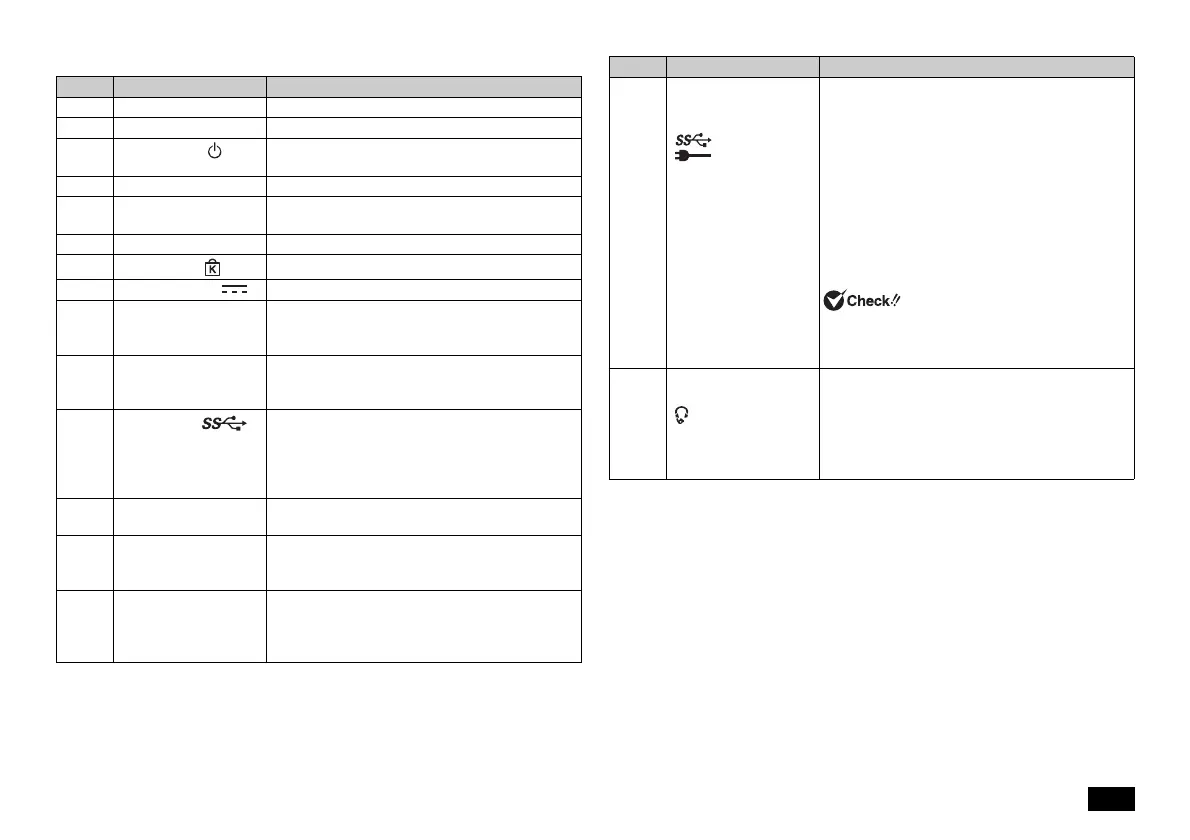7
Explanation of Components
Number Name Explanation
(1) LCD display This is the computer's display.
(2) Status LEDs These indicate various states of the computer.
(3)
Power switch ( )
This is used to turn the computer on/off or change
the power state.
(4) Keyboard Used to input characters and to control programs.
(5) The NX Pad Used for moving the mouse cursor and clicking
objects in Windows.
(6) Speaker This is the built-in stereo speaker.
(7)
Security lock ( )
A security cable can be attached to this slot.
(8) DC power input ( ) Used to connect to the supplied AC adapter.
(9) Air vent These holes are designed to allow internal heat to
escape. Avoid covering them with materials such
as hands or clothes.
(10) HDMI port This is used to connect to HDMI compatible wide-
screen televisions or external displays that are
equipped with a HDMI port.
(11)
USB 3.0 port ( )
This port can be used to connect to USB devices.
This USB port supports USB 3.0, USB 2.0, and
USB 1.1. In order to take advantage of USB 3.0
transfer speeds, it is necessary to be connected to
a USB 3.0 enabled device.
(12) SD (SDHC/SDXC)
memory card slot
This slot accepts "SD memory card", "SDHC
memory card", and "SDXC memory card".
(13) Webcam Used for video conferencing, etc. While the
webcam is in use, the indicator light on the side of
the webcam is on.
(14) Internal microphone This can be used for video conferencing, etc.
While you are using this microphone for recording,
it is not possible to play back what you are
recording through speakers at the same time.
(15) USB port (supports USB
3.0, Power Off USB
Power Charge function)
()
This port can be used to connect to USB devices.
This USB port supports USB 3.0, USB 2.0, and
USB 1.1. In order to take advantage of USB 3.0
transfer speeds, it is necessary to be connected to
a USB 3.0 enabled device.
This port also supports the Power Off USB Power
Charge function. When charging a device
connected by a USB cable, the device can still be
charged even when the power of the computer is
turned off.
In order to use this function, it is necessary to
configure settings on the BIOS setup utility menu.
If you cannot recharge battery although it is
enabled by BIOS Setup utility, disconnect the
USB cable then reconnect it.
(16) Headphone/headphone
microphone jack
()
This terminal is used to connect a headphone or
headphone microphone (4-pole (CTIA) mini-plug),
external speaker or audio device, and inputs or
outputs audio signals. A commercially available
stereo microphone or monaural microphone
cannot be used.
Number Name Explanation