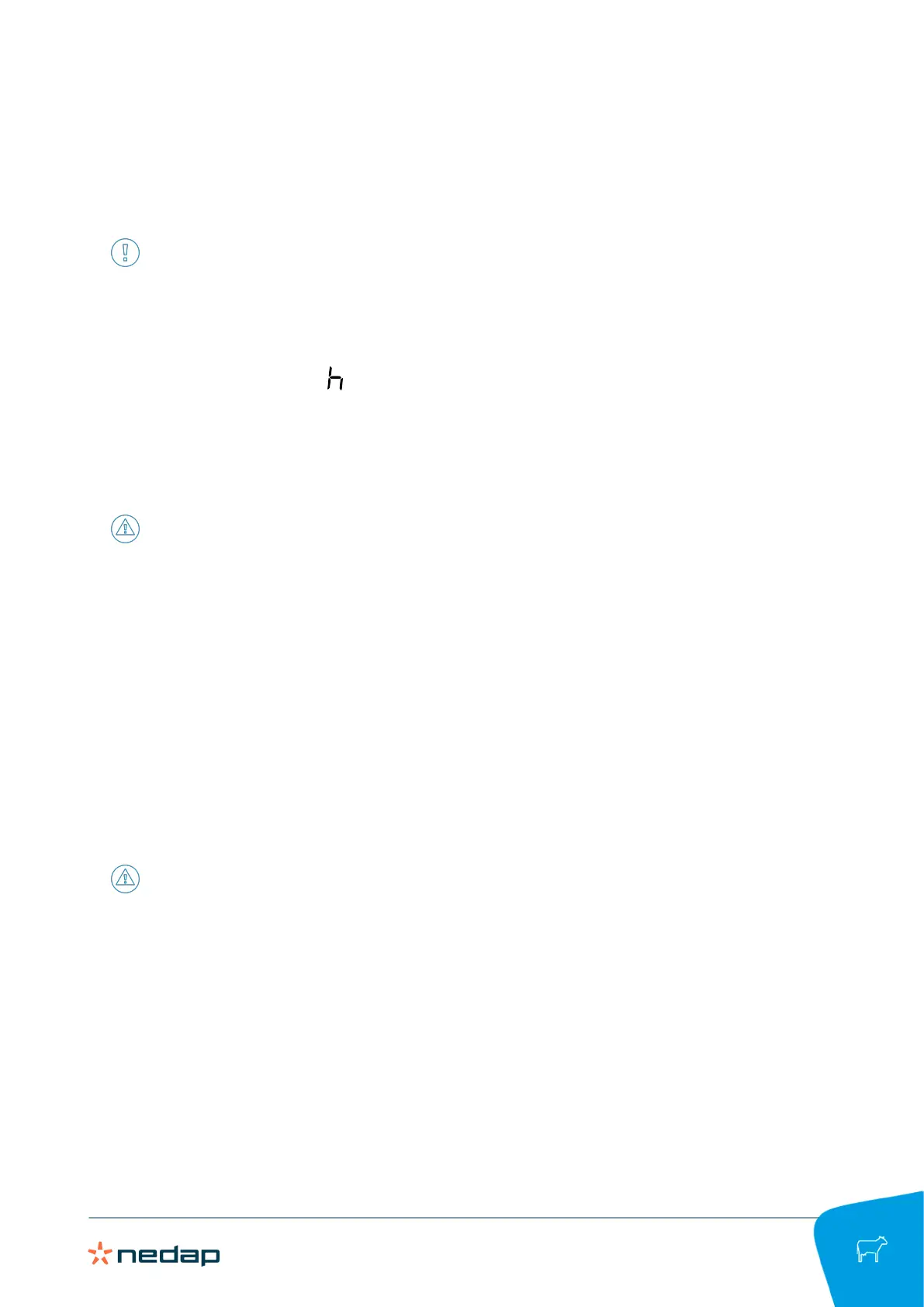InTouch, model VP5001 / User Manual
Version 03.000 / July 2022 / EN
12
Dairy Farming
If the first group of cows has been milked and a cow in the next group is not identified, proceed as follows:
1. Go to the Nedap Parlor Monitor.
2. Correct the cow ID in the Cow information section (see the Parlor Monitor User Manual for more
information).
If the cow is milked without recognition, the milk yield is recorded but not assigned to a specific cow.
Manual milking mode
During the milking process you can switch from automatic to manual mode and back by pressing the Main button
for a MEDIUM period:
•
.
The InTouch display shows a " " on the left side to indicate the manual mode.
• The InTouch display shows red dashes on the left side to indicate the automatic mode.
Milk separation
If a cow is identified of which the milk must be separated, the attention light starts blinking red.
Separate the milk as follows:
Caution
The External start function cannot be used in this procedure.
1. Detach the milk hose and collect the milk separately.
2. Press the Main button for a MEDIUM period: The display shows StArt.
3. Press the Main button for a SHORT period to start the milking.
4. Attach the milk hose again when the milking has ended.
Milk yield attention
If the attention light is flashing red/white in the "Stop milking" mode. this means that the cow has a milk yield
attention:
1. Reconnect the milk cluster.
2. Restart the milking by pressing the Main button for a SHORT period.
Milk cluster kicked off
If the cow kicks off the milk cluster, proceed as follows:
Caution
The External start function cannot be used in this procedure.
1. If the milking was not stopped automatically, press the Main button for a SHORT period to stop the milking.
2. Reconnect the milk cluster.
3. Press the Main button for a SHORT period to restart the milking.
