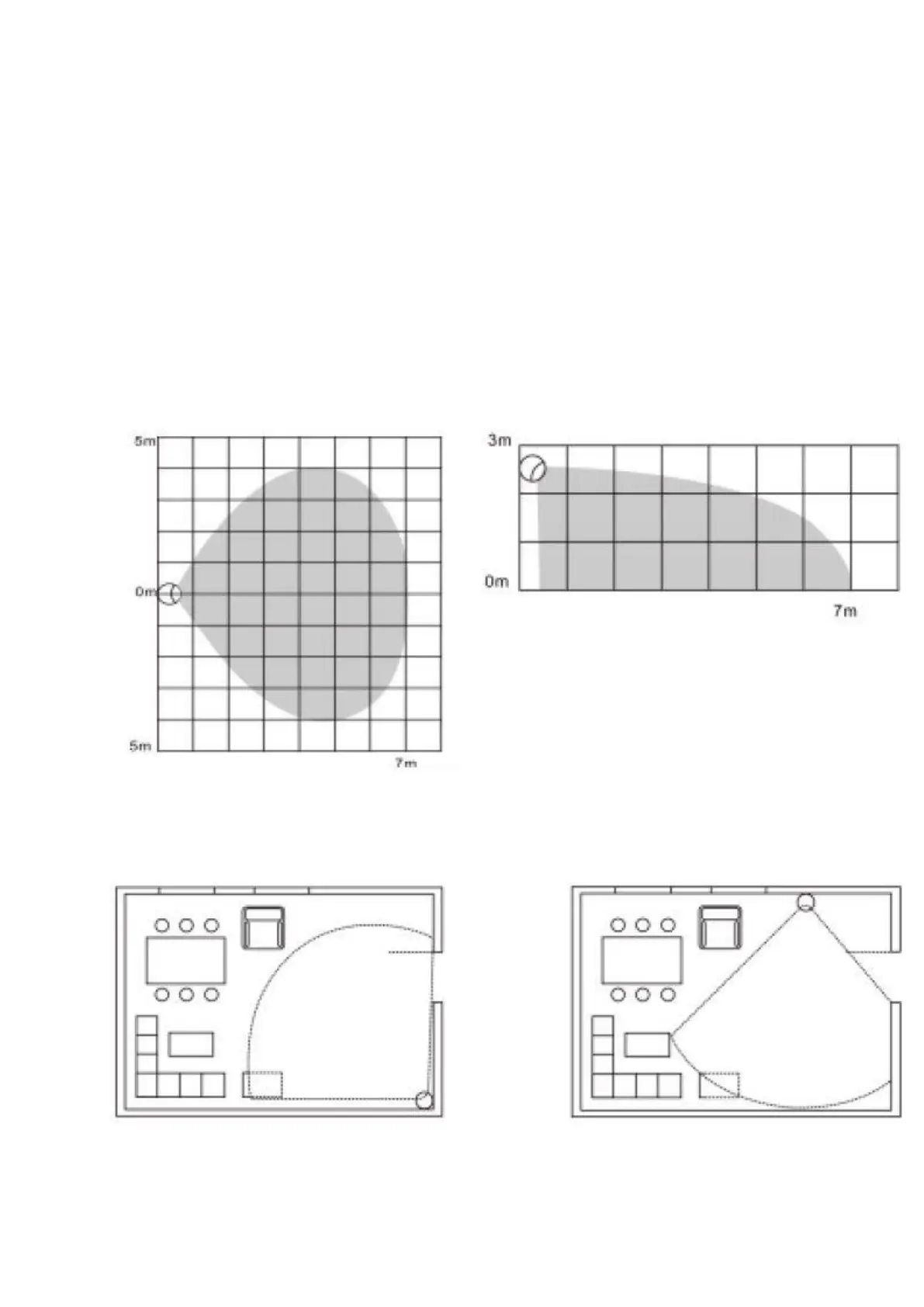7.Direct association can be allowed between PIR and other ZWave network devices if preset
association functionality. Z-Wave gateway will not take part in such communication. Using
this mechanism, PIR can communicate with other devices even when gateway is damaged.
Detection Range
PIR has to be installed in a corner of room or perpendicularly to door. Actual detection range
of this sensor can be influenced by environment conditions. If there are false alarms
reported, check if there are any moving objects within sensor‘s detection
area, such as trees blowing in the wind, cars passing by, windmills. False motion alarms may
be caused by masses of moving air and heat as well. If sensor keeps on reporting false alarms,
despite eliminating all of above-mentioned factors, then install sensor in another place.
Detection range of PIR shown in the following picture
Working Conditions
If there is someone moving within the detection area, then alarm would be triggered, and LED
lights would flash in the inductive area at the same time.
Work schematic diagram of PIR is shown in the following picture