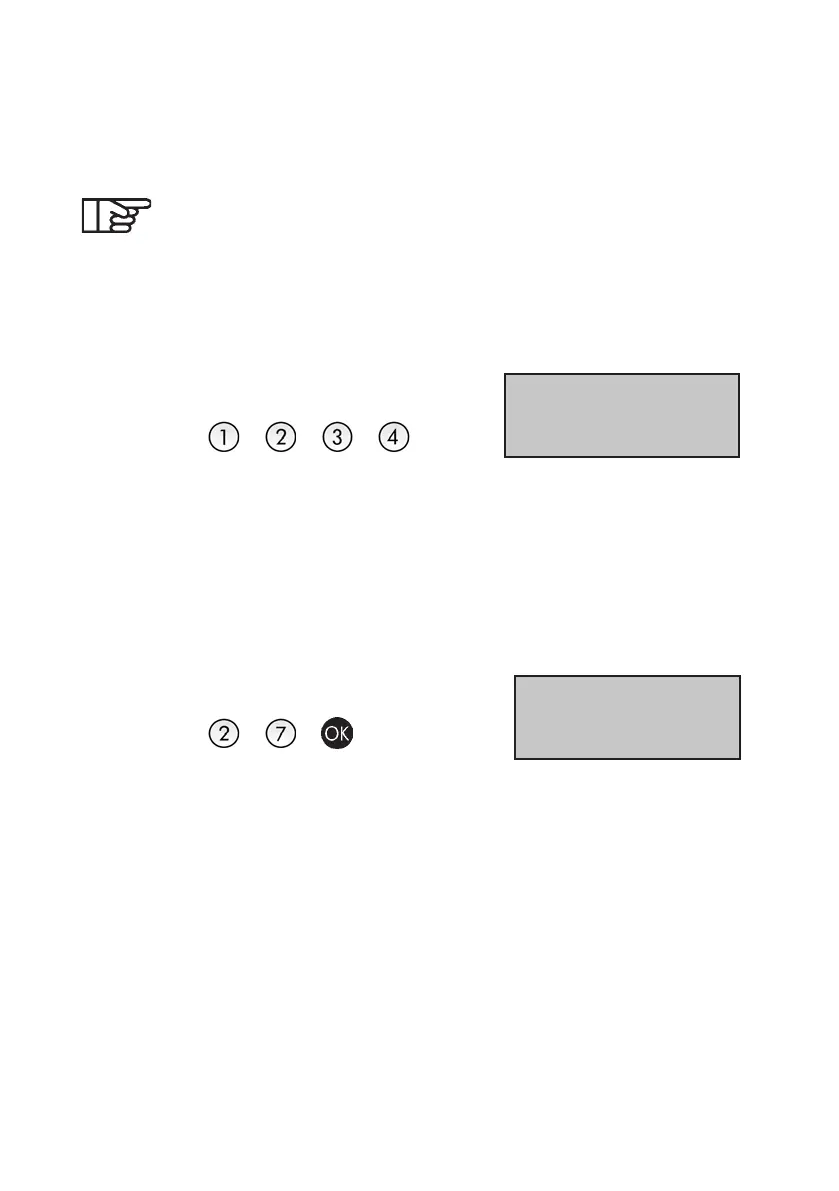9
ORIG0622-9
Printing
2.3 To Log On
To unlock the machine, enter the user PIN.
If using the machine for the first time, the Factory default
user PIN is set to 1 2 3 4.
To change or disable the user PIN, please see section "SETUP
MODE" (by disabling the user PIN, the machine will be accessi-
ble to all user’s).
Enter PIN, e.g. 1 2 3 4
Press: .
If an incorrect PIN is entered, check PIN for accuracy and try
again.WELCOME TO IJ25
2.4 To Select a Tax Value
Using the numerical key pad, select the required value e.g. 27
cent.
Press:
YOU ARE NOW READY TO PRINT
LOCKED
----
1 27
002009 15/11/12
