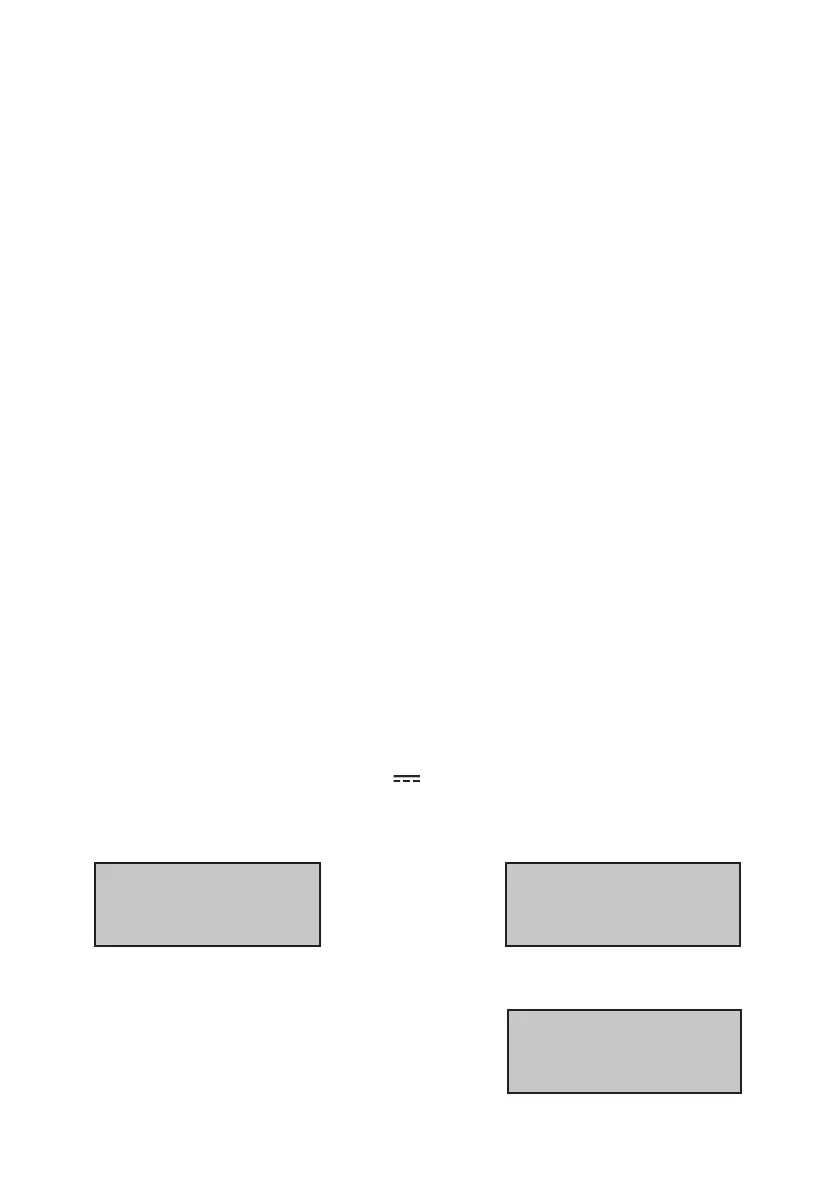8
ORIG0622-8
Printing
2. PRINTING
WELCOME TO IJ25
PLEASE WAIT . .
LOCKED
09:01 02/12/00
Followed by
WARNING
INSPECTION REQD
If using the machine for the first time, the
WARNING INSPECTION REQD
display may be observed, go to section
"ADDING CREDIT" to add credit to the
machine.
2.1 Introduction
In order to achieve the best impression, your IJ-25 requires an
even surface on which to print, therefore on bulky or uneven items
correct folding of the contents will help considerably.
It is sometimes unavoidable that your document will contain
staples, paper clips and other fixings. The machine will accept
these, but it is recommended that the fixings are situated at the
bottom of the envelope. This will avoid the risk of damage to your
printing head.
In the event that a satisfactory print cannot be achieved due to
bulky contents (Max. 8mm) the envelope should be treated as a
packet and a label used.
It is recommended that the IJ-25 is left powered on at all times.
This will assist in maintaining print quality. In the event that you
have power the machine down, please wait for one minute after
performing the last operation before removing the power.
2.2 Getting started
Set the switch on the power supply outlet to the OFF position,
connect the power unit to the power supply outlet and the other
end to the D.C. input socket ( ) at the back of the machine.
Now set the switch on the power outlet socket to ON.
When the machine is ready, the following displays will be observed:
