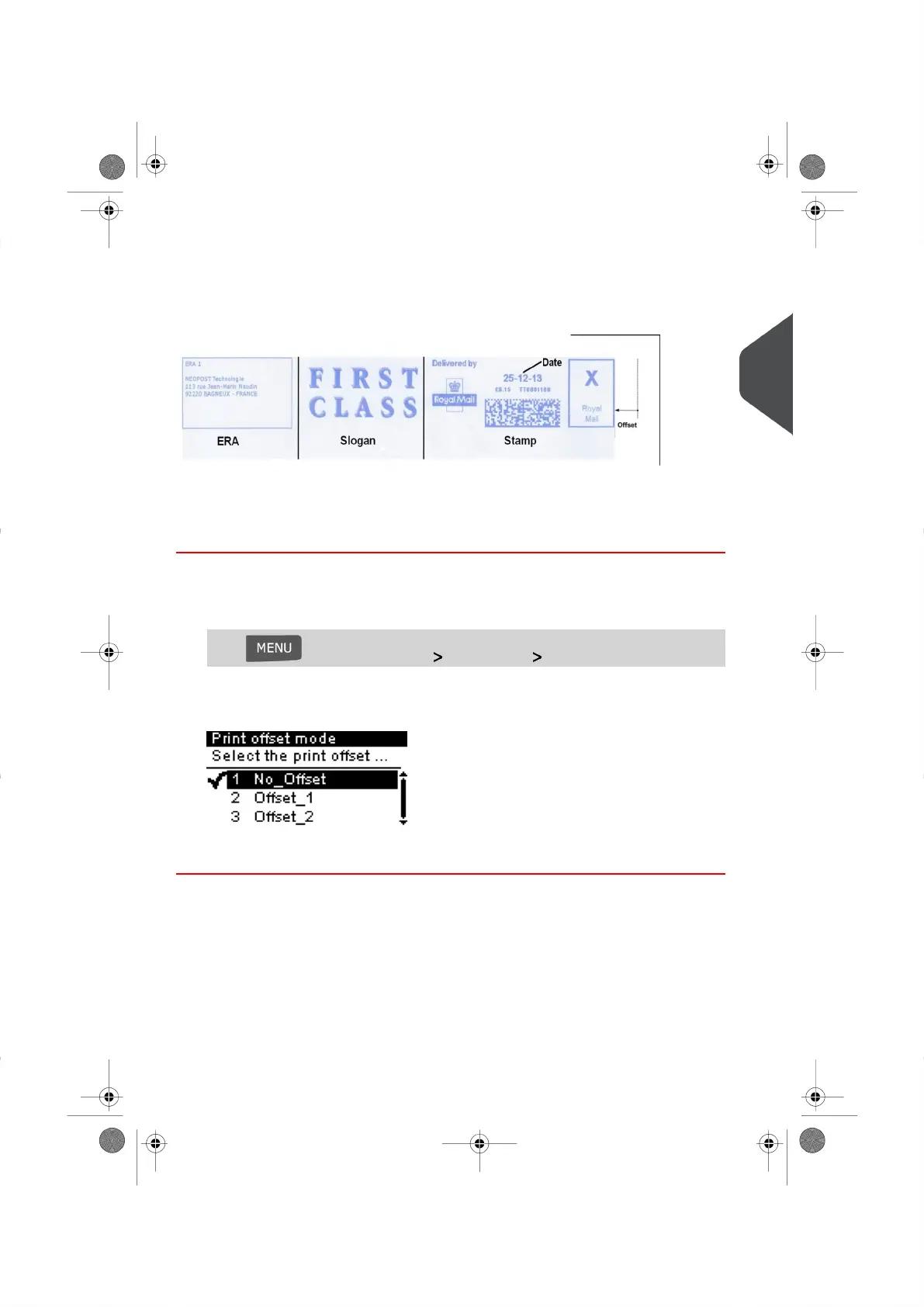Moving the Stamp (Print Offset)
Moving the Stamp (Print Offset) You can move the stamp away from the edge of the
envelope when printing on thick envelopes with rounded edges.
Offset -Imprint printing offset
How to Move the Stamp (Print Offset)
To add an offset to the stamp position:
1. As a user:
Press and select the path: Job settings Print position
The Print position setting screen is displayed.
2. Select the offset and press [OK] to validate.
3
Processing Mail
59
| Page 59 | Nov-04-2015 12:27 |
