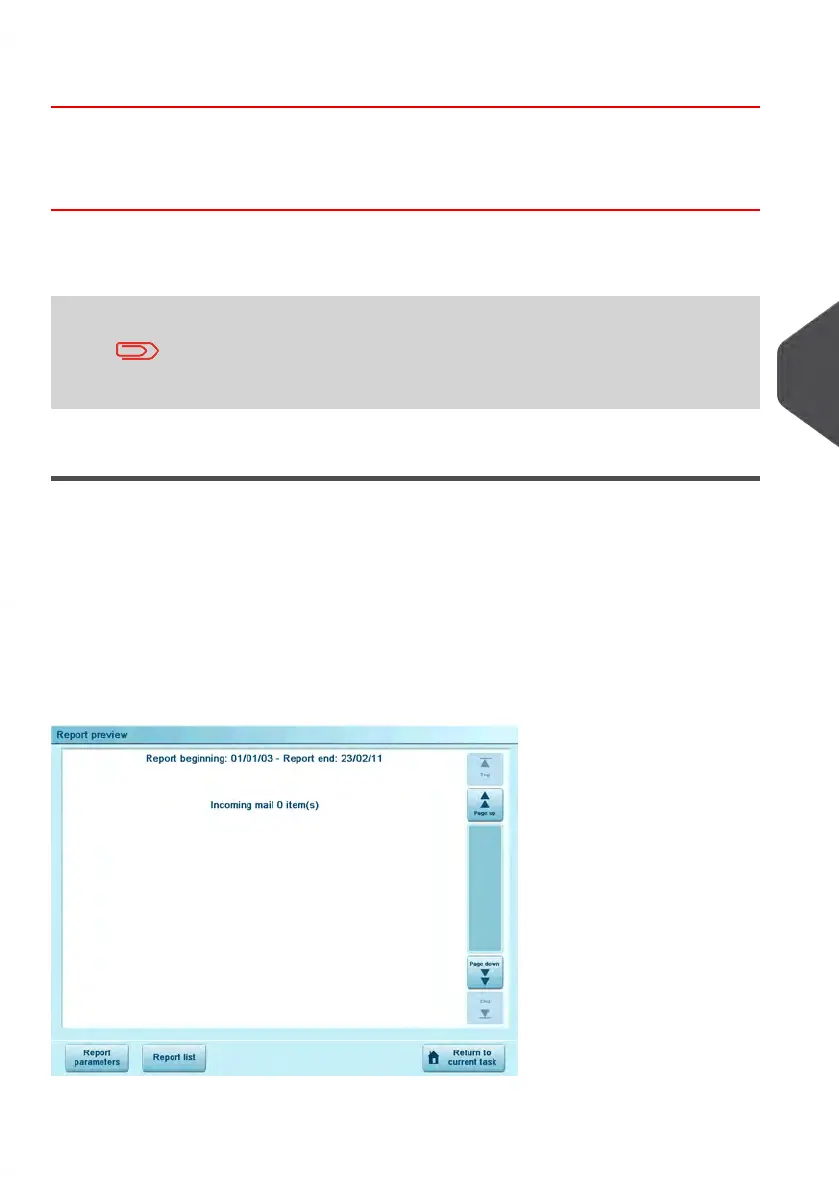How to Generate a Batch Data Report
To generate a Batch Data Report:
1. See Generating Reports on page 173 .
Batch Data Report
After generating reports like Metering Batch Data or Received Batch
Data , you may wish to reset the batch counters so that your next
reports restart from zero at the current date.
See How to Reset the Item Counter on page 92 .
Received Mail Batch Data Report
Requirements
To generate this report, you have to be logged in as a user.
You must be in [Received Mail] stamp type to view received mail batch counter.
Output
The Received Mail Batch Data Report outputs are:
•
Screen
•
USB printer
The Received Mail Batch Data Report displays the batch counter for received mail ('Received
on') since the last reset.
6
Reports
177
| Page 177 | mrt-11-2014 04:31 |
